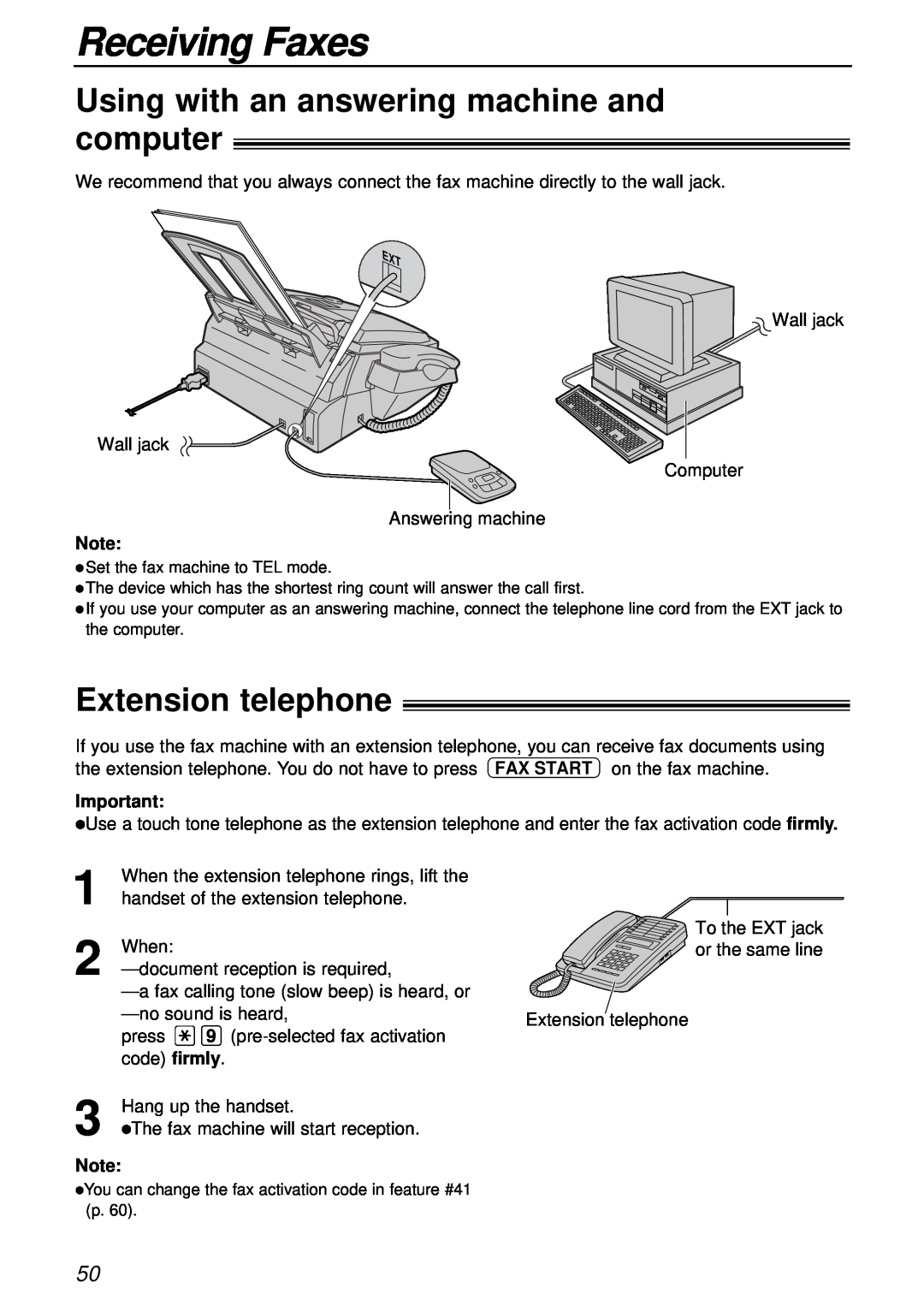Receiving Faxes
Using with an answering machine and computer!
We recommend that you always connect the fax machine directly to the wall jack.
![]() Wall jack
Wall jack
Wall jack
Computer
Answering machine
Note:
●Set the fax machine to TEL mode.
●The device which has the shortest ring count will answer the call first.
●If you use your computer as an answering machine, connect the telephone line cord from the EXT jack to the computer.
Extension telephone!
If you use the fax machine with an extension telephone, you can receive fax documents using the extension telephone. You do not have to press FAX START on the fax machine.
Important:
●Use a touch tone telephone as the extension telephone and enter the fax activation code firmly.
1 | When the extension telephone rings, lift the | |||
handset of the extension telephone. | ||||
2 | When: |
|
| |
| ||||
| ||||
| press |
| 9 | |
|
| |||
| code) firmly. | |||
3 | Hang up the handset. | |||
● | The fax machine will start reception. | |||
| ||||
Note:
●You can change the fax activation code in feature #41 (p. 60).
To the EXT jack or the same line
Extension telephone
50