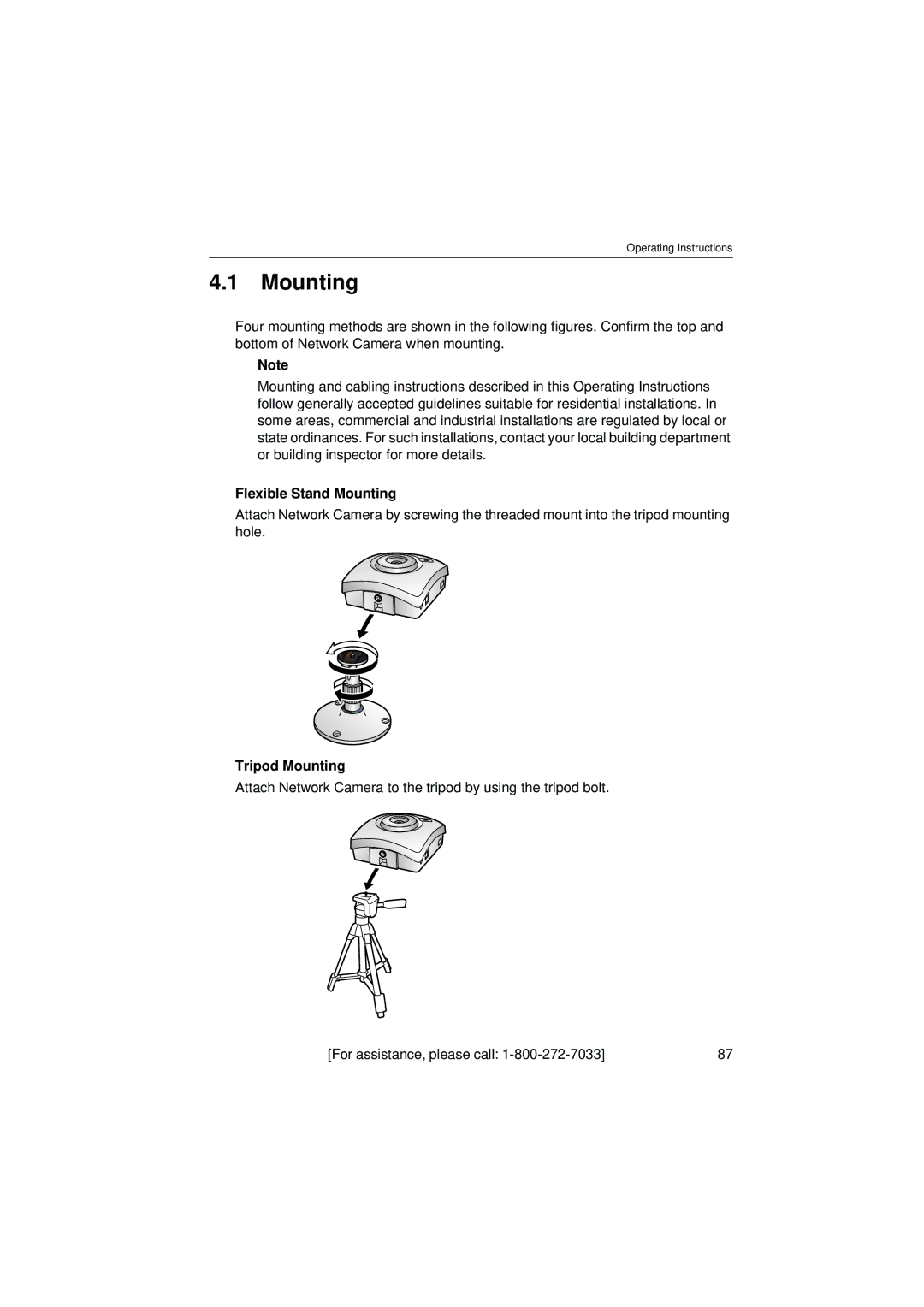Operating Instructions
4.1Mounting
Four mounting methods are shown in the following figures. Confirm the top and bottom of Network Camera when mounting.
Note
Mounting and cabling instructions described in this Operating Instructions follow generally accepted guidelines suitable for residential installations. In some areas, commercial and industrial installations are regulated by local or state ordinances. For such installations, contact your local building department or building inspector for more details.
Flexible Stand Mounting
Attach Network Camera by screwing the threaded mount into the tripod mounting hole.
Tripod Mounting
Attach Network Camera to the tripod by using the tripod bolt.
[For assistance, please call: | 87 |