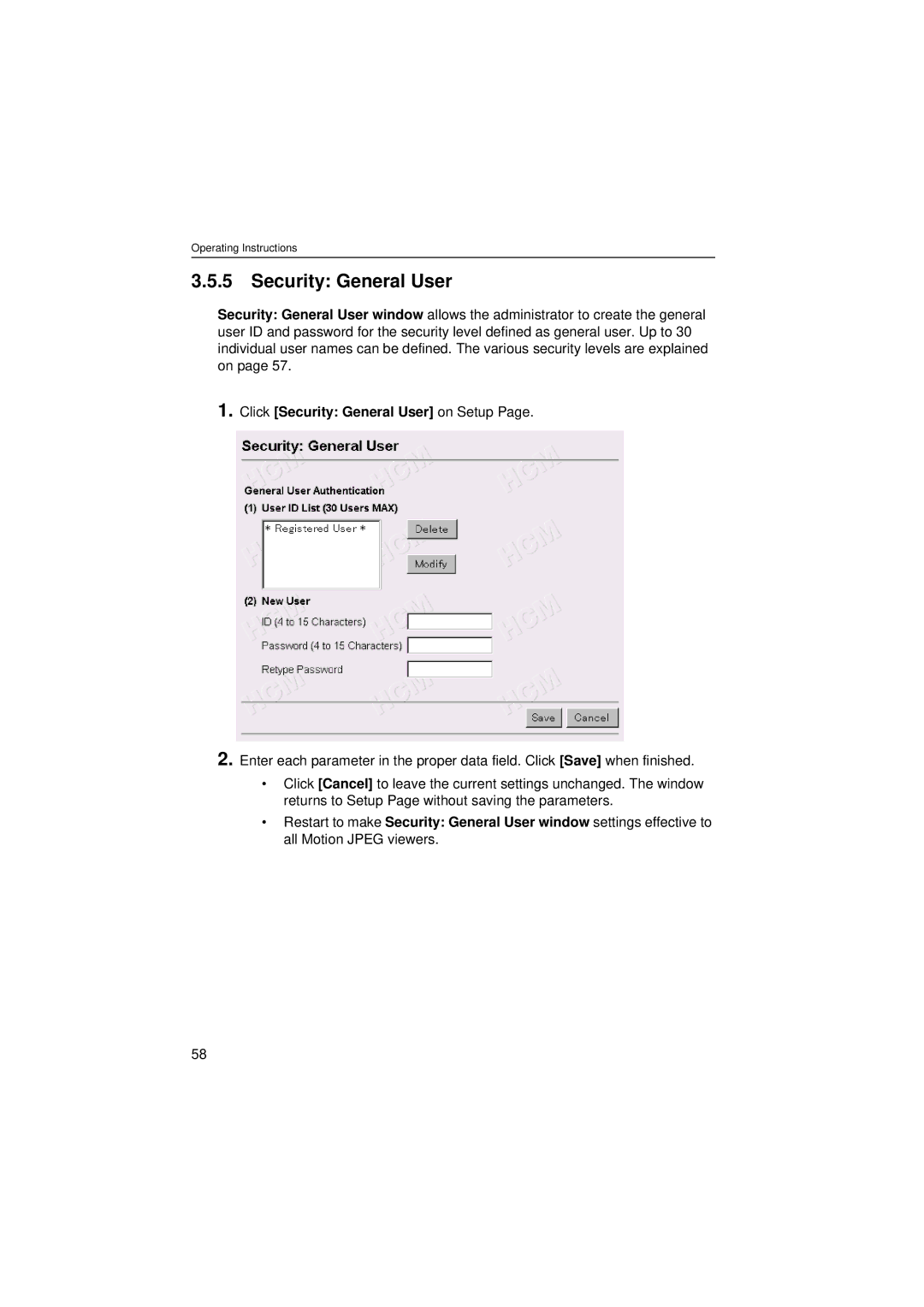Operating Instructions
3.5.5Security: General User
Security: General User window allows the administrator to create the general user ID and password for the security level defined as general user. Up to 30 individual user names can be defined. The various security levels are explained on page 57.
1.Click [Security: General User] on Setup Page.
2.Enter each parameter in the proper data field. Click [Save] when finished.
•Click [Cancel] to leave the current settings unchanged. The window returns to Setup Page without saving the parameters.
•Restart to make Security: General User window settings effective to all Motion JPEG viewers.
58