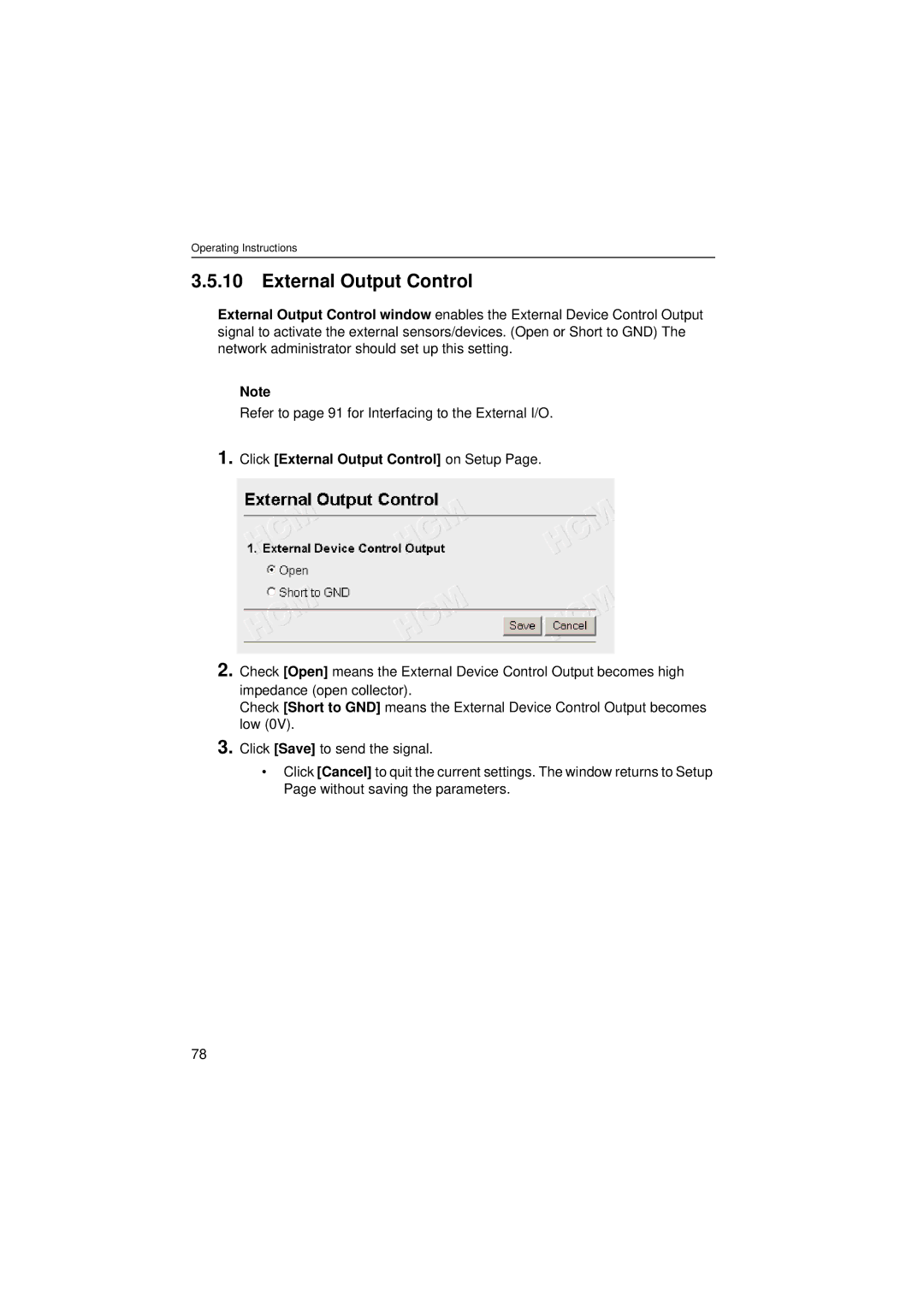Operating Instructions
3.5.10External Output Control
External Output Control window enables the External Device Control Output signal to activate the external sensors/devices. (Open or Short to GND) The network administrator should set up this setting.
1.
2.
3.
Note
Refer to page 91 for Interfacing to the External I/O.
Click [External Output Control] on Setup Page.
Check [Open] means the External Device Control Output becomes high impedance (open collector).
Check [Short to GND] means the External Device Control Output becomes low (0V).
Click [Save] to send the signal.
•Click [Cancel] to quit the current settings. The window returns to Setup Page without saving the parameters.
78