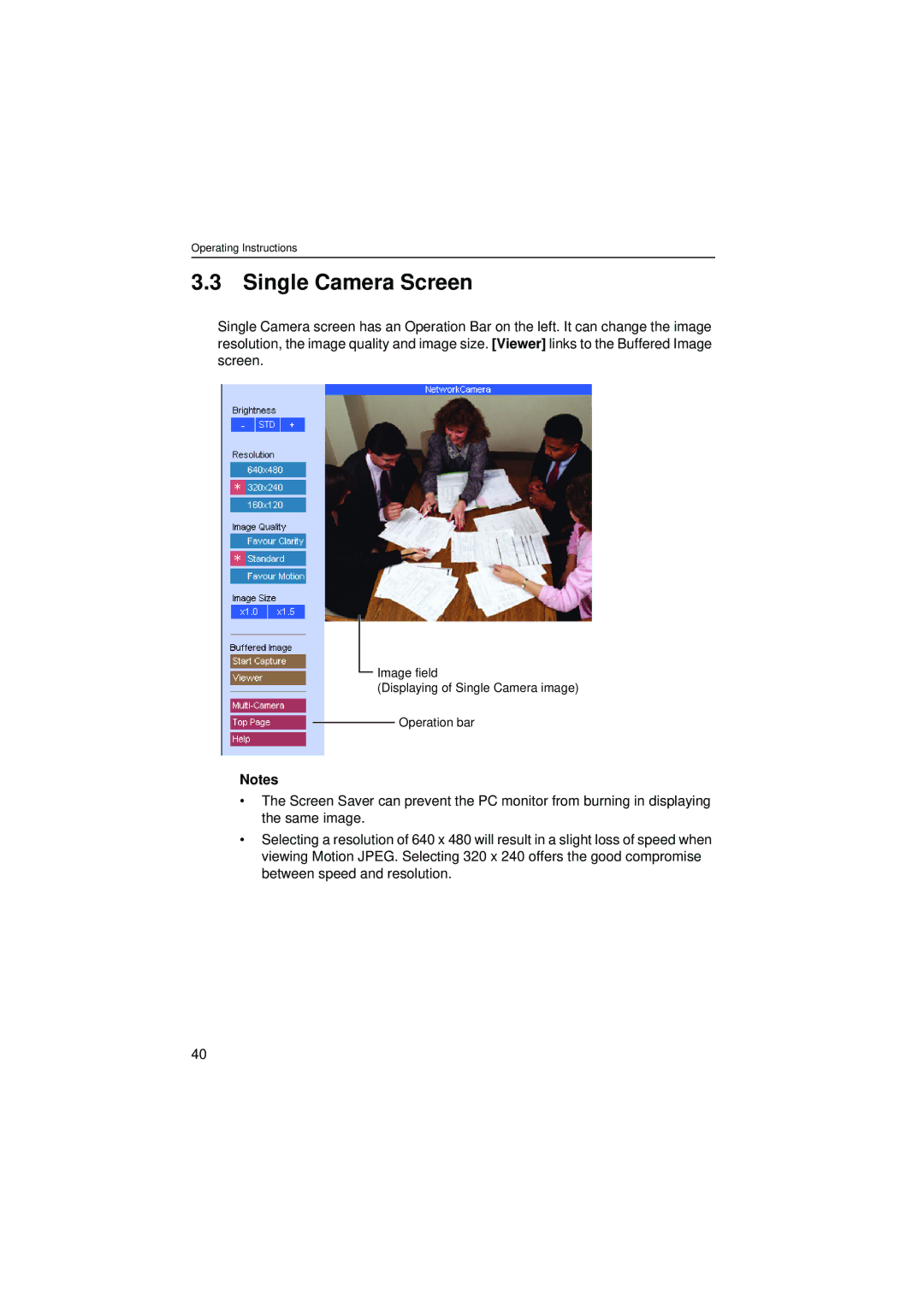Operating Instructions
3.3Single Camera Screen
Single Camera screen has an Operation Bar on the left. It can change the image resolution, the image quality and image size. [Viewer] links to the Buffered Image screen.
Image field
(Displaying of Single Camera image)
Operation bar
Notes
•The Screen Saver can prevent the PC monitor from burning in displaying the same image.
•Selecting a resolution of 640 x 480 will result in a slight loss of speed when viewing Motion JPEG. Selecting 320 x 240 offers the good compromise between speed and resolution.
40