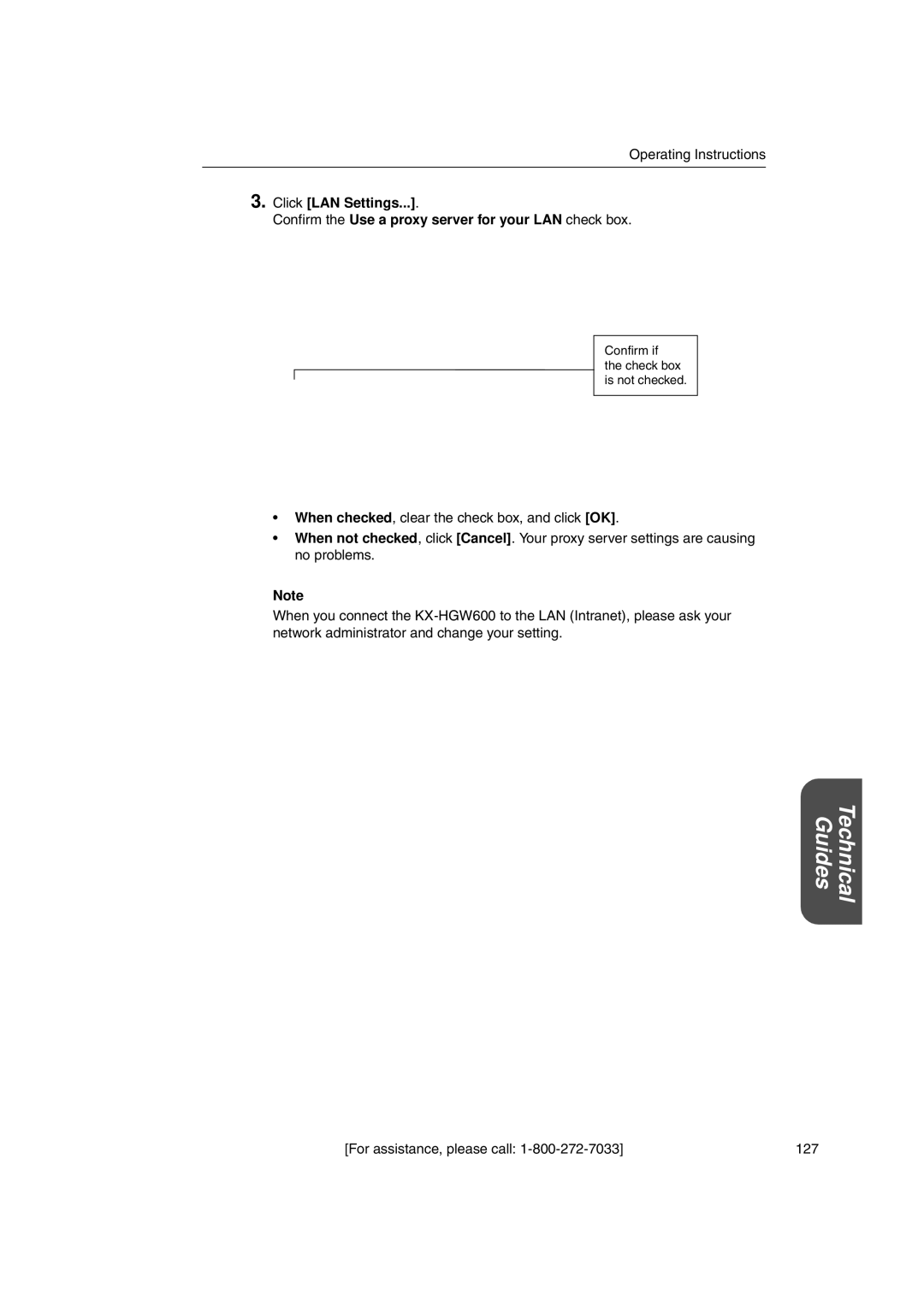KX-HGW600 specifications
The Panasonic KX-HGW600 is a state-of-the-art home network gateway designed to enhance your smart home experience. This versatile device serves as an essential hub for various smart devices, facilitating seamless communication within your home network.One of the standout features of the KX-HGW600 is its robust wireless connectivity. It supports both Wi-Fi and Ethernet connections, ensuring stable and fast internet access. With dual-band Wi-Fi capabilities, it allows users to experience high-speed internet on multiple devices simultaneously while minimizing interference. This reliability is crucial for smart home applications that require steady connections, such as security cameras and smart lighting systems.
In addition to connectivity, the KX-HGW600 is equipped with an integrated smart home platform. This system enables users to manage and control compatible devices through a single app interface, streamlining the process of managing various aspects of home automation. The device is compatible with a wide array of smart home technologies, providing flexibility for users to choose the products that best suit their needs.
Another significant characteristic of the KX-HGW600 is its advanced security features. It comes with multiple layers of security protocols to protect your network from potential threats. The built-in firewall and WPA2 encryption ensure that your personal data remains secure while you enjoy the benefits of an interconnected home.
Moreover, the KX-HGW600 is user-friendly, featuring a straightforward installation process. The easy-to-navigate interface makes it accessible for those who may not be tech-savvy. Panasonic has also included extensive customer support resources, ensuring that users can resolve any issues quickly.
Additionally, the device has provisions for remote access, allowing users to monitor their home from anywhere via a smartphone or tablet. This feature is particularly appealing to those who travel frequently or spend extended periods away from home, as it provides peace of mind.
In summary, the Panasonic KX-HGW600 is a comprehensive solution for integrating smart home devices into a household. Its robust wireless capabilities, advanced security features, user-friendly interface, and compatibility with various technologies make it an excellent choice for anyone looking to enhance their home automation experience. With the KX-HGW600, Panasonic continues to lead in innovative home technology, making daily life more convenient and connected.