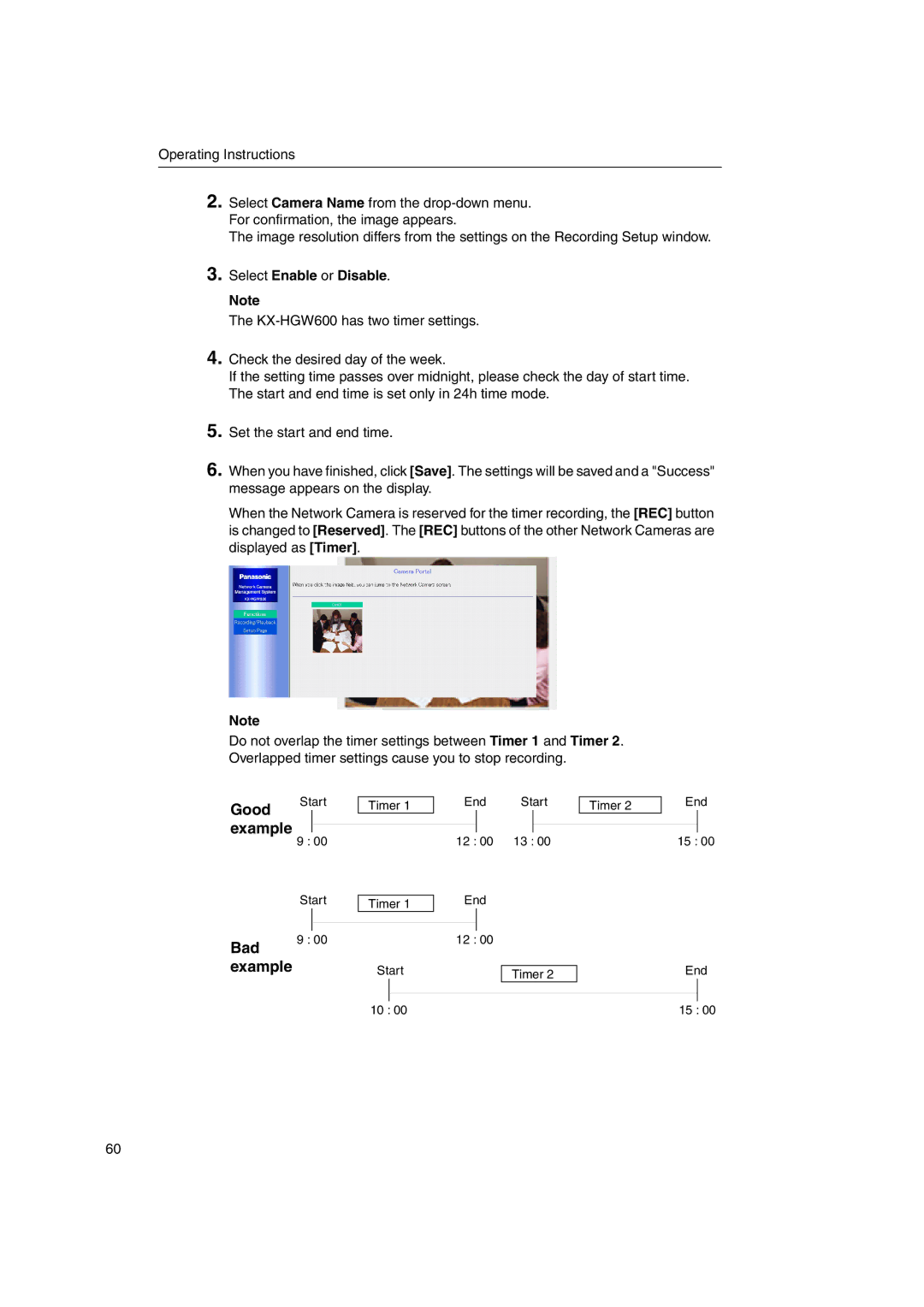Operating Instructions
Introduction
Call
Trademarks
Important Safety Instruction
Table of contents
Index 149
Section
Main Features
Getting to know the KX-HGW600
PPPoE Support
System Requirements
Included Accessories
Part Names
Front View
Rear View
Indicators
Light Color Description
Operating Instructions
Setup
Configuration Types
Internet Configuration-Type 1
LAN Intranet Configuration-Type 2
Internet Configuration
Connecting to the Internet Preparation
To collect information on the Internet access
IP address of KX-HGW600
Connecting the KX-HGW600 to a modem
Connecting a PC to the KX-HGW600
Turning on the Devices
Page
Click Setup
If the Camera Portal page does not appear
Page
Setting up Internet Configuration
Click Dhcp Connection
Click Restart Now
Click Static Connection
Next, confirm the Internet Setup
Click PPPoE Connection
Enter User Name and Password
Click PPPoE Connection IP unnumbered
IP address of KX-HGW600
Confirming the Internet Configuration
If a WWW site does not appear
To modem To PC Ethernet cable Ethernet jack
Setting up your Network Camera manually
KX-HGW600
Network Camera
Camera Name Port No IP Address
Viewing the Network Camera screen
If the image field on the Camera Portal page does not appear
LAN Intranet Configuration
Connecting to the LAN Intranet
Connecting the KX-HGW600 to an Ethernet hub
Connecting a PC to the KX-HGW600
Turning on the Devices
Page
Setting up the KX-HGW600 Confirming the KX-HGW600 Setup
Page
Setting up LAN Intranet Configuration
Enter IP Address, Subnet Mask, Gateway, DNS Server 1
Confirming the LAN Intranet Configuration
To modem To PC Ethernet cable Ethernet jack
Setting up your Network Camera manually
Viewing the Network Camera screen
If the image field on the Camera Portal page does not appear
Operating Instructions
Recording/Playback
Recording/Playback
Preparing for recording
Click Recording/Playback
Recording/Playback
Functions
Recording/Playback
SD Memory Card
Recording
Recording Setup
Image Resolution
Instructions for the data fields
Image Quality
Timer Recording Setup
Select Enable or Disable
Example
Playback
File Name
File name and the stored place
SD Memory Card
File Delete
Click Delete
Format
Status
Click SD Format
Operating Instructions
System Features
Setup
Configuration
Advanced Features
System Commands
Information
Functions
Camera Portal
System Features
Configuration
Basic Setup
Camera Setup
To change the Camera Name
Password
Enter Camera Name and click Change
User Name
To set up your Network Camera manually
Enter Camera Name, Port No. and IP Address and click Add
Enter the camera name up to 16 alphanumeric characters
Screen Assignment
Screen Assignment
Access Control
Check None, Administrator Only or Restricted Access
Administrator Only
Restricted Access
To access the Camera Portal page from the WAN side
Check Administrator Only
Click Restart Now
Operating Instructions
Operating Instructions
Wireless Setup
Set SSID, Blanked Ssid connection and Channel
Blanked Ssid
Connection
Channel
High performance for wireless communication
Encryption
When you select Enabled 4064 bit
When you select Enabled 128 bit
Default key
Encryption
WEP Key
Select Passphrase
WEP Key KX-HGW600
MAC Address Filtering
Check Use in the MAC Address Filtering
Click Add in the Current Status table
Advanced Features
Address Translation
Port Forwarding
Instructions for the data fields Entry
Protocol
WAN side. TCP, UDP, TCP&UDP, Icmp or Pptp are
Forwarding Port No
NAT IP unnumbered
Static NAT
Port Forwarding
IP Masquerade
IP Address WAN
WAN side. TCP, UDP, TCP&UDP, ICMP, Pptp or
IP Address LAN
100
Packet Filtering
To add new entries
102
Type
Direction
Source IP
Source Port
To change or delete entries
Click Restart Now To change the priority
Type Direction Port Protocol Log Address Output
Optional Setup
Subnet Mask
Port No. of WWW
Server
Dhcp Server
Enabled/Disabled
Static Dhcp
MAC Address
PPPoE
Connection Always
Automatic
Manual
Disconnection on
MTU size
Dynamic Routing
System Commands
Change Password
For assistance, please call 111
Update Firmware
Error Messages
Error Messages Cause and Remedy File size is invalid
CRC error occurred
Update it again
Factory Default Reset
Click Factory Default Reset Now
Restart
Click Restart Now!. The KX-HGW600 restarts
PPPoE Connection
To initiate the PPPoE Connection
To stop the PPPoE Connection
Keep Alive Option
Ping
Information
Usage Data
Packet Filtering Log
User Registration
Support
Help
Technical Guides
Reset procedure-default settings
To initialize the KX-HGW600
To restart the KX-HGW600
Wall mounting
Proxy Server Setting
Click Tools Internet Options... Connections tab
For assistance, please call 127
Security on the Wireless Network
Advantage
Disadvantage
Filtering
TCP/IP Properties Setup
Confirmation of private IP address
Class Subnet Mask Private IP address
PPPoE Connection IP unnumbered
PPPoE Connection IP unnumbered
KX-HGW600 Network Address
Network Camera or
When you build a web server on the LAN side, set the IP
Address in the Static Dhcp setting
Check box of the Dhcp Server and then enter the static IP
Example Address Translation NAT IP unnumbered
Specification and Troubleshooting
Default setting list
Packet Filtering
IP Address Port
Timer Recording Setup
Do Not Send
Send
Recording Duration Information
Specification
Other Specifications
Wireless Network
Number of access
Description Router
Troubleshooting
About KX-HGW600 Connection Problem Cause and Remedy
About WWW Site Problem Cause and Remedy
About Setup Problem Cause and Remedy
Enable in Active Scripting of JavaScript
IP address automatically is checked on the PC
Click Tools menu Internet Options Security tab Custom Level
About Network Camera Setup Problem Cause and Remedy
Network Configuration from the Setup Program
Administrator and General User on the Security
KX-HGW600 Optional Setup
About Network Camera Setup
Problem Cause and Remedy
Access
Control window, check None or Administrator
About Recording/Playback function Problem Cause and Remedy
Security Administrator Authentication
Timer
About Other Troubles
Make sure Obtain an IP address automatically is
FCC and Other Information
Medical
Operating Instructions 148
Index
Page
Page
For product service
When you ship the product