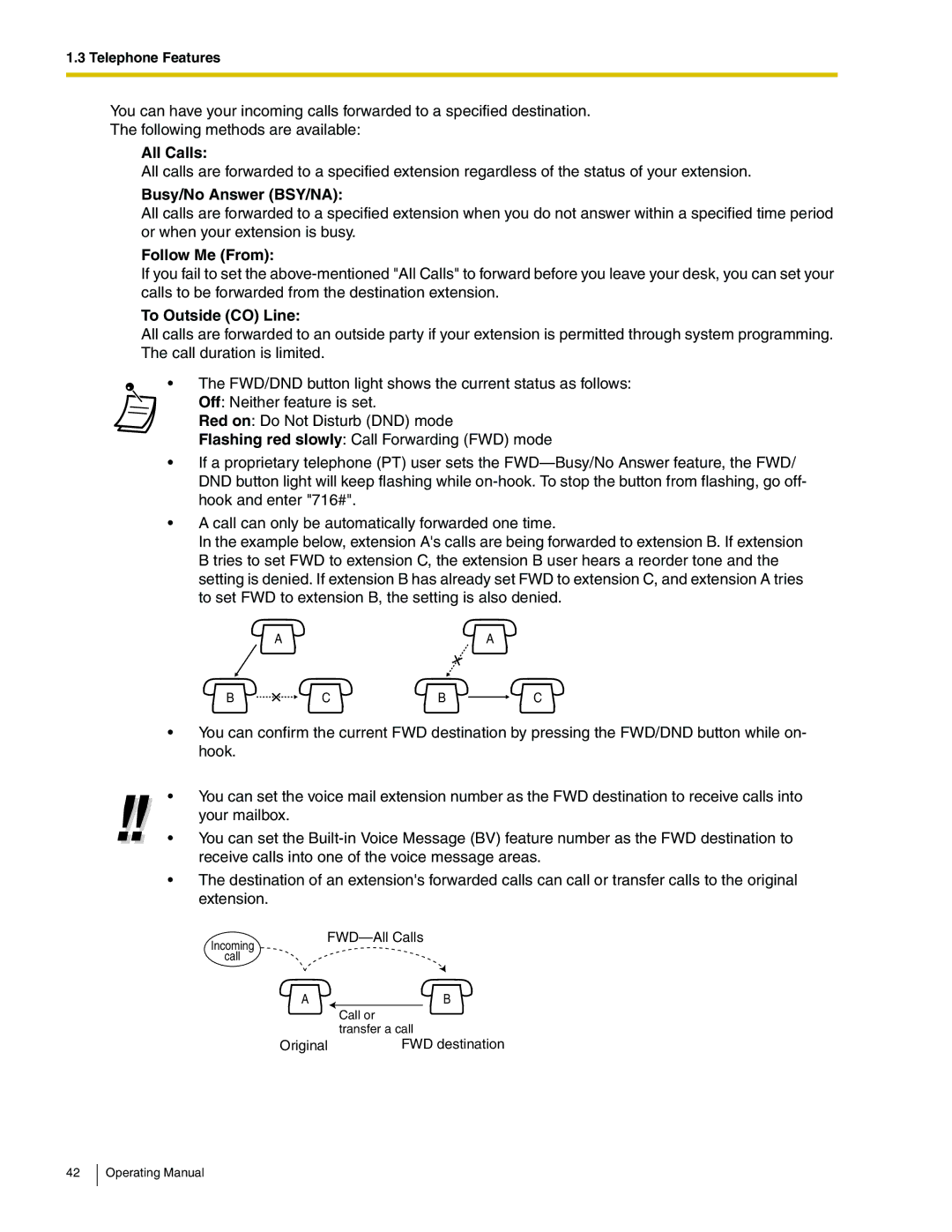Operating Manual
Model No. KX-TA824
Feature Highlights
Built-in Voice Message BV
This manual
Important Information
Important Safety Instructions
When you ship the product
Product Service
For Future Reference
Incidence of Harm to the Telephone Lines
Notification to the Telephone Company
Ringer Equivalence Number REN
Trouble with this equipment
Combined Use with Alarm Equipment
Table of Contents
Operating Manual
System Programming Manager Programming 161
136
Personal Programming 154
168
Section Operation
What Kind of Telephone Can Be Used?
Feature Numbers
Before Operating a Telephone
Tone
Icon Descriptions
Examples
Restrictions
Left Right Down
Account code
When You Use a Panasonic Proprietary Telephone
Fixed Buttons
Outside
Customized Buttons
Customized Button Function
Feature Manual References
How to Follow the Steps
Intercom Call
This diagram shows devices that can be connected
Connection Example
Line Access, Outside CO Line
Making Calls
Intercom Call
Programming Manual References PT Programming
Line access no
Outside Phone no
PC Programming
Receiving Calls
Line Preference-Incoming
Alternate Receiving-Ring/Voice
To cancel
Absent Message
To set
Account Code Entry
To confirm
Account code Outside
Programming Manual References PT Programming
To switch the calling method
Alternate Calling-Ring/Voice
Answering, Direct Outside CO Line
Automatic Callback Busy Camp-on
To set for both an outside CO line call and an intercom call
To answer a callback ring set for a busy extension
To cancel the callback ring Automatic Callback Busy Cancel
Background Music BGM
To answer a callback ring set for a busy outside CO line
To set/cancel
Built-in Voice Message BV
Leaving one’s desk
To record
Call Log
To play back
To erase
Forwarding Your Calls to Built-in Voice Message
Programming Manual References PC Programming
To leave a voice message in the common message area
Leaving, Playing, or Erasing Voice Messages
To leave a voice message in a users personal message area
Desired Phone no
To leave a voice message using Direct Message
Press Message
To play back all voice messages in a voice message area
To erase all voice messages in a voice message area
Disa OGM or
Dial Tone
Busy Station Signaling BSS
Call Forwarding FWD-SUMMARY
Follow Me From
All Calls
Busy/No Answer BSY/NA
To Outside CO Line
Call Forwarding FWD-All Calls
Call Forwarding FWD-Busy/No Answer
Call Forwarding FWD-Follow Me
Call Forwarding FWD-To Outside CO Line
CO-to-CO Line Call Duration
To cancel at another extension FWD-Follow Me only
Call Forwarding FWD-CANCEL
To cancel at your extension
Call Hold
Hold Mode Change proprietary telephone PT only
During a conversation
Hold Mode Change PT only
Call Hold, Exclusive
Call Hold Retrieve
Held line no
Call Log, Incoming
Flashing green at moderate speed You have a call on hold
To check the number of logged calls
To view caller information and call back a caller
To erase caller information
While viewing caller information
To erase all caller information in the personal area
Cancel Personal area Tone Common area Off-hook Enter
Programming Manual References PT Programming
To lock/unlock
Call Log Display Lock, Incoming in the Personal Area
Call Park
Lock code
To park a call
To retrieve Call Park Retrieve
Parking zone no
Call Pickup, Directed
Call Pickup, Group
Call Pickup Deny
Call Retrieving from a TAM Telephone Answering Machine
Call Splitting
TAM extension no
SLT
Call Transfer-To Extension
To transfer
To transfer with a one-touch operation One-touch Transfer
Call Transfer-To Outside CO Line
Call Transfer-To Outside CO Line
To set/cancel for outside CO line calls
To set/cancel for intercom/doorphone calls
Call Waiting
To hold the current call and then talk to the new party
Call Waiting Caller ID
To return to the original party, repeat the operation
Call Waiting from the Telephone Company
Conference
To establish a 3-party conference call
To disconnect one party and then talk to the other
To leave a 3-party conference call
Conference, Unattended
Data Line Security
To return while others are talking
Direct Inward System Access Disa
No Security Mode/Trunk Security Mode
To call an extension
No Security Mode
To call an outside party
Programming Manual References PT Programming
Do Not Disturb DND
Disa Security Code Disa Security Code Digits
Red on DND mode Flashing red slowly FWD mode
Do Not Disturb DND Override
From an extension that is on a call with a doorphone
From an enabled extension
Door Open
Door opener no
Doorphone Call
To call from the doorphone
To answer a call from a doorphone
Emergency Call
To call a doorphone
Doorphone no
Executive Busy Override-Extension
To join an intercom call
Emergency no
To leave the conference call
Executive Busy Override-Outside CO Line
To join an outside CO line call
Executive Busy Override Deny
Extension Feature Clear
Extension Lock
Lock
External Feature Access EFA
Desired service 6code
Flash/Recall
Hands-free Answerback
To switch from the handset to hands-free mode
Hands-free Operation
Red on Set
Headset Operation
To switch from hands-free mode to the handset
To talk using the headset
If parts of the conversation cannot be heard
Hot Line
To store a phone number
To dial
Intercom Call
For quick operation
Line Access, Outside CO Line-SUMMARY
Emergency Call
Line Access, Automatic
To select an idle outside CO line automatically
Line Access, Outside CO Line Group
To select an idle unassigned outside CO line
Line Access, S-CO Line
To set/cancel the LCS password
Live Call Screening LCS Voice Mail APT Integration only
Before operating
To cancel LCS
Operation Flowchart
To set LCS
Answer
Monitoring Call
Local Carrier-based Voice Mail Service
Flashing green slowly Monitoring.*2
Lockout
To listen to messages
Log-in/Log-out
To set Log-in/Log-out
Message Waiting
To leave/cancel a message waiting indication
Example
Message Waiting for Another Extension
Message Waiting for Another Extension Lock
To lock/unlock message waiting indications
Microphone Mute
One-touch Dialing
Flashing red slowly Mute
Operator Call
All Extensions & External
Paging-SUMMARY
All Extensions
External
Paging-All Extensions
Paging-All Extensions & External
Extension
Paging-External
Paging-Group
Group no
Paging and Transfer
Paging Answer
Paging Deny
Paralleled Telephone
Personal Speed Dialing
To refuse/accept paging announcements
Personal speed Dialing no
Dial personal speed Dial desired
Power Failure Transfer
Pulse to Tone Conversion
Phone no Desired no
Redial, Last Number
Redial, Saved Number
To save
Room Monitor
To monitor
To monitor through a doorphone
To talk with a person in the monitored room
To cancel a monitor
Secret Dialing
To stop a monitor temporarily while on-hook
When storing the phone number
System Speed Dialing
Time Service
Timed Reminder
Hour/minute
To stop the alarm
Toll Restriction TRS
Toll Restriction TRS Override by Account Code
Voice Mail Integration
To record into your mailbox 2-way Record
To record into another mailbox 2-way Transfer
Voice mail
Off-hook Press Message , dial voice mail
Voice Mail Transfer Voice Mail APT Integration only
To transfer a call to a mailbox
Walking COS
Outside phone
Telephone Features
Section Operator/Manager Operation
Call Log, Incoming in the Common Area-CLEAR ALL
Call Log Display Lock, Incoming in the Common Area
Common BV Outgoing Messages
Common BV OGM no
Manager Programming Manager only
Outgoing Message OGM for Disa
To record OGMs for Disa
To play back OGMs for Disa
To erase OGMs for Disa
To record OGMs for 3-level AA
To play back OGMs for 3-level AA
Remote Extension Lock
Operator/Manager Features Remote Extension Lock
System Feature Assignment
301st Call Log, Incoming in the Common Area Treatment
To change the time service mode manually
To confirm the current time service mode
Timed Reminder, Remote Wake-up Call
Hour/minute
Timed Reminder, Remote
Operator/Manager Service Features
Section Customizing Your Phone & PBX
Programming Information
Personal Feature Assignment
Program Number Setting No line
Personal Programming
Ring-all outside CO lines
Program Number Setting
Ringing line
Ringing Tone Call
Personal Programming Data Reset
To return features to default
Self-extension Number Confirmation
Flexible Button Assignment
Button Programmable Button Programming Input
CO DSS PF Message
To confirm a button setting
1234
To clear a button setting
Required Telephone
Manager Password
Available Extension
Conditions
Fixed Button KX-T7700 series Function
Procedure
System Programming Manager Programming
System Speed Dialing Number
System Speed Dialing Name
Disa Security Code
Alphabet mode/ Numeral mode
Disa Security Code Digits
Entering Characters
Times
Section Appendix
Troubleshooting
Toll Restriction TRS is activated
Want to prevent a number that is stored
Forgot my extension password
Other party has set Data Line Security
Memory from being displayed when
When the power is turned back on
Problem Remedy Want to confirm my extension number
Power failure has occurred When a power failure occurs
Date and/or time are not correct
Feature Number Table
Feature Number Table
Feature Number Table
Operating Manual 173
Feature Number Table
VPS
Feature While a busy tone or DND tone is heard Numbering
Feature While dialing or talking Numbering
Feature When the extension is on-hook Numbering
Tone List
While On-hook
Ring Tone Patterns
Doorphone Chime Patterns
When Going Off-hook
Dial Tones
Tone
Busy Tone Reorder Tone
When Making Calls
While Off-hook
Ringback Tones
Tone 3 Hold Alarm Tone
When Talking to an Outside Party
When Setting the Features or Programming
Confirmation Tones
Tone List
Index
Symbols
Hold
Transfer
Index
Panasonic Puerto Rico, lnc
Copyright PSQX3404ZA KK0405MN0

![]() CB
CB ![]() C
C