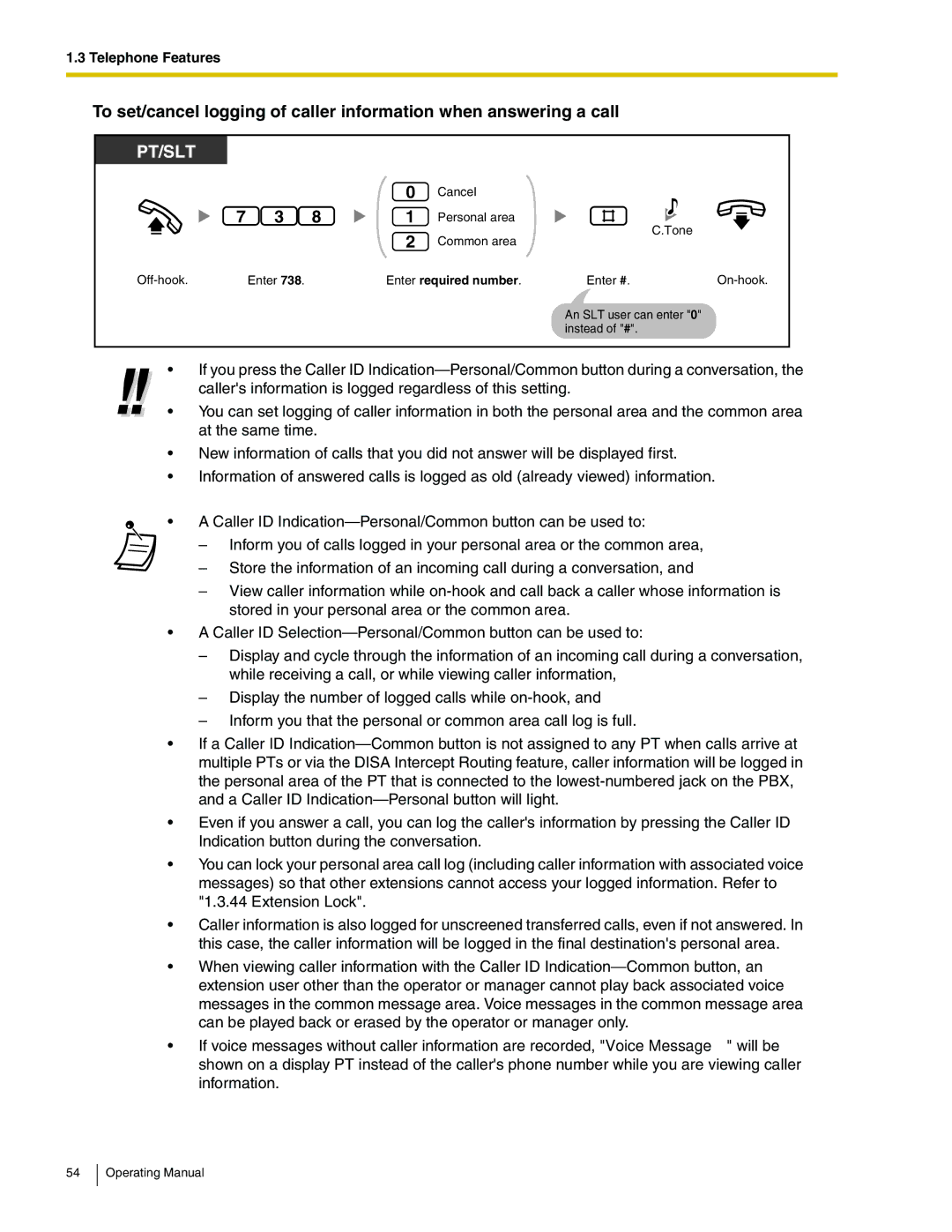1.3 Telephone Features
To set/cancel logging of caller information when answering a call
PT/SLT
0
7 | 3 | 8 | 1 |
2
Cancel
Personal area
C.Tone
Common area
| Enter 738. | Enter required number. | Enter #. |
An SLT user can enter "0" instead of "#".
•If you press the Caller ID
•You can set logging of caller information in both the personal area and the common area at the same time.
•New information of calls that you did not answer will be displayed first.
•Information of answered calls is logged as old (already viewed) information.
• A Caller ID
– Inform you of calls logged in your personal area or the common area,
–Store the information of an incoming call during a conversation, and
–View caller information while
•A Caller ID
–Display and cycle through the information of an incoming call during a conversation, while receiving a call, or while viewing caller information,
–Display the number of logged calls while
–Inform you that the personal or common area call log is full.
•If a Caller ID
•Even if you answer a call, you can log the caller's information by pressing the Caller ID Indication button during the conversation.
•You can lock your personal area call log (including caller information with associated voice messages) so that other extensions cannot access your logged information. Refer to "1.3.44 Extension Lock".
•Caller information is also logged for unscreened transferred calls, even if not answered. In this case, the caller information will be logged in the final destination's personal area.
•When viewing caller information with the Caller ID
•If voice messages without caller information are recorded, "Voice Message" will be shown on a display PT instead of the caller's phone number while you are viewing caller information.
54