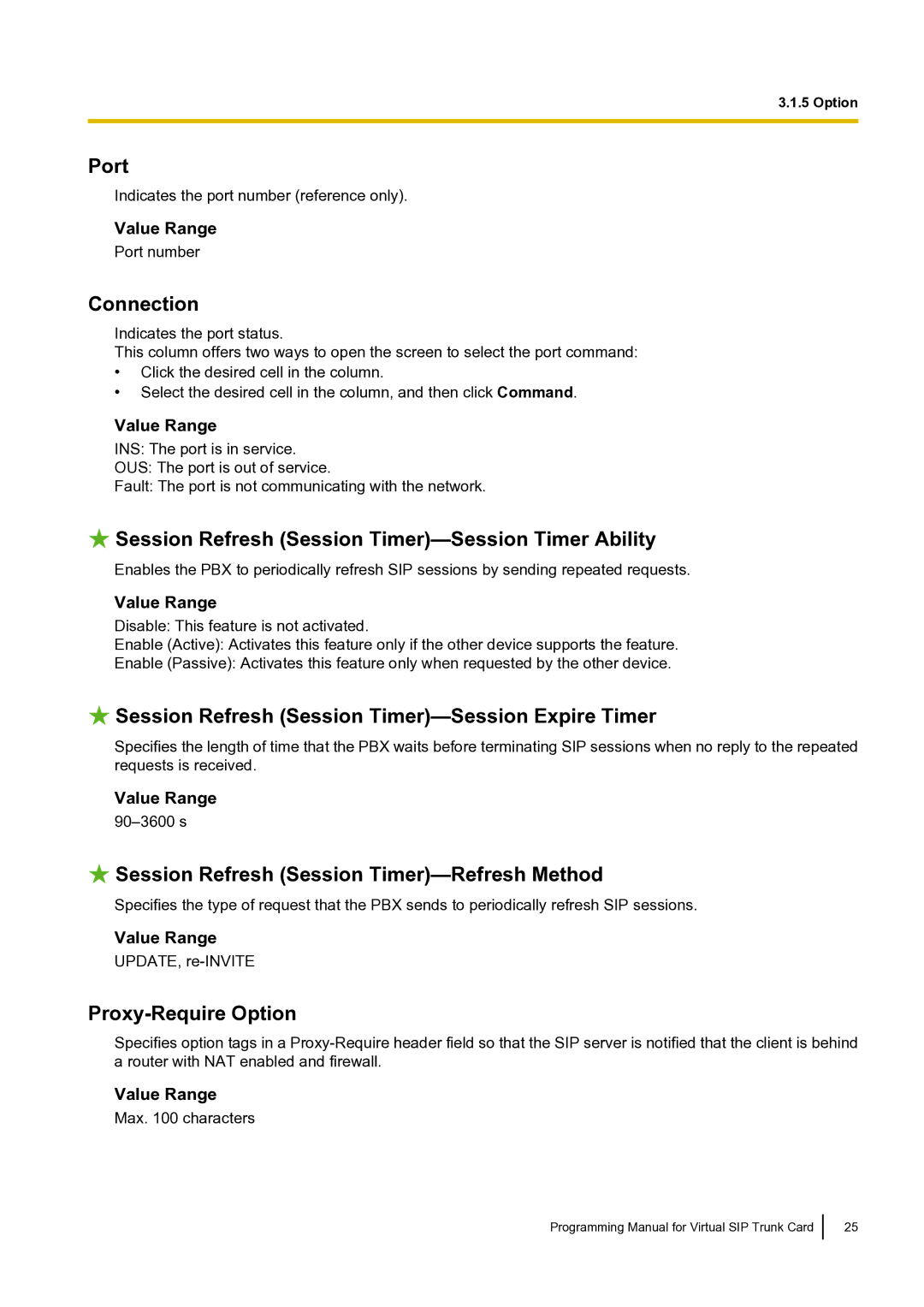3.1.5 Option
Port
Indicates the port number (reference only).
Value Range
Port number
Connection
Indicates the port status.
This column offers two ways to open the screen to select the port command:
•Click the desired cell in the column.
•Select the desired cell in the column, and then click Command.
Value Range
INS: The port is in service.
OUS: The port is out of service.
Fault: The port is not communicating with the network.
 Session Refresh (Session
Session Refresh (Session Timer)—Session Timer Ability
Enables the PBX to periodically refresh SIP sessions by sending repeated requests.
Value Range
Disable: This feature is not activated.
Enable (Active): Activates this feature only if the other device supports the feature.
Enable (Passive): Activates this feature only when requested by the other device.
 Session Refresh (Session
Session Refresh (Session Timer)—Session Expire Timer
Specifies the length of time that the PBX waits before terminating SIP sessions when no reply to the repeated requests is received.
Value Range
 Session Refresh (Session
Session Refresh (Session Timer)—Refresh Method
Specifies the type of request that the PBX sends to periodically refresh SIP sessions.
Value Range
UPDATE,
Proxy-Require Option
Specifies option tags in a
Value Range
Max. 100 characters
Programming Manual for Virtual SIP Trunk Card
25