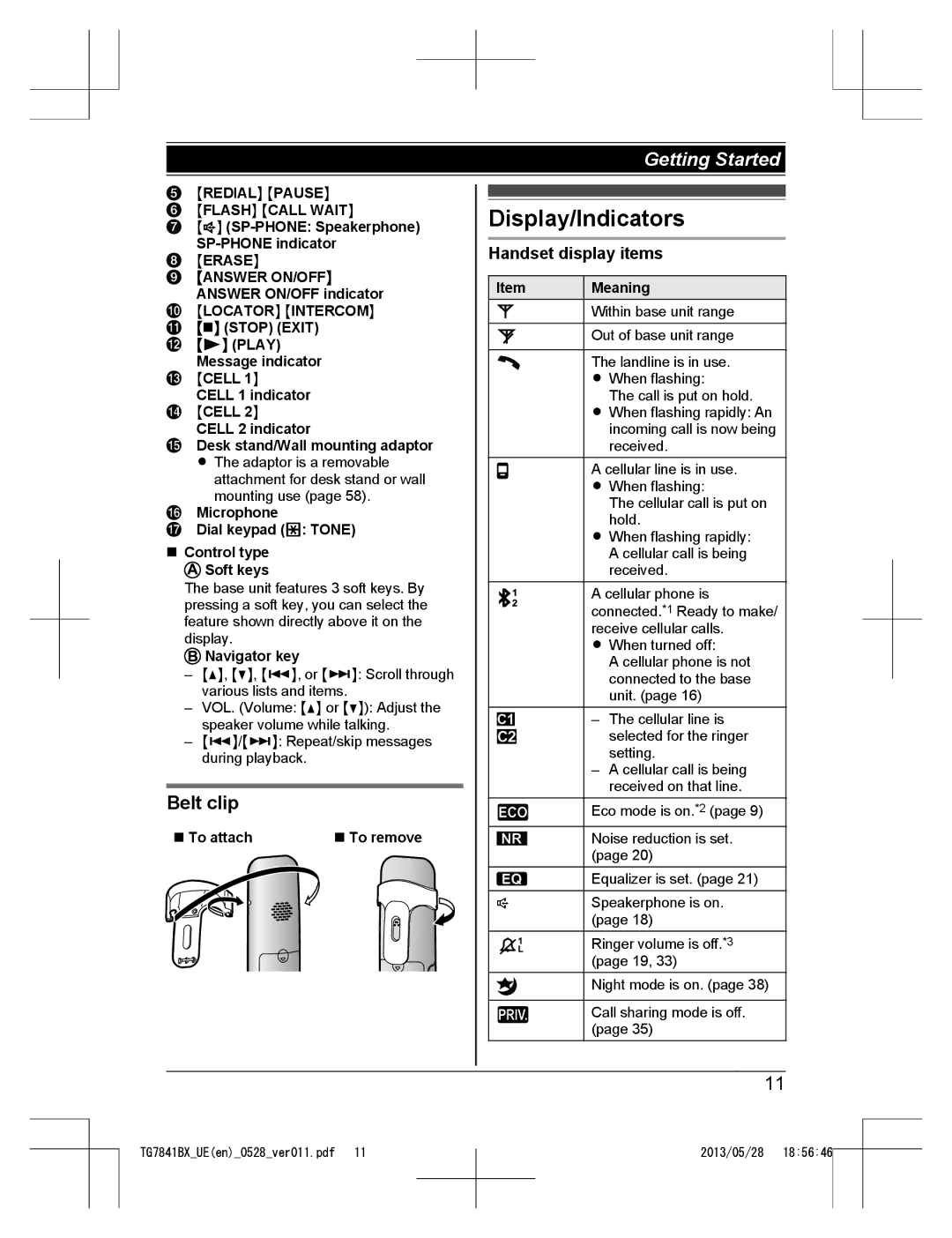Getting Started
MREDIALN MPAUSEN
MFLASHN MCALL WAITN
MZN
MERASEN
MANSWER ON/OFFN ANSWER ON/OFF indicator
MLOCATORN MINTERCOMN
MnN (STOP) (EXIT) M![]() N (PLAY) Message indicator
N (PLAY) Message indicator
MCELL 1N
CELL 1 indicator
MCELL 2N
CELL 2 indicator
Desk stand/Wall mounting adaptor
RThe adaptor is a removable attachment for desk stand or wall mounting use (page 58).
Microphone
Dial keypad (*: TONE)
nControl type  Soft keys
Soft keys
The base unit features 3 soft keys. By pressing a soft key, you can select the feature shown directly above it on the display.
 Navigator key
Navigator key
–MDN, MCN, M![]() N, or M
N, or M![]() N: Scroll through various lists and items.
N: Scroll through various lists and items.
–VOL. (Volume: MDN or MCN): Adjust the speaker volume while talking.
–M![]() N/M
N/M![]() N: Repeat/skip messages during playback.
N: Repeat/skip messages during playback.
Belt clip
n To attach | n To remove |
Display/Indicators
Handset display items
| Item |
| Meaning |
|
|
|
| Within base unit range | |
|
|
|
|
|
|
|
| Out of base unit range | |
The landline is in use.
RWhen flashing:
The call is put on hold.
RWhen flashing rapidly: An incoming call is now being received.
A cellular line is in use.
RWhen flashing:
The cellular call is put on hold.
RWhen flashing rapidly: A cellular call is being received.
1A cellular phone is connected.*1 Ready to make/ receive cellular calls.
RWhen turned off:
A cellular phone is not connected to the base unit. (page 16)
– The cellular line is selected for the ringer setting.
–A cellular call is being received on that line.
Eco mode is on.*2 (page 9)
Noise reduction is set. (page 20)
Equalizer is set. (page 21)
ZSpeakerphone is on. (page 18)
Ringer volume is off.*3 (page 19, 33)
Night mode is on. (page 38)
Call sharing mode is off. (page 35)
11
TG7841BX_UE(en)_0528_ver011.pdf 11
2013/05/28 18:56:46