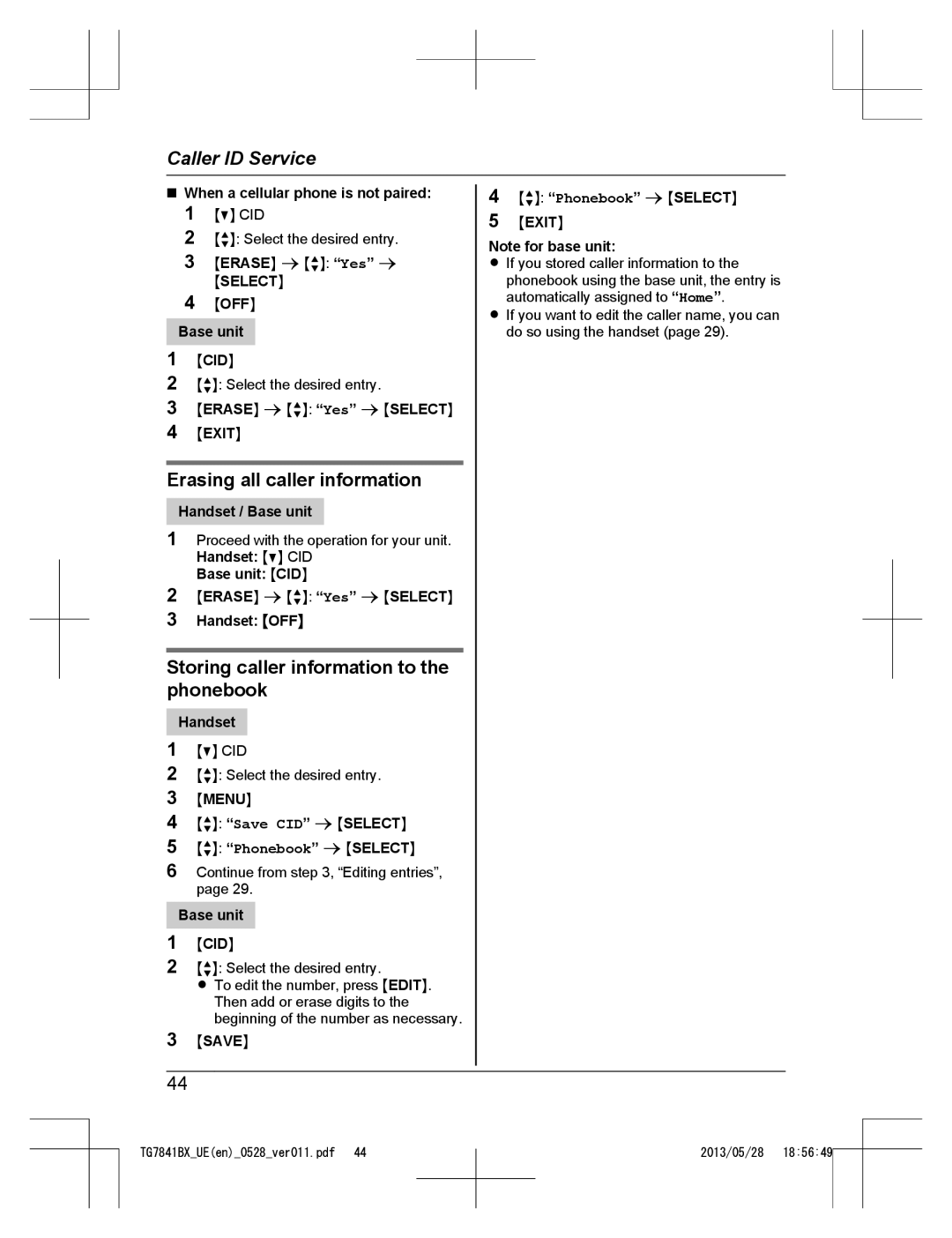Base unit
1 MCIDN
2 MbN: Select the desired entry.
R To edit the number, press MEDITN. Then add or erase digits to the beginning of the number as necessary.
MbN: “Phonebook” a MSELECTN
MbN: “Save CID” a MSELECTN
MMENUN
MbN: Select the desired entry.
MCN CID
1
2
3
4
5
6 Continue from step 3, “Editing entries”, page 29.
Storing caller information to the phonebook
Handset
Caller ID Service
nWhen a cellular phone is not paired:
1 MCN CID
2 MbN: Select the desired entry.
3 MERASEN a MbN: “Yes” a
MSELECTN
4 MOFFN
Base unit
1MCIDN
2MbN: Select the desired entry.
3MERASEN a MbN: “Yes” a MSELECTN
4 MEXITN
Erasing all caller information
Handset / Base unit
1Proceed with the operation for your unit. Handset: MCN CID
Base unit: MCIDN
2MERASEN a MbN: “Yes” a MSELECTN
3 Handset: MOFFN
4MbN: “Phonebook” a MSELECTN
5 MEXITN
Note for base unit:
RIf you stored caller information to the phonebook using the base unit, the entry is automatically assigned to “Home”.
RIf you want to edit the caller name, you can do so using the handset (page 29).
3MSAVEN
44
TG7841BX_UE(en)_0528_ver011.pdf 44
2013/05/28 18:56:49