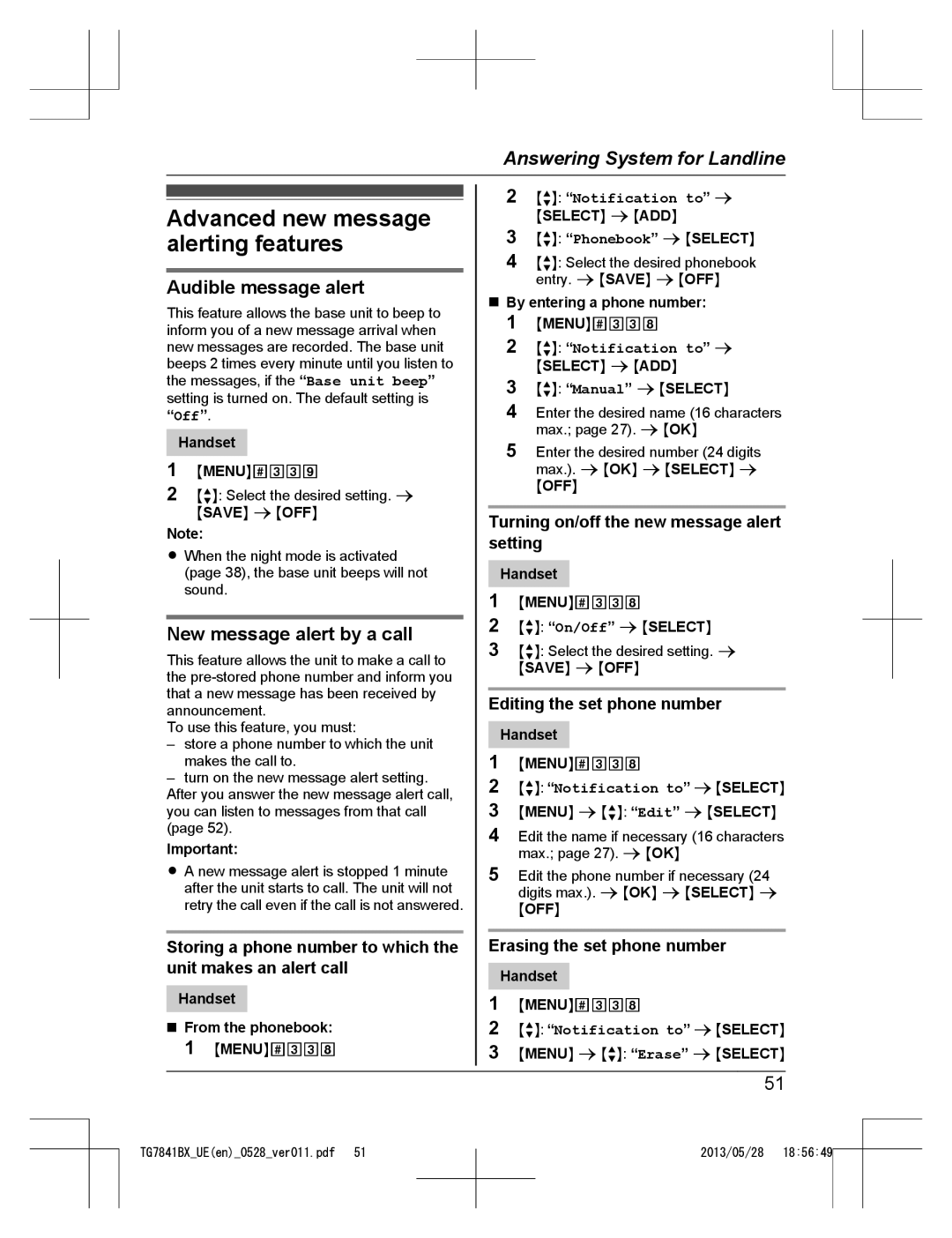Answering System for Landline
|
|
|
|
| 2 |
| MbN: “Notification to” a |
| |||||||
Advanced new message |
|
| |||||||||||||
3 |
| MSELECTN a MADDN |
|
|
|
| |||||||||
alerting features |
| MbN: “Phonebook” a MSELECTN |
| ||||||||||||
|
|
|
|
|
| 4 MbN: Select the desired phonebook |
| ||||||||
Audible message alert |
|
|
| entry. a MSAVEN a MOFFN |
| ||||||||||
n By entering a phone number: |
|
| |||||||||||||
This feature allows the base unit to beep to |
|
| |||||||||||||
1 |
| MMENUN#338 |
|
|
|
| |||||||||
inform you of a new message arrival when |
|
|
|
|
| ||||||||||
new messages are recorded. The base unit | 2 |
| MbN |
|
|
| a |
| |||||||
beeps 2 times every minute until you listen to |
| : “Notification to” |
|
| |||||||||||
|
|
| MSELECTN a MADDN |
|
|
|
| ||||||||
the messages, if the “Base unit beep” | 3 |
| MbN: “Manual” a MSELECTN |
| |||||||||||
setting is turned on. The default setting is |
|
| |||||||||||||
|
| . |
|
| 4 |
| Enter the desired name (16 characters | ||||||||
“Off” |
|
|
| max.; page 27). a MOKN |
|
| |||||||||
| Handset |
|
|
|
|
|
|
| |||||||
|
|
| 5 Enter the desired number (24 digits |
| |||||||||||
1 | M | N#339 |
|
| |||||||||||
|
|
| max.). a MOKN a MSELECTN a |
| |||||||||||
| MENU |
|
|
| MOFFN |
|
|
|
|
| |||||
2 MbN: Select the desired setting. a |
|
|
|
|
|
|
|
| |||||||
|
|
|
|
|
|
|
|
|
| ||||||
| MSAVEN a MOFFN |
|
|
|
|
|
|
|
|
|
| ||||
| Turning on/off the new message alert | ||||||||||||||
Note: | |||||||||||||||
setting |
|
|
|
|
| ||||||||||
R When the night mode is activated |
|
|
|
|
| ||||||||||
|
|
|
|
|
|
|
|
|
| ||||||
| (page 38), the base unit beeps will not |
| Handset |
|
|
|
|
|
| ||||||
| sound. | 1 | MMENUN#338 |
|
|
|
| ||||||||
|
|
|
|
|
|
|
|
| |||||||
New message alert by a call | 2 | MbN: “On/Off” a MSELECTN |
|
| |||||||||||
This feature allows the unit to make a call to | 3 MbN: Select the desired setting. a |
| |||||||||||||
|
| MSAVEN a MOFFN |
|
|
|
| |||||||||
the |
|
|
|
|
|
| |||||||||
|
|
|
|
|
|
|
|
|
| ||||||
that a new message has been received by |
|
|
|
|
|
|
|
|
|
| |||||
Editing the set phone number |
| ||||||||||||||
announcement. |
| ||||||||||||||
To use this feature, you must: |
|
|
|
|
|
|
|
|
|
| |||||
| Handset |
|
|
|
|
|
| ||||||||
– store a phone number to which the unit |
|
|
|
|
|
|
| ||||||||
1 |
|
|
|
|
|
|
|
| |||||||
| makes the call to. | MMENUN#338 |
|
|
|
| |||||||||
– turn on the new message alert setting. | 2 | MbN: “Notification to” a MSELECTN | |||||||||||||
After you answer the new message alert call, | |||||||||||||||
you can listen to messages from that call | 3 | M | N a MbN | : “Edit” | a M | N |
| ||||||||
(page 52). |
| MENU |
|
| SELECT |
| |||||||||
4 Edit the name if necessary (16 characters | |||||||||||||||
Important: | |||||||||||||||
|
| max.; page 27). a MOKN |
|
|
|
| |||||||||
R A new message alert is stopped 1 minute | 5 | Edit the phone number if necessary (24 |
| ||||||||||||
| after the unit starts to call. The unit will not |
|
| digits max.). a MOKN a MSELECTN a |
| ||||||||||
| retry the call even if the call is not answered. |
|
| MOFFN |
|
|
|
|
| ||||||
|
|
|
|
|
| ||||||||||
Storing a phone number to which the | Erasing the set phone number |
| |||||||||||||
unit makes an alert call |
|
|
|
|
|
|
|
|
|
| |||||
| Handset |
|
|
|
|
|
| ||||||||
|
|
|
|
|
|
|
|
|
|
|
| ||||
| Handset |
|
| 1 | MMENUN#338 |
|
|
|
| ||||||
n From the phonebook: | 2 | MbN |
|
| a M | N | |||||||||
| 1 | MMENUN#338 |
| : “Notification to” |
| SELECT |
| ||||||||
| 3 | MMENUN a MbN: “Erase” a MSELECTN | |||||||||||||
|
|
|
|
|
|
|
|
|
|
|
|
|
| ||
|
|
|
|
|
|
|
|
|
|
|
|
| 51 | ||
TG7841BX_UE(en)_0528_ver011.pdf 51
2013/05/28 18:56:49