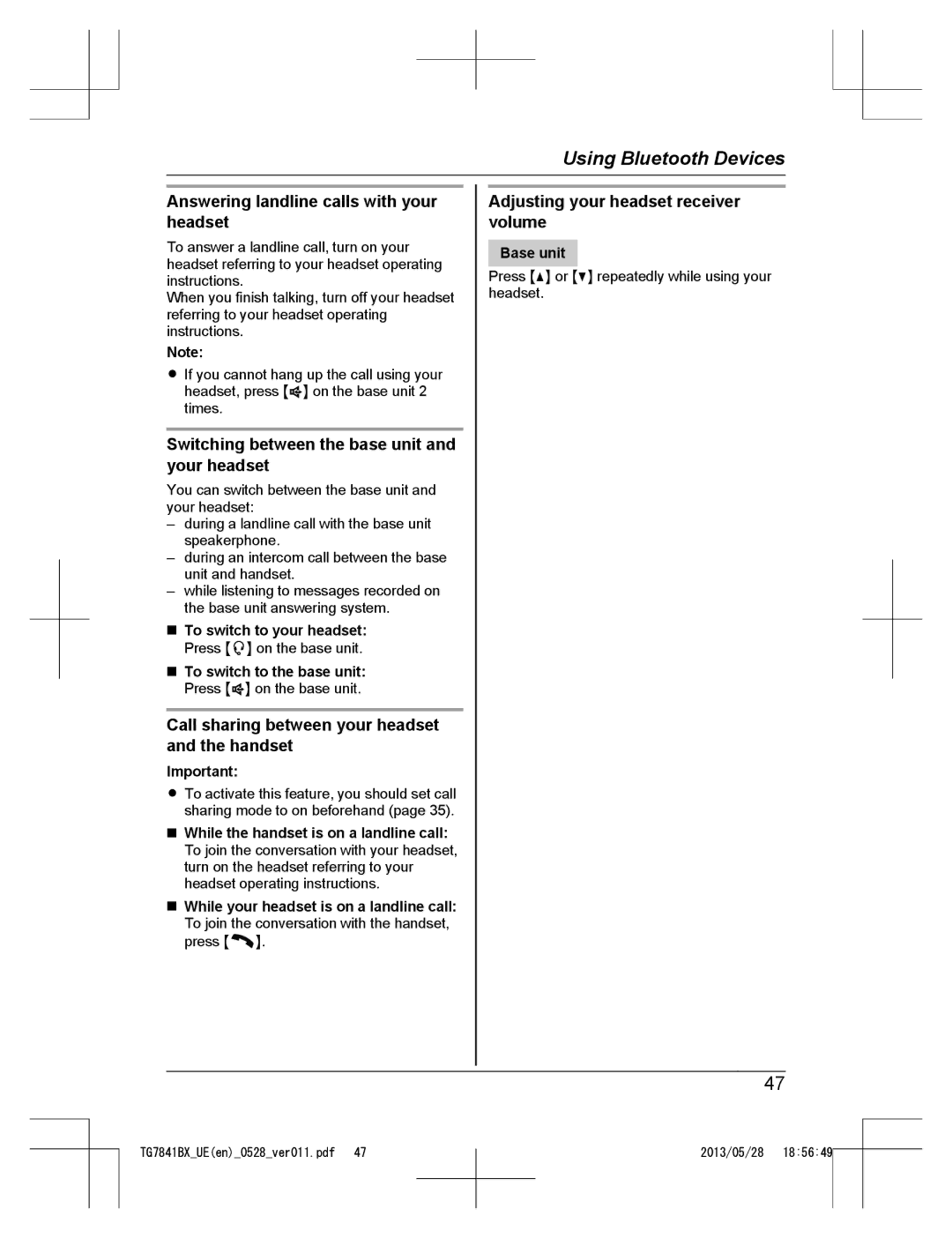Using Bluetooth Devices
Answering landline calls with your headset
To answer a landline call, turn on your headset referring to your headset operating instructions.
When you finish talking, turn off your headset referring to your headset operating instructions.
Note:
RIf you cannot hang up the call using your headset, press MZN on the base unit 2 times.
Switching between the base unit and your headset
You can switch between the base unit and your headset:
–during a landline call with the base unit speakerphone.
–during an intercom call between the base unit and handset.
–while listening to messages recorded on the base unit answering system.
nTo switch to your headset: Press M ![]() N on the base unit.
N on the base unit.
nTo switch to the base unit: Press MZN on the base unit.
Call sharing between your headset and the handset
Important:
RTo activate this feature, you should set call sharing mode to on beforehand (page 35).
nWhile the handset is on a landline call: To join the conversation with your headset, turn on the headset referring to your headset operating instructions.
nWhile your headset is on a landline call: To join the conversation with the handset, press M![]() N.
N.
Adjusting your headset receiver volume
Base unit
Press MDN or MCN repeatedly while using your headset.
47
TG7841BX_UE(en)_0528_ver011.pdf 47
2013/05/28 18:56:49