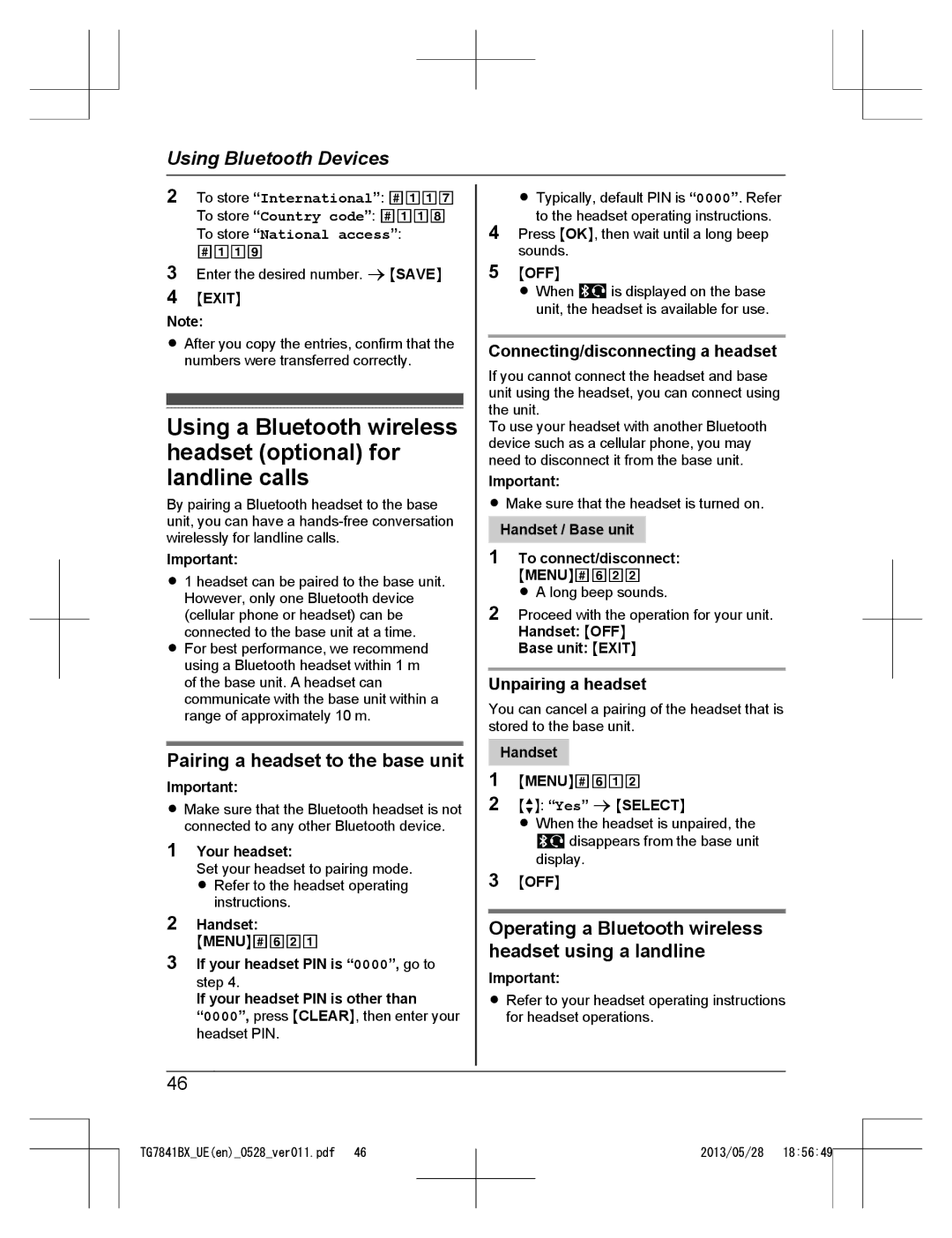Using Bluetooth Devices
2To store “International”: #117
To store “Country code”: #118 To store “National access”: #119
3Enter the desired number. a MSAVEN
4 MEXITN
Note:
RAfter you copy the entries, confirm that the numbers were transferred correctly.
Using a Bluetooth wireless headset (optional) for landline calls
By pairing a Bluetooth headset to the base unit, you can have a
Important:
R1 headset can be paired to the base unit. However, only one Bluetooth device (cellular phone or headset) can be connected to the base unit at a time.
RFor best performance, we recommend using a Bluetooth headset within 1 m of the base unit. A headset can communicate with the base unit within a range of approximately 10 m.
Pairing a headset to the base unit
Important:
RMake sure that the Bluetooth headset is not connected to any other Bluetooth device.
1Your headset:
Set your headset to pairing mode. R Refer to the headset operating
instructions.
2Handset:
MMENUN#621
3If your headset PIN is “0000”, go to step 4.
If your headset PIN is other than
“0000”, press MCLEARN, then enter your headset PIN.
RTypically, default PIN is “0000”. Refer to the headset operating instructions.
4Press MOKN, then wait until a long beep sounds.
5MOFFN
R When ![]() is displayed on the base unit, the headset is available for use.
is displayed on the base unit, the headset is available for use.
Connecting/disconnecting a headset
If you cannot connect the headset and base unit using the headset, you can connect using the unit.
To use your headset with another Bluetooth device such as a cellular phone, you may need to disconnect it from the base unit.
Important:
RMake sure that the headset is turned on.
Handset / Base unit
1To connect/disconnect: MMENUN#622
R A long beep sounds.
2Proceed with the operation for your unit. Handset: MOFFN
Base unit: MEXITN
Unpairing a headset
You can cancel a pairing of the headset that is stored to the base unit.
Handset
1MMENUN#612
2MbN: “Yes” a MSELECTN
R When the headset is unpaired, the
![]() disappears from the base unit display.
disappears from the base unit display.
3MOFFN
Operating a Bluetooth wireless headset using a landline
Important:
RRefer to your headset operating instructions for headset operations.
46
TG7841BX_UE(en)_0528_ver011.pdf 46
2013/05/28 18:56:49