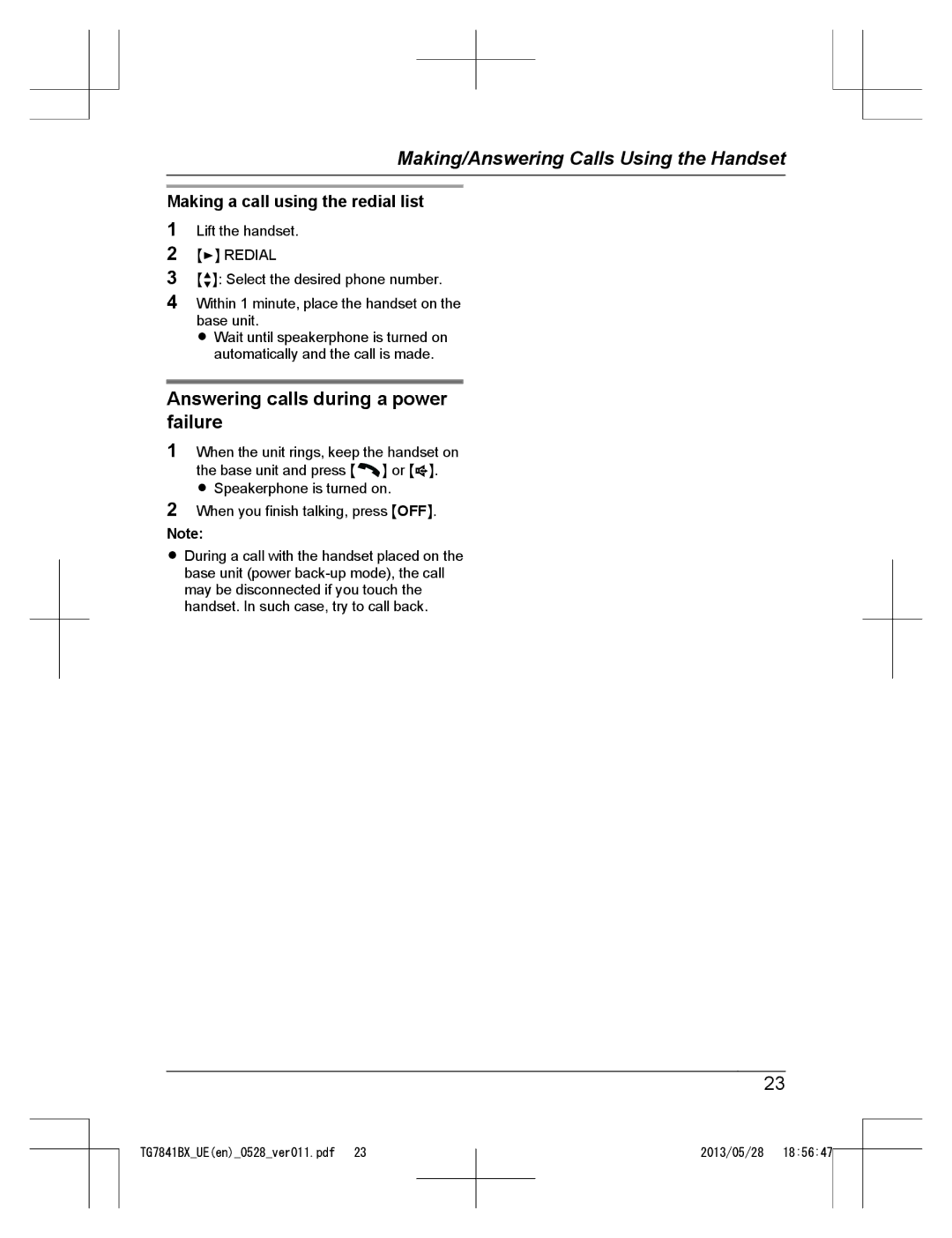Making/Answering Calls Using the Handset
Making a call using the redial list
1Lift the handset.
2 MEN REDIAL
3 MbN: Select the desired phone number.
4Within 1 minute, place the handset on the base unit.
R Wait until speakerphone is turned on automatically and the call is made.
Answering calls during a power failure
1When the unit rings, keep the handset on
the base unit and press M![]() N or MZN. R Speakerphone is turned on.
N or MZN. R Speakerphone is turned on.
2When you finish talking, press MOFFN.
Note:
RDuring a call with the handset placed on the base unit (power
23
TG7841BX_UE(en)_0528_ver011.pdf 23
2013/05/28 18:56:47