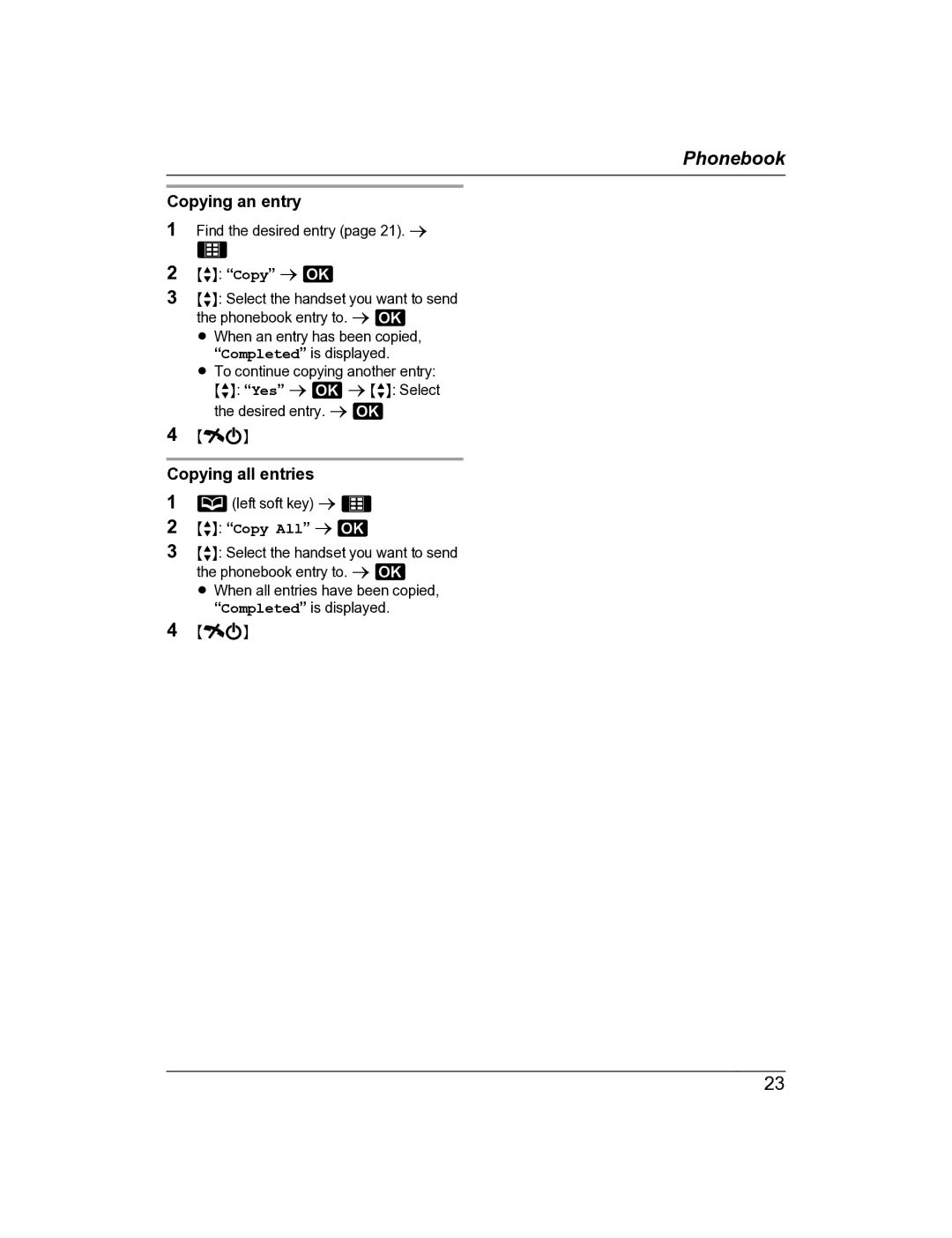Phonebook
Copying an entry
1Find the desired entry (page 21). a
2MbN: “Copy” a ![]()
3MbN: Select the handset you want to send
the phonebook entry to. a ![]() R When an entry has been copied,
R When an entry has been copied,
“Completed” is displayed.
R To continue copying another entry:
MbN: “Yes” a ![]() a MbN: Select the desired entry. a
a MbN: Select the desired entry. a ![]()
4M![]()
![]() N
N
Copying all entries
1![]() (left soft key) a
(left soft key) a ![]() 2 MbN: “Copy All” a
2 MbN: “Copy All” a ![]()
3MbN: Select the handset you want to send
the phonebook entry to. a ![]()
R When all entries have been copied, “Completed” is displayed.
4M![]()
![]() N
N
23