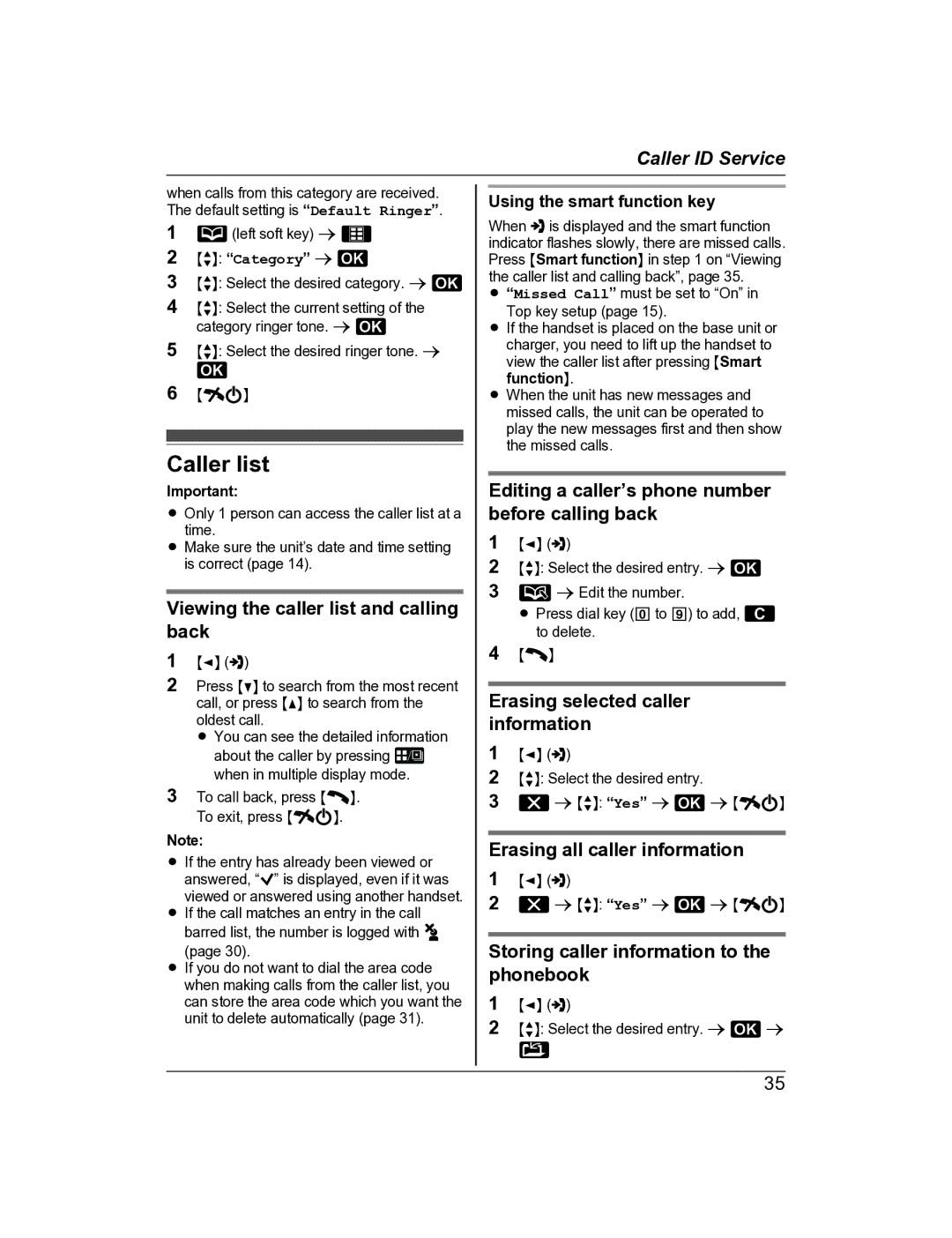Caller ID Service
when calls from this category are received. The default setting is “Default Ringer”.
1![]() (left soft key) a
(left soft key) a ![]() 2 MbN: “Category” a
2 MbN: “Category” a ![]()
3 MbN: Select the desired category. a ![]()
4MbN: Select the current setting of the category ringer tone. a ![]()
5MbN: Select the desired ringer tone. a
6M![]()
![]() N
N
Caller list
Important:
ROnly 1 person can access the caller list at a time.
RMake sure the unit’s date and time setting is correct (page 14).
Viewing the caller list and calling back
1MFN (![]() )
)
2Press MCN to search from the most recent call, or press MDN to search from the oldest call.
R You can see the detailed information
about the caller by pressing ![]() when in multiple display mode.
when in multiple display mode.
3To call back, press M![]() N.
N.
To exit, press M![]()
![]() N.
N.
Note:
RIf the entry has already been viewed or answered, “![]() ” is displayed, even if it was viewed or answered using another handset.
” is displayed, even if it was viewed or answered using another handset.
RIf the call matches an entry in the call
barred list, the number is logged with ![]() (page 30).
(page 30).
RIf you do not want to dial the area code when making calls from the caller list, you can store the area code which you want the unit to delete automatically (page 31).
Using the smart function key
When ![]() is displayed and the smart function indicator flashes slowly, there are missed calls. Press MSmart functionN in step 1 on “Viewing the caller list and calling back”, page 35.
is displayed and the smart function indicator flashes slowly, there are missed calls. Press MSmart functionN in step 1 on “Viewing the caller list and calling back”, page 35.
R“Missed Call” must be set to “On” in Top key setup (page 15).
RIf the handset is placed on the base unit or charger, you need to lift up the handset to view the caller list after pressing MSmart functionN.
RWhen the unit has new messages and missed calls, the unit can be operated to play the new messages first and then show the missed calls.
Editing a caller’s phone number before calling back
1MFN (![]() )
)
2MbN: Select the desired entry. a ![]()
3![]() a Edit the number.
a Edit the number.
R Press dial key (0 to 9) to add, ![]() to delete.
to delete.
4M![]() N
N
Erasing selected caller information
1MFN (![]() )
)
2MbN: Select the desired entry.
3![]() a MbN: “Yes” a
a MbN: “Yes” a ![]() a M
a M![]()
![]() N
N
Erasing all caller information
1MFN (![]() )
)
2![]() a MbN: “Yes” a
a MbN: “Yes” a ![]() a M
a M![]()
![]() N
N
Storing caller information to the phonebook
1MFN (![]() )
)
2MbN: Select the desired entry. a ![]() a
a
35