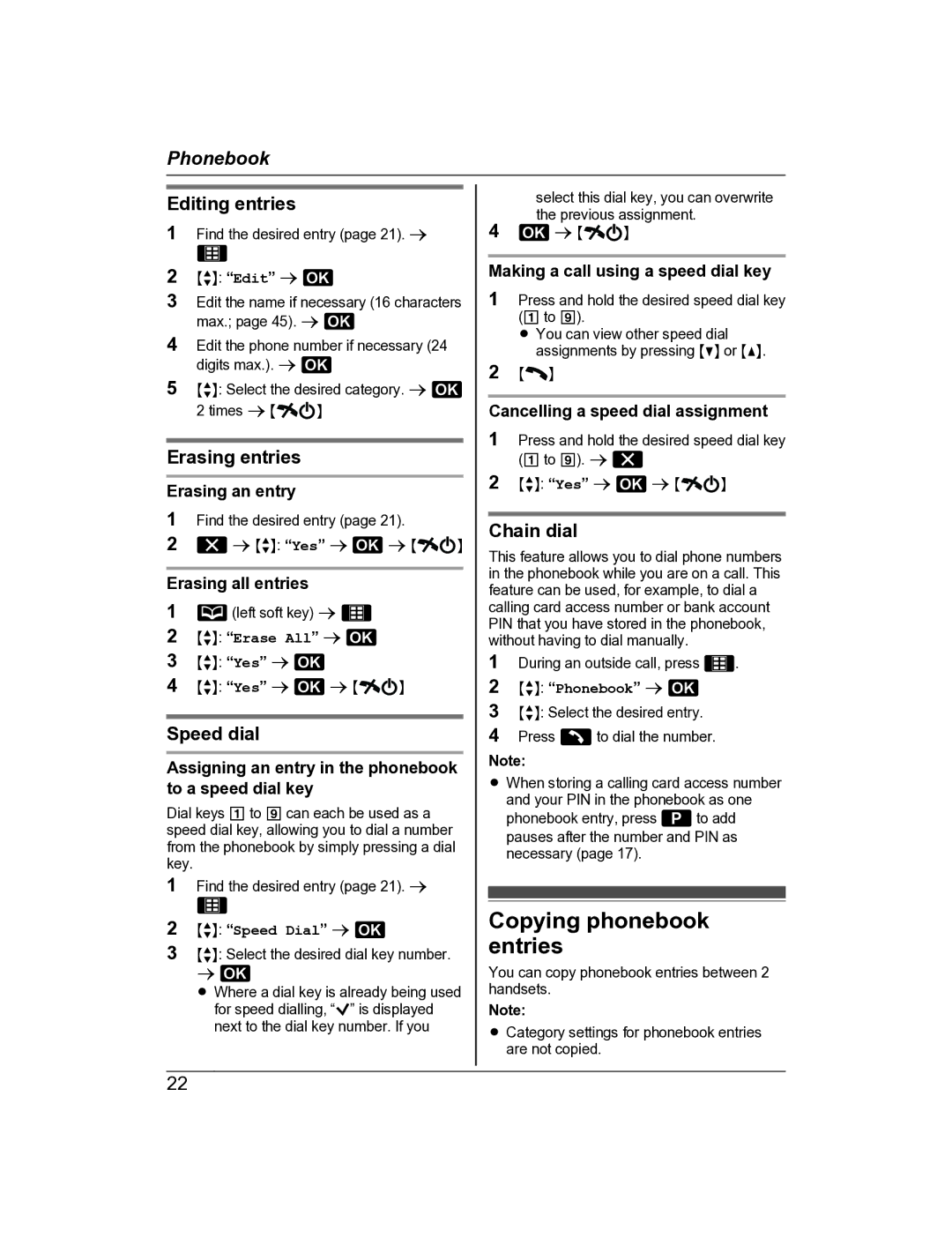Phonebook
Editing entries
1Find the desired entry (page 21). a
2MbN: “Edit” a ![]()
3Edit the name if necessary (16 characters max.; page 45). a ![]()
4Edit the phone number if necessary (24 digits max.). a ![]()
5MbN: Select the desired category. a ![]()
2 times a M![]()
![]() N
N
Erasing entries
Erasing an entry
1Find the desired entry (page 21).
2![]() a MbN: “Yes” a
a MbN: “Yes” a ![]() a M
a M![]()
![]() N
N
Erasing all entries
1![]() (left soft key) a
(left soft key) a ![]() 2 MbN: “Erase All” a
2 MbN: “Erase All” a ![]() 3 MbN: “Yes” a
3 MbN: “Yes” a ![]()
4 MbN: “Yes” a ![]() a M
a M![]()
![]() N
N
Speed dial
Assigning an entry in the phonebook to a speed dial key
Dial keys 1 to 9 can each be used as a speed dial key, allowing you to dial a number from the phonebook by simply pressing a dial key.
1Find the desired entry (page 21). a
2MbN: “Speed Dial” a 
3MbN: Select the desired dial key number.
a ![]()
R Where a dial key is already being used for speed dialling, “![]() ” is displayed next to the dial key number. If you
” is displayed next to the dial key number. If you
select this dial key, you can overwrite the previous assignment.
4![]() a M
a M![]()
![]() N
N
Making a call using a speed dial key
1Press and hold the desired speed dial key (1 to 9).
R You can view other speed dial assignments by pressing MCN or MDN.
2M![]() N
N
Cancelling a speed dial assignment
1Press and hold the desired speed dial key (1 to 9). a ![]()
2MbN: “Yes” a ![]() a M
a M![]()
![]() N
N
Chain dial
This feature allows you to dial phone numbers in the phonebook while you are on a call. This feature can be used, for example, to dial a calling card access number or bank account PIN that you have stored in the phonebook, without having to dial manually.
1During an outside call, press ![]() .
.
2 MbN: “Phonebook” a 
3 MbN: Select the desired entry.
4 Press ![]() to dial the number.
to dial the number.
Note:
RWhen storing a calling card access number and your PIN in the phonebook as one
phonebook entry, press ![]() to add pauses after the number and PIN as necessary (page 17).
to add pauses after the number and PIN as necessary (page 17).
Copying phonebook entries
You can copy phonebook entries between 2 handsets.
Note:
RCategory settings for phonebook entries are not copied.
22