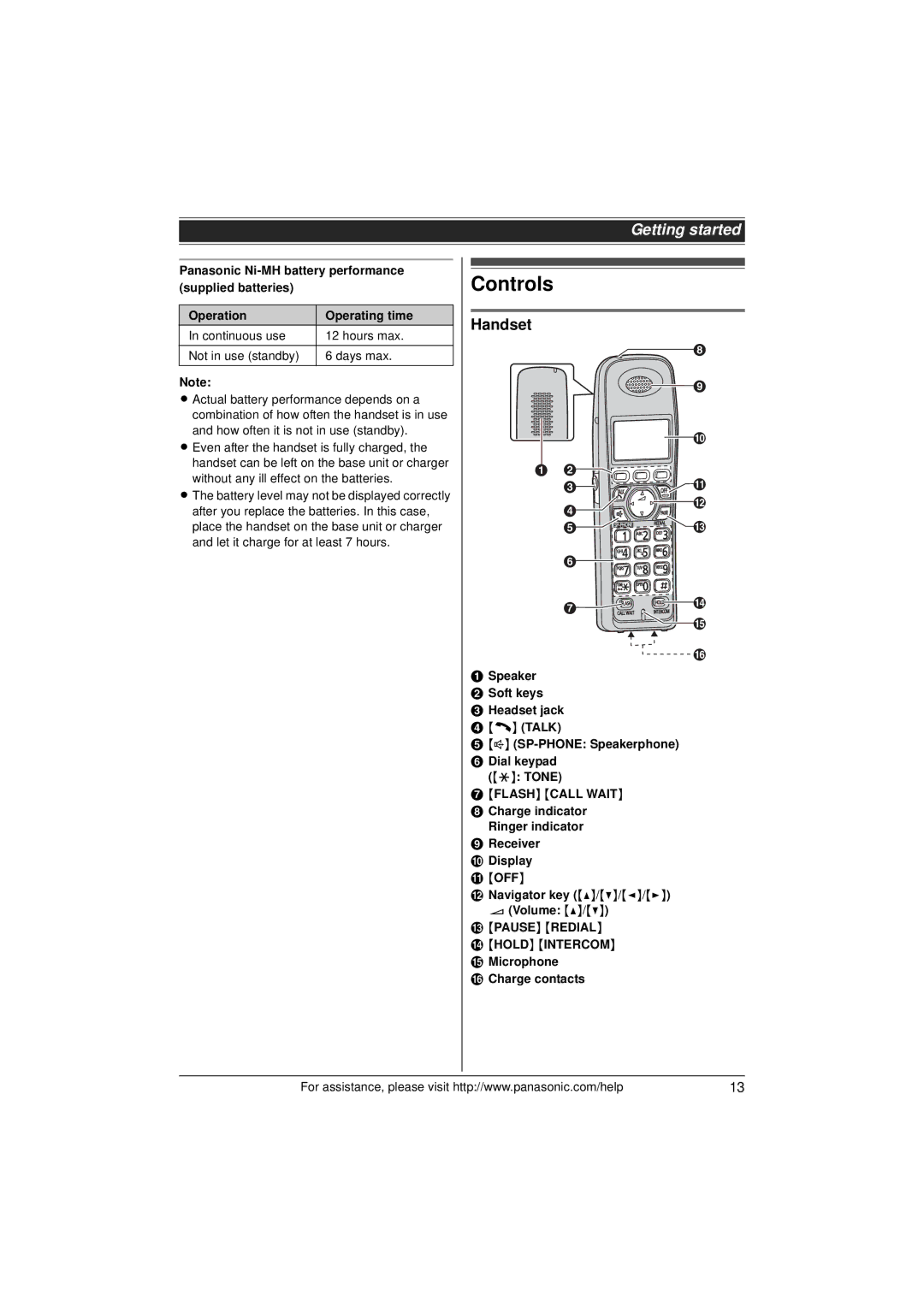Getting started
Panasonic
Operation | Operating time |
In continuous use | 12 hours max. |
Not in use (standby) | 6 days max. |
Note:
L Actual battery performance depends on a combination of how often the handset is in use and how often it is not in use (standby).
L Even after the handset is fully charged, the handset can be left on the base unit or charger without any ill effect on the batteries.
LThe battery level may not be displayed correctly after you replace the batteries. In this case, place the handset on the base unit or charger and let it charge for at least 7 hours.
Controls
Handset
| H |
| I |
| J |
A B |
|
C | K |
D | L |
| |
E | M |
F |
|
G | N |
| |
| O |
| P |
ASpeaker
BSoft keys
CHeadset jack
D{C} (TALK)
E{s}
FDial keypad ({*}: TONE)
G{FLASH} {CALL WAIT}
HCharge indicator Ringer indicator
IReceiver
JDisplay
K{OFF}
LNavigator key ({^}/{V}/{<}/{>}) ? (Volume: {^}/{V})
M{PAUSE} {REDIAL}
N{HOLD} {INTERCOM}
OMicrophone
PCharge contacts
For assistance, please visit http://www.panasonic.com/help | 13 |