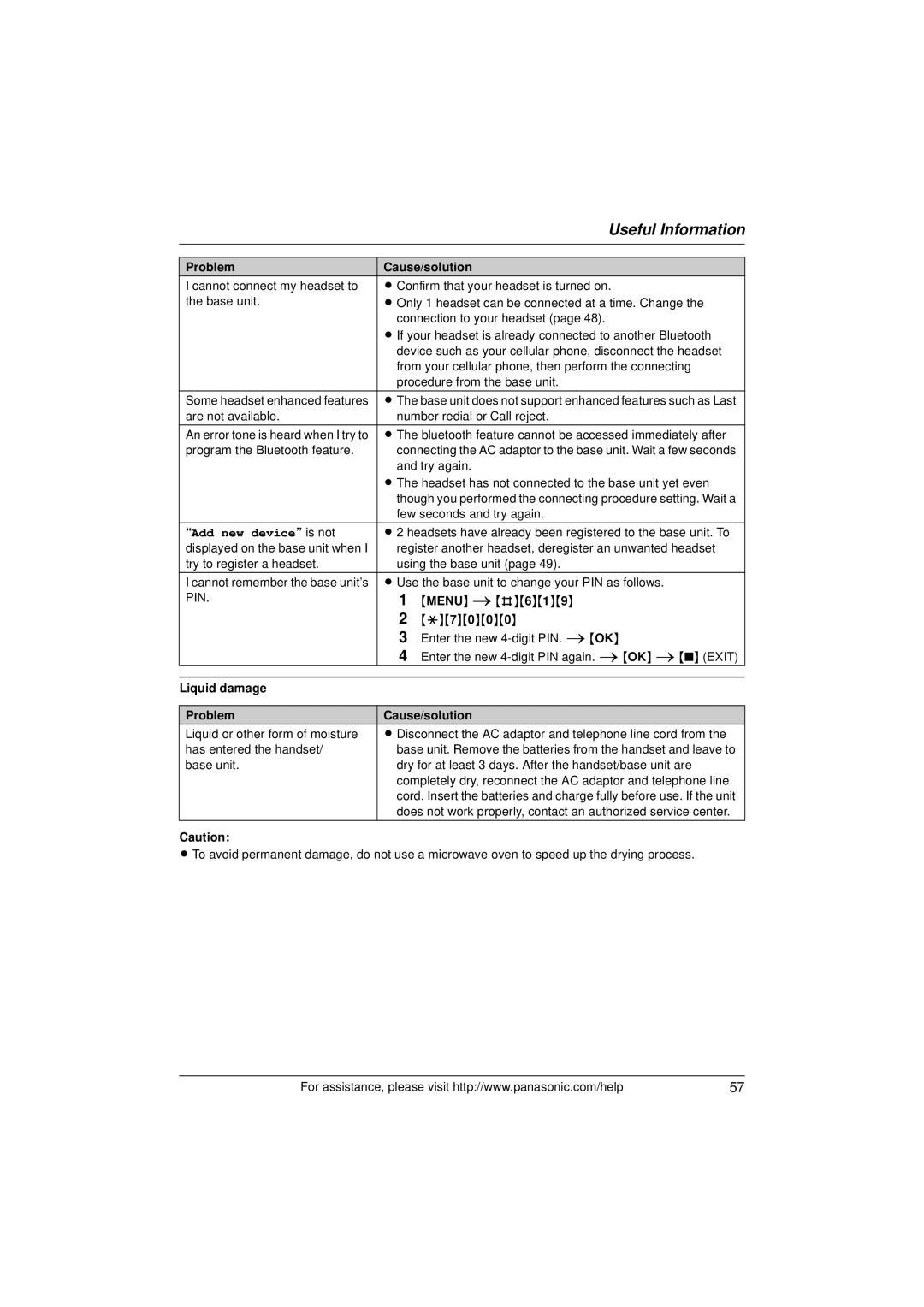| Useful Information |
|
|
Problem | Cause/solution |
I cannot connect my headset to | L Confirm that your headset is turned on. |
the base unit. | L Only 1 headset can be connected at a time. Change the |
| connection to your headset (page 48). |
| L If your headset is already connected to another Bluetooth |
| device such as your cellular phone, disconnect the headset |
| from your cellular phone, then perform the connecting |
| procedure from the base unit. |
Some headset enhanced features | L The base unit does not support enhanced features such as Last |
are not available. | number redial or Call reject. |
An error tone is heard when I try to | L The bluetooth feature cannot be accessed immediately after |
program the Bluetooth feature. | connecting the AC adaptor to the base unit. Wait a few seconds |
| and try again. |
| L The headset has not connected to the base unit yet even |
| though you performed the connecting procedure setting. Wait a |
| few seconds and try again. |
“Add new device” is not | L 2 headsets have already been registered to the base unit. To |
displayed on the base unit when I | register another headset, deregister an unwanted headset |
try to register a headset. | using the base unit (page 49). |
I cannot remember the base unit’s | L Use the base unit to change your PIN as follows. |
PIN. | 1 {MENU} i{#}{6}{1}{9} |
| 2 {*}{7}{0}{0}{0} |
| 3 Enter the new |
| 4 Enter the new |
|
|
Liquid damage |
|
|
|
Problem | Cause/solution |
Liquid or other form of moisture | L Disconnect the AC adaptor and telephone line cord from the |
has entered the handset/ | base unit. Remove the batteries from the handset and leave to |
base unit. | dry for at least 3 days. After the handset/base unit are |
| completely dry, reconnect the AC adaptor and telephone line |
| cord. Insert the batteries and charge fully before use. If the unit |
| does not work properly, contact an authorized service center. |
Caution:
L To avoid permanent damage, do not use a microwave oven to speed up the drying process.
For assistance, please visit http://www.panasonic.com/help | 57 |