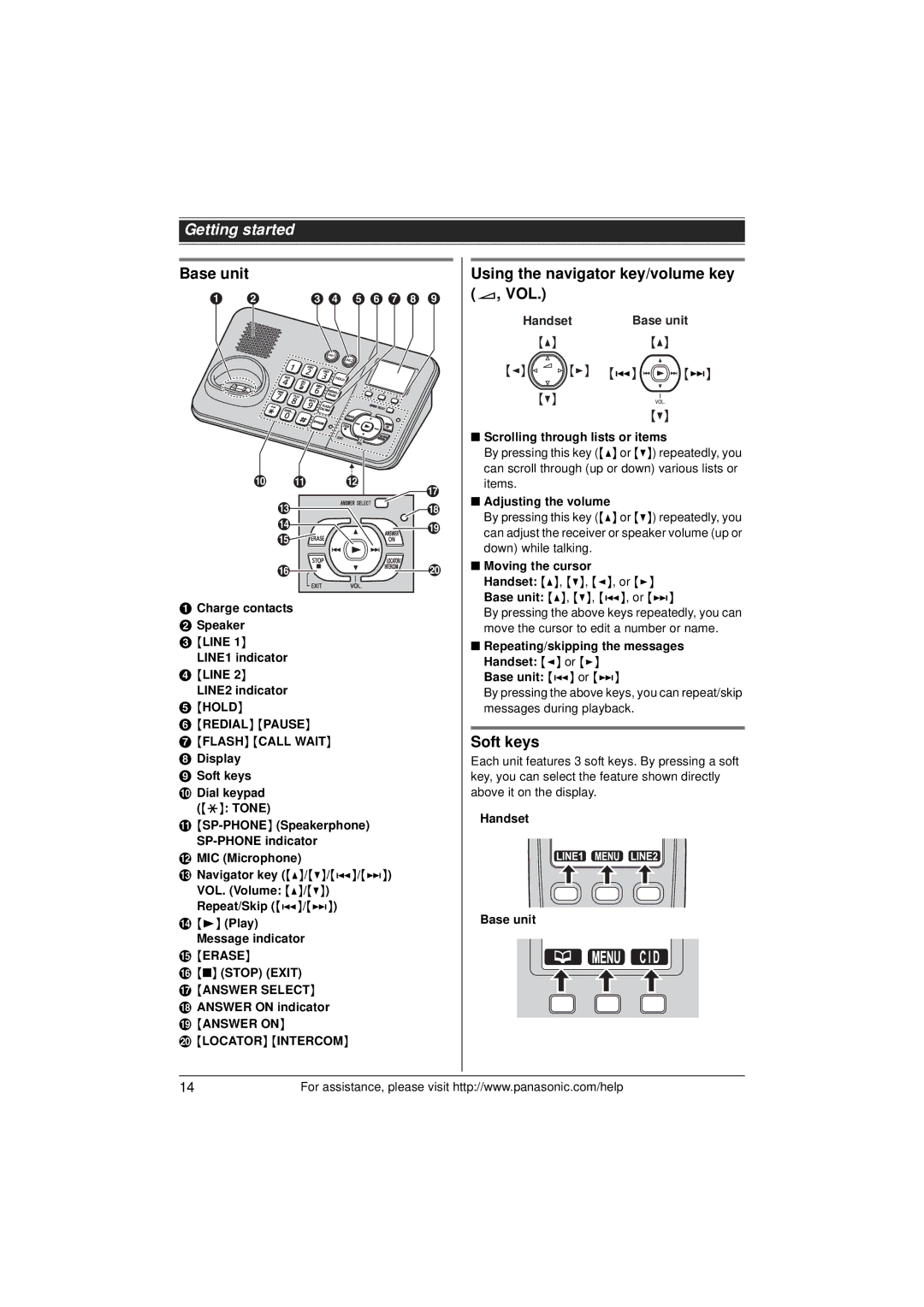Getting started
Base unit
A B C D E F G H I
J | K | L |
|
| Q |
| M | R |
| N | S |
| O | |
|
| |
| P | T |
ACharge contacts
BSpeaker
C{LINE 1}
LINE1 indicator
D{LINE 2}
LINE2 indicator
E{HOLD}
F{REDIAL} {PAUSE}
G{FLASH} {CALL WAIT}
HDisplay
ISoft keys
JDial keypad ({*}: TONE)
K
LMIC (Microphone)
MNavigator key ({^}/{V}/{7}/{8}) VOL. (Volume: {^}/{V}) Repeat/Skip ({7}/{8})
N{6} (Play)
Message indicator
O{ERASE}
P{■} (STOP) (EXIT)
Q{ANSWER SELECT}
RANSWER ON indicator
S{ANSWER ON}
T{LOCATOR} {INTERCOM}
Using the navigator key/volume key (?, VOL.)
Handset |
| Base unit | |
| {^} |
|
|
{<} | {>} | 7 | 8 |
| {V} |
|
|
■Scrolling through lists or items
By pressing this key ({^} or {V}) repeatedly, you can scroll through (up or down) various lists or items.
■Adjusting the volume
By pressing this key ({^} or {V}) repeatedly, you can adjust the receiver or speaker volume (up or down) while talking.
■Moving the cursor
Handset: {^}, {V}, {<}, or {>}
Base unit: {^}, {V}, {7}, or {8}
By pressing the above keys repeatedly, you can move the cursor to edit a number or name.
■Repeating/skipping the messages Handset: {<} or {>}
Base unit: {7} or {8}
By pressing the above keys, you can repeat/skip messages during playback.
Soft keys
Each unit features 3 soft keys. By pressing a soft key, you can select the feature shown directly above it on the display.
Handset
Base unit
14 | For assistance, please visit http://www.panasonic.com/help |