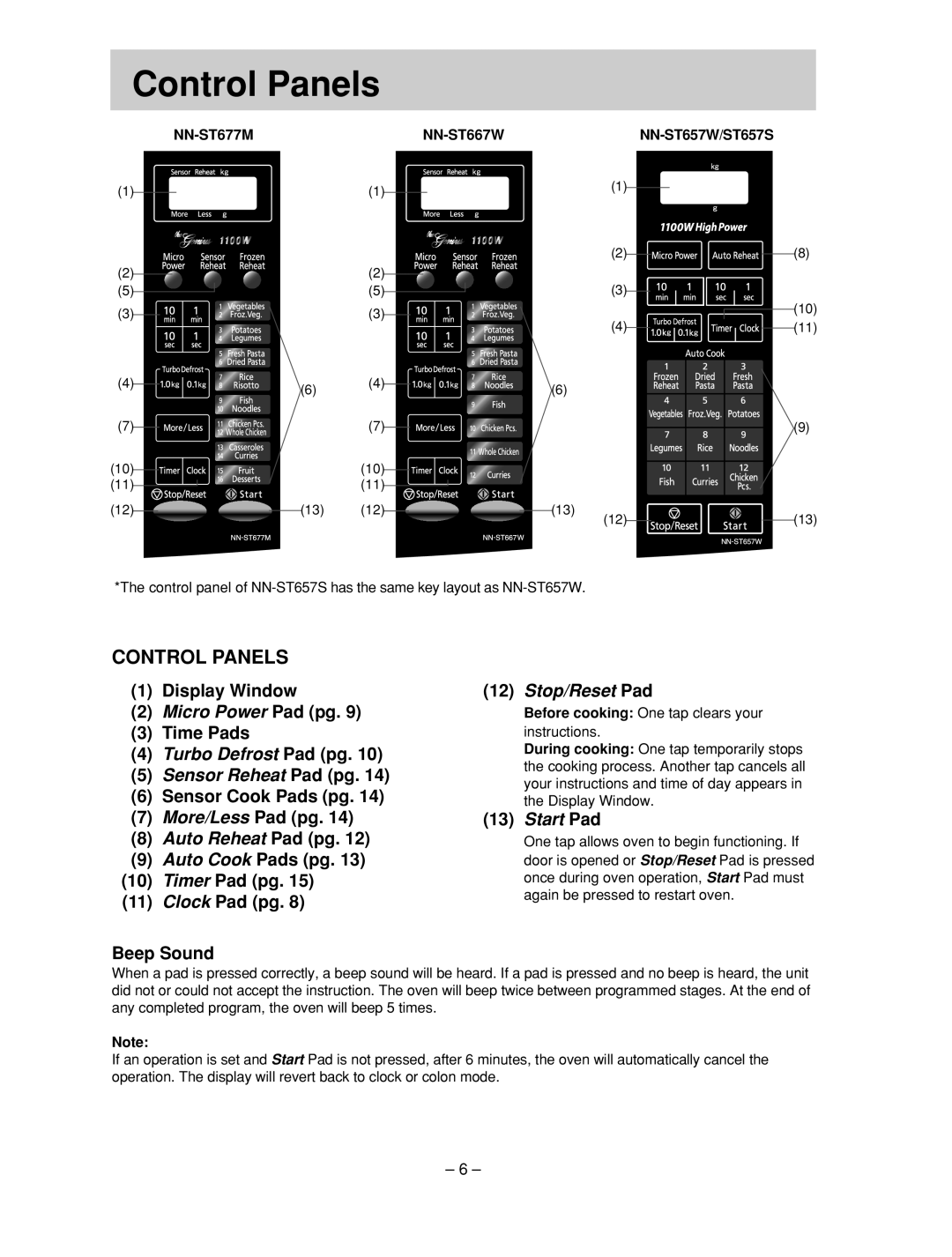NN-ST657S, NN-ST657 W, NN-ST667W, NN-ST677M specifications
The Panasonic NN-ST677M, NN-ST657W, NN-ST667W, and NN-ST657S are part of Panasonic's innovative lineup of microwave ovens, each designed to enhance cooking convenience while delivering superior performance. These models are distinguished by their advanced technologies, user-friendly features, and sleek designs, making them ideal for modern kitchens.One of the standout features across these models is the inverter technology. Unlike traditional microwaves that use a power on/off mechanism to control cooking power, Panasonic's inverter technology provides a seamless flow of cooking power at all settings. This ensures that food is cooked evenly, preventing hot spots and overcooked edges. The inverter system is particularly effective for delicate tasks like defrosting and reheating, where consistent temperatures are crucial.
The NN-ST677M, for example, boasts a spacious 34-liter capacity, making it suitable for families and those who often cook in larger quantities. It features a sleek silver finish that complements any kitchen decor. This model is equipped with a variety of auto-cook programs, allowing users to prepare a wide array of meals with just a touch of a button.
The NN-ST657W and NN-ST667W are similarly designed, offering 25-liter capacities. These models provide multiple power levels, giving users the flexibility to customize cooking according to their specific needs. The stylish white and silver finishes of the NN-ST657W and NN-ST667W, respectively, make them attractive additions to any countertop.
On the other hand, the NN-ST657S features a stainless-steel finish that adds a touch of elegance to its robust functionality. This model is user-friendly, thanks to its intuitive control panel and easy-to-read display. The inclusion of a child lock function further enhances safety in family households.
In all four models, the turntable design ensures that food is cooked uniformly, while the easy-to-clean interiors simplify maintenance. Panasonic has also integrated a variety of cooking modes, such as grill and combination heating, providing users with versatile cooking options.
To conclude, the Panasonic NN-ST677M, NN-ST657W, NN-ST667W, and NN-ST657S stand out for their advanced inverter technology, spacious designs, and aesthetic finishes. With their user-friendly controls and safety features, these microwaves are perfect for anyone looking to elevate their cooking experience in a fast-paced world. Whether you’re reheating leftovers or preparing a gourmet meal, these models deliver exceptional results and convenience.