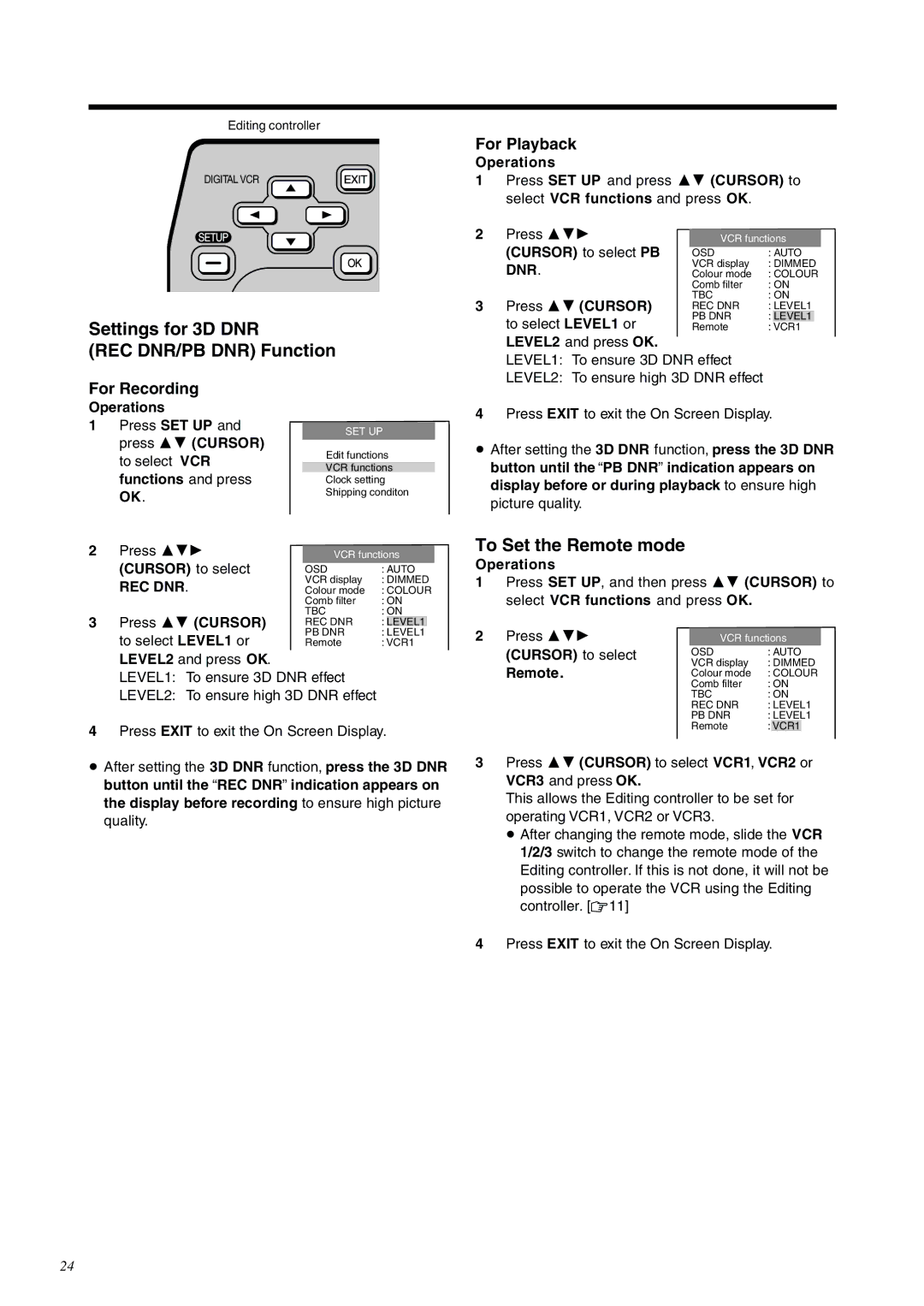NV-DV2000EC
Digital Video Cassette Recorder
For Your Safety
Dear Customer
Contents
Avoid sudden changes in temperature
Keep the VCR away from high temperatures
Cleaning the VCR
Avoid humidity and dust
Before Use
For your safety please read the following text carefully
How to Replace the Fuse
Check List
Edit cable 1 pc DV cable 1 pc Batteries for the Editing
Controls and Connection Sockets
Front
Infra-red receiver window Cassette compartment
Mixing Edit button R42
Rear
SET UP button
Editing Controller
Edit Menu button
Jog Dial/Shuttle Ring R15,39-51Jog Dial inner dial
Counter Reset button R18
31 VCR1/2/3 switch
Infra-red Transmitter window
Counter Zero Stop button R18
Editing Controller Setup
Installing the Batteries
Power Source for the Editing Controller
Precautions for Battery Replacement
Setting Up
Connections Using a 21-Pin Scart Cable
Connections Using an S-Video Cable
Connection to a Stereo Amplifier/ Connection to a Decoder
Connection to a Stereo Amplifier
Connection to a Decoder
Hint
Playback
Playback
1 2 4,5
Recording
One-Touch Recording OTR
To Display the Remaining Tape Time
To Select the Desired Tape Speed
Other Playback and Recording Functions
3D DNR Functions
To Ensure a Stable and Shake-Free Recording Picture TBC
Search Functions
Index Search System
Photoshot Index Search System
To return to a specified scene zero stop function
Using the VCR with a Video Printer
Set Edit Terminal to EDIT, and Edit Mode to
Operations
Video Printer
Using the VCR with a Computer
Clock Setting/Shipping Condition
To set the clock
To Initialise VCR Functions and Edit Functions
Settings for VCR Functions
Audio Data Indicator Audio Output Mode Indicator
Index/Photoshot Index Search Indicator
Tape running display
To Set the Colour mode
Setting for TBC Function
VCR display
Comb filter
Settings for 3D DNR REC DNR/PB DNR Function
To Set the Remote mode
For Recording
For Playback
Editing Functions
Preparations for Editing
Audio Dubbing
Audio Mixing
Assemble Editing
Creating the Tapes for Editing
Connecting with a Panasonic Digital Video Camera
AV1 Rear Recording Unit Playback Unit
Set Edit Mode to Recorder Set Edit Terminal to Edit
Playback Unit Digital Video Camera
Recording Unit NV-DV2000
Turn on the VCR
Recording VCR Playback VCR
Front
Playback VCR
Recording VCR
Controlling the Recording VCR through the Playback VCR
Recording VCR
Connecting an S-VHS VHS Video Equipment with an Edit Socket
Playback Unit AV2 Rear AV1 Rear Recording Unit
Playback Unit VHS VHS Video Equipment with an Edit socket
Recording VCR NV-DV2000
Press Input Select so that A2, A3 or A4 is selected
Connecting a Video Equipment with a Lanc Socket
Playback Unit Video Equipment with a Lanc socket
Set Edit Terminal to 8mm
Settings for Editing
Audio mode
Search with Sound
Setting for One-Touch-Edit
Setting for Album Function
Press 21 Cursor to select OFF or ON, and then press OK
Press 34 Cursor to select Still Album and press OK
Album Function
Operations Press Still Album to
Editing when Not Using an Edit Cable
Quick
One-Touch Assemble
One-Touch Insert/Audio Dubbing
Editing
For
62,4
Press Audio DUB on the Editing Controller
≥ The picture from the playback unit
Appears on the screen
Press Mixing Edit
Manual Copying
Operations Press Edit Menu
To select Start Copying. Player
Manual Insert
Select Audio Insert
Press Player and JOG/SHUTTLE
Press Recorder and JOG/SHUTTLE
Manual Audio Dubbing
To Listen to the Edited Audio after Audio Dubbing
Programme Assemble
10,11
Programme
To interrupt editing or Review
Programme Insert
5,8
Video Insert
Audio Insert
To interrupt editing, Preview or Review
To continue setting programmes Press Player and JOG/SHUTTLE
Programme Audio Dubbing
To check and change Programmes
Select Confirm/Change
Programme Editing
To interrupt editing, Preview or Review
≥ Audio Dubbing is not possible in the following
To Cancel a Programme
Other Editing Functions
To Insert a New Programme Between Existing Programmes
To Check and Change a Programme
To Cancel All Editing Programmes
Twice
To select Erase all
Programmes , and then
Edit Timing Adjustment
To select Timing Adjust
Adjust the timing for
Edit start point by setting
Helpful Hints
Tape Trade Editing
Marked with an index signal
Glossary of Terms
This function improves the horizontal shaking
Subtle distortion in the vertical lines which tend to take
DV Terminal
Copying, Assemble, Video Insert, and Audio Insert
On Screen Display Messages
Messages of On Screen Display for Editing Operations
Before Requesting Service
VCR does not operate correctly
Playback does not operate correctly
Recording does not operate correctly
Editing Controller does not work correctly
Flow Chart for On Screen Displays
SET UP On Screen Displays
Edit Menu On Screen Display Manual Editing
Programme Editing
R64
Programme Editing On Screen Displays
Programme Editing
Confirm/Change
Specifications
Page
F0600Gy0 1500A