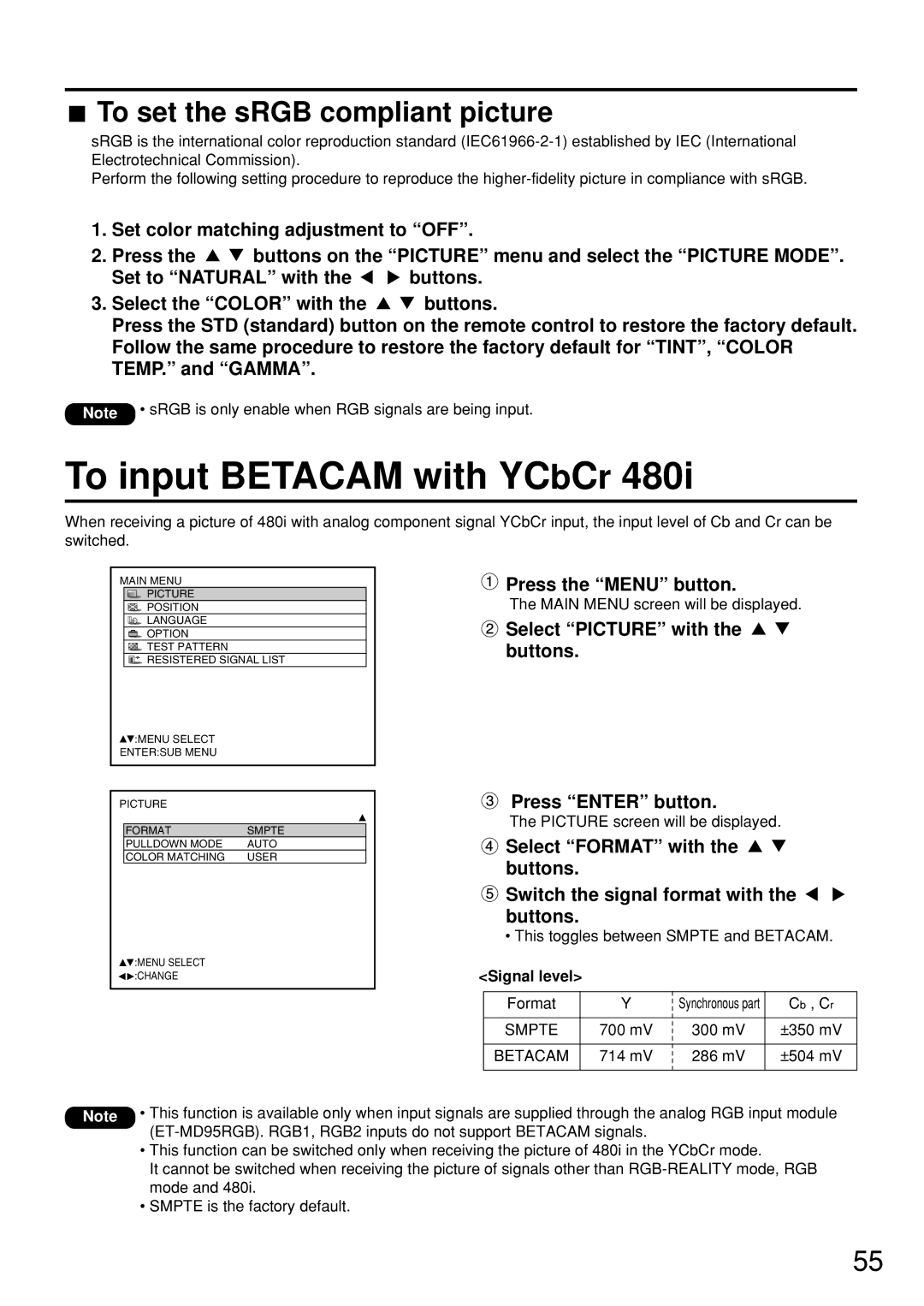To set the sRGB compliant picture
To set the sRGB compliant picture
sRGB is the international color reproduction standard
Perform the following setting procedure to reproduce the
1.Set color matching adjustment to “OFF”.
2.Press the ![]()
![]() buttons on the “PICTURE” menu and select the “PICTURE MODE”.
buttons on the “PICTURE” menu and select the “PICTURE MODE”.
Set to “NATURAL” with the ![]()
![]() buttons.
buttons.
3.Select the “COLOR” with the ![]()
![]() buttons.
buttons.
Press the STD (standard) button on the remote control to restore the factory default. Follow the same procedure to restore the factory default for “TINT”, “COLOR TEMP.” and “GAMMA”.
Note • sRGB is only enable when RGB signals are being input.
To input BETACAM with YCbCr 480i
When receiving a picture of 480i with analog component signal YCbCr input, the input level of Cb and Cr can be switched.
MAIN MENU
PICTURE
POSITION
LANGUAGE
![]() OPTION
OPTION
![]() TEST PATTERN
TEST PATTERN
![]() RESISTERED SIGNAL LIST
RESISTERED SIGNAL LIST
![]() :MENU SELECT
:MENU SELECT
ENTER:SUB MENU
PICTURE
FORMAT | SMPTE | |
PULLDOWN MODE | AUTO | |
COLOR MATCHING | USER |
|
![]() :MENU SELECT
:MENU SELECT ![]()
![]() :CHANGE
:CHANGE
 Press the “MENU” button.
Press the “MENU” button.
The MAIN MENU screen will be displayed.
 Select “PICTURE” with the buttons.
Select “PICTURE” with the buttons.
Press “ENTER” button.
The PICTURE screen will be displayed.
![]() Select “FORMAT” with the buttons.
Select “FORMAT” with the buttons.
![]() Switch the signal format with the buttons.
Switch the signal format with the buttons.
•This toggles between SMPTE and BETACAM.
<Signal level>
|
|
|
|
|
|
|
|
|
|
|
|
| Format |
|
| Y |
|
| Synchronous part |
|
| Cb , Cr |
|
|
|
|
|
|
|
|
|
|
|
|
|
|
|
|
|
|
|
|
|
|
|
|
|
| SMPTE | 700 mV |
| 300 mV | ±350 mV | ||||||
|
|
|
|
|
|
|
|
|
|
|
|
|
|
|
|
|
|
|
|
|
|
|
|
| BETACAM | 714 mV |
| 286 mV | ±504 mV | ||||||
|
|
|
|
|
|
|
|
|
|
|
|
Note • This function is available only when input signals are supplied through the analog RGB input module
•This function can be switched only when receiving the picture of 480i in the YCbCr mode.
It cannot be switched when receiving the picture of signals other than
•SMPTE is the factory default.
55