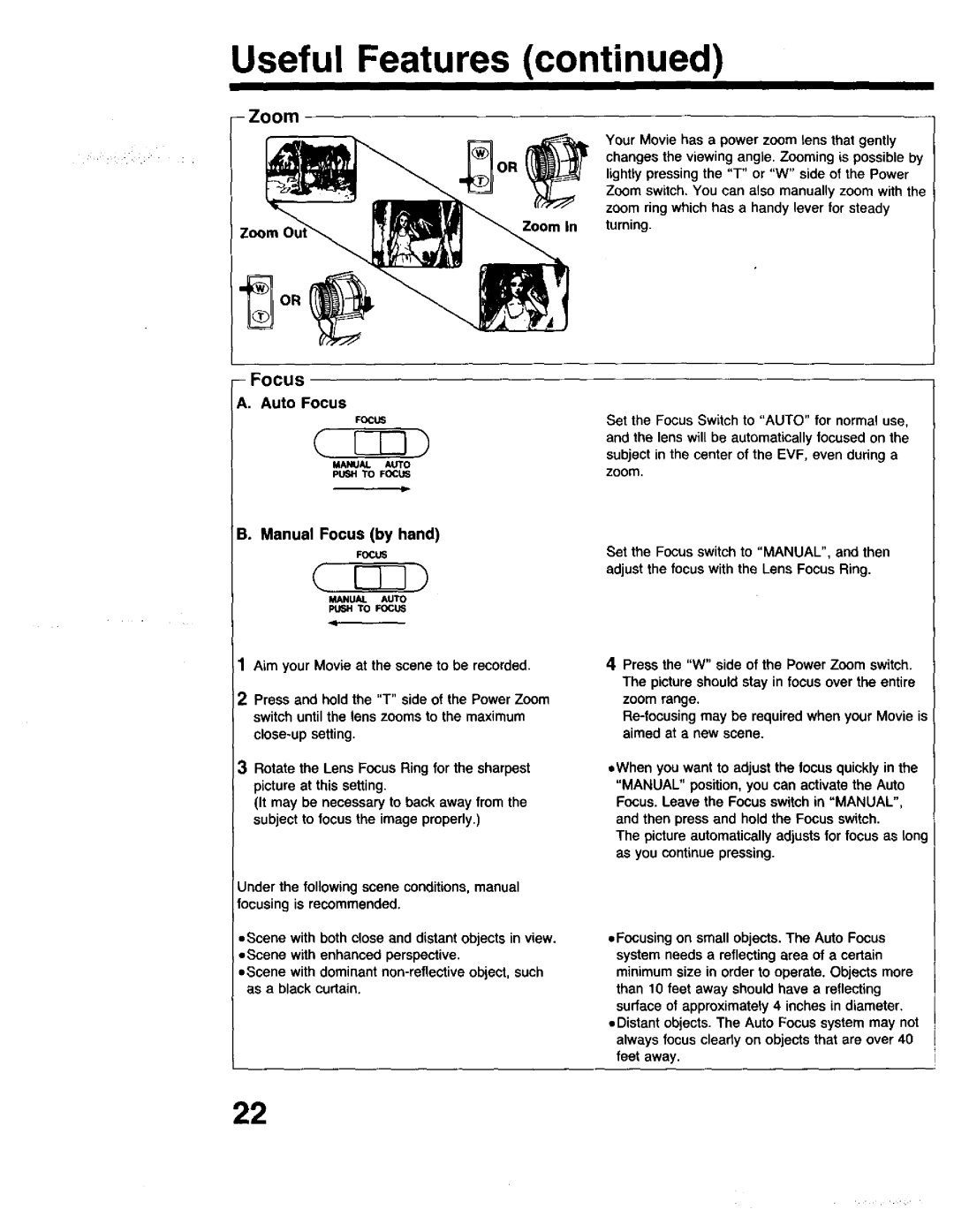Useful Features
I
- Zoom
,,_OR
-Focus
A.Auto Focus
FOOd6
M_IU_IU. AUTO pUSH TO FI_,_
(continued)
I
Your Movie has a power zoom tens that gently changes the viewing angle. Zooming is possible by lightly pressing the "T" or "W" side of the Power
Zoom switch. You can also manually zoom with the zoom ring which has a handy lever for steady
Zoom In turning.
Set the Focus Switch to "AUTO" for normal use, and the lens will be automatically focused on the subject in the center of the EVF, even during a
zoom.
B. Manual Focus (by hand)
F_ | Set the Focus switch to "MANUAL", and then |
| adjust the focus with the Lens Focus Ring. |
MANUAL | AUTO |
1Aim your Movie at the scene to be recorded.
2Press and hold the "T" side of the Power Zoom switch until the lens zooms to the maximum
3Rotate the Lens Focus Ring for the sharpest picture at this setting.
(It may be necessary to back away from the subject to focus the image properly.)
Under the following scene conditions,manual focusing is recommended.
=Scene with both close and distant objects in view. =Scene with enhanced perspective.
=Scene with dominant
4Pressthe "W" side of the PowerZoom switch. The picture shouldstay in focus over the entire zoom range.
*When you want to adjustthe focus quickly in the "MANUAL" position,you can activatethe Auto Focus. Leave the Focusswitchin "MANUAL", and then press and holdthe Focus switch.
The pictureautomaticallyadjustsfor focus as long as you continuepressing.
=Focusing on small objects. The Auto Focus system needs a reflecting area of a certain minimum size in order to operate. Objects more than 10 feet away should have a reflecting surface of approximately 4 inches in diameter.
=Distant objects. The Auto Focus system may not always focus clearly on objects that are over 40 feet away.
22