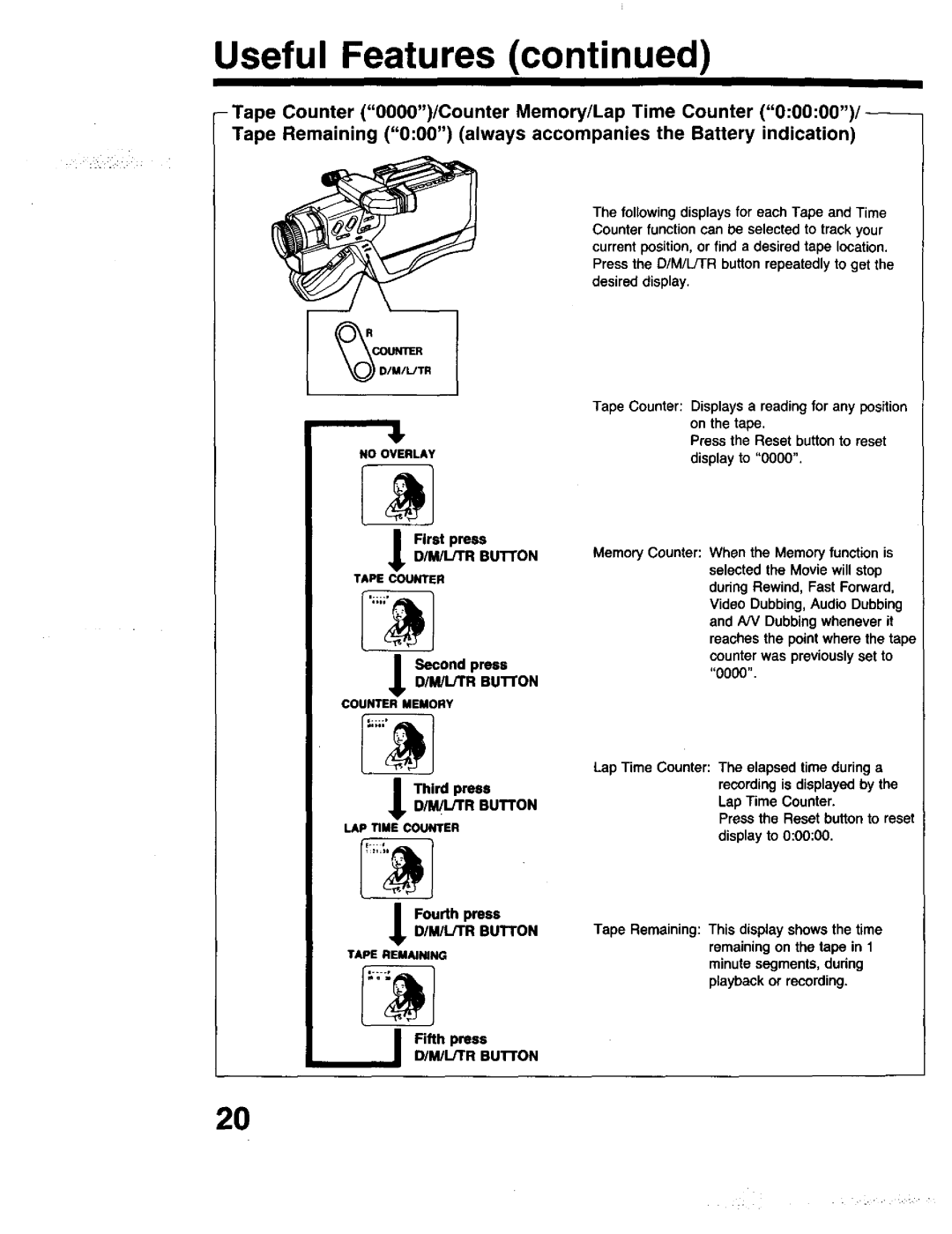Useful Features (continued)
The following displays for each Tape and Time
Counter function can be selected to track your current position, or find a desired tape location.
Press the D/M/L/TR button repeatedly to get the desired display.
41,
NO OVERLAY
D/M/L/TR BUTTON
Firet press
TAPECOUNTER
I D/M/L/TRond pressBUTTON
COUNTERMEMORY
IThirdD/MilJTRpressBUTTON
LAP TIME COUNTER
tD/M/L/TRou h pressBUTTON
TAPE REM_JNING
Fifth press
D/M/L/TR BUTTON
Tape Counter: Displays a reading for any position on the tape.
Pressthe Reset buttonto reset displayto "0000".
Memory Counter: When the Memoryfunctionis selectedthe Moviewill stop duringRewind, Fast Forward, Video Dubbing,AudioDubbing and NV Dubbingwheneverit reaches the pointwhere the tape
counterwas previouslyset to "0000".
Lap Time Counter: The elapsed timeduringa recordingis displayedby the Lap Time Counter.
Press the Reset button to reset displayto 0:00:00.
Tape Remaining:This displayshowsthe time remainingon the tape in 1 minutesegments,during playbackor recording.
20