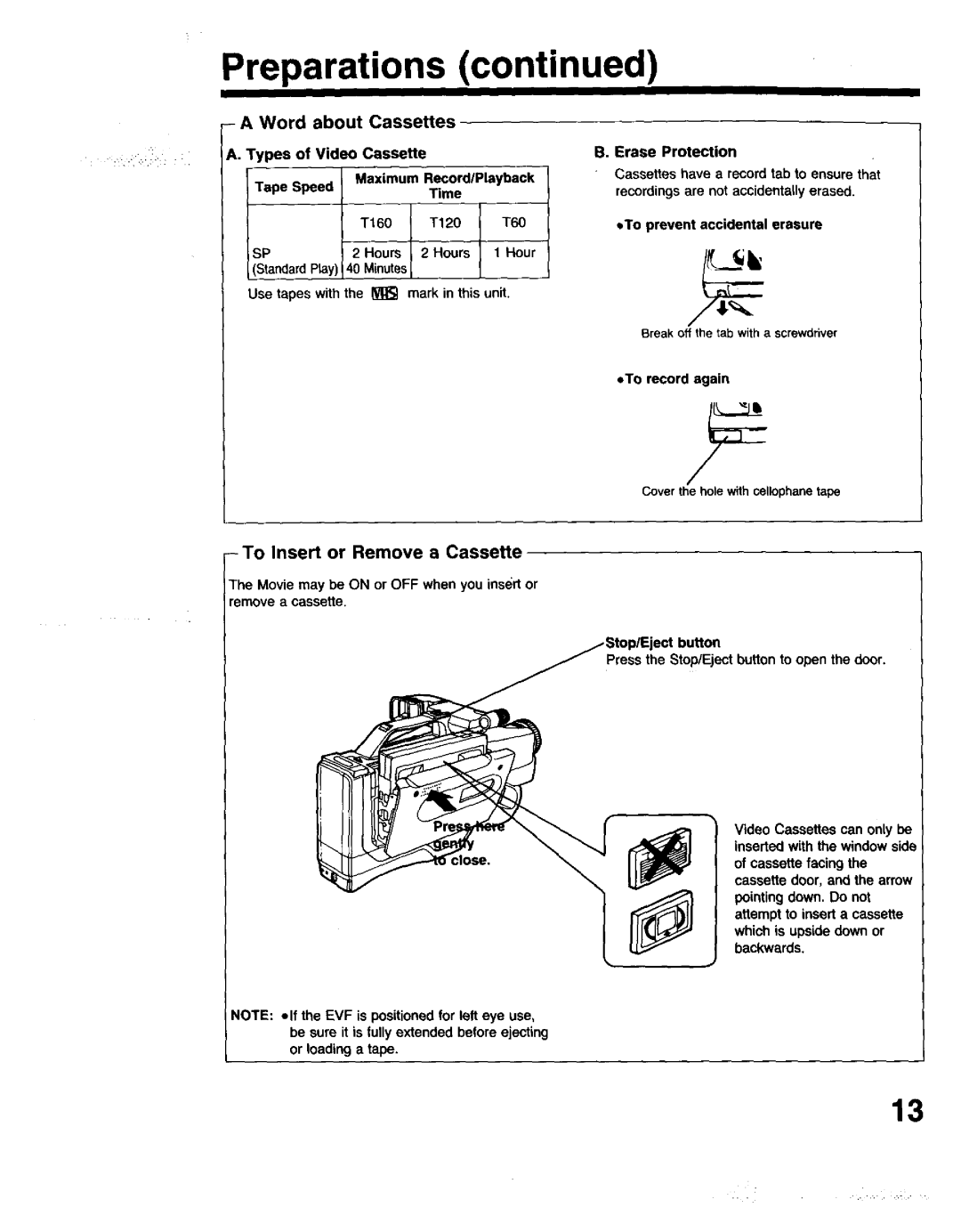Preparations (continued)
-A Word about Cassettes A. Types of Video Cassette
Tape Speed | Maximum | Record/Playback | ||
|
| Time |
| |
|
|
|
| |
| T160 |
| T120 | T60 |
SP | 2 Hours |
| 2 Hours | 1 Hour |
(Standard Play) | 40 Minutes |
|
| |
Use tapes with the _ | mark in this | unit. | ||
B. Erase Protection
Cassettes have a record tab to ensure that recordings are not accidentally erased.
**To prevent accidental erasure
Break off the tab with a screwdriver
oTo record again
Cover the hole with cellophanetape
-To Insert or Remove a Cassette
The Movie may be ON or OFF when you ins(_rtor remove a cassette.
button
Press the Stop/Eject button to open the door.
Video Cassettescan onlybe insertedwith the windowside
of cassettefacingthe cassettedoor, and the arrow
pointingdown. Do not attemptto inserta cassette whichis upsidedownor backwards,
NOTE: elf the EVF is positioned for left eye use, be sure it is fully extended before ejecting or loading a tape.
13