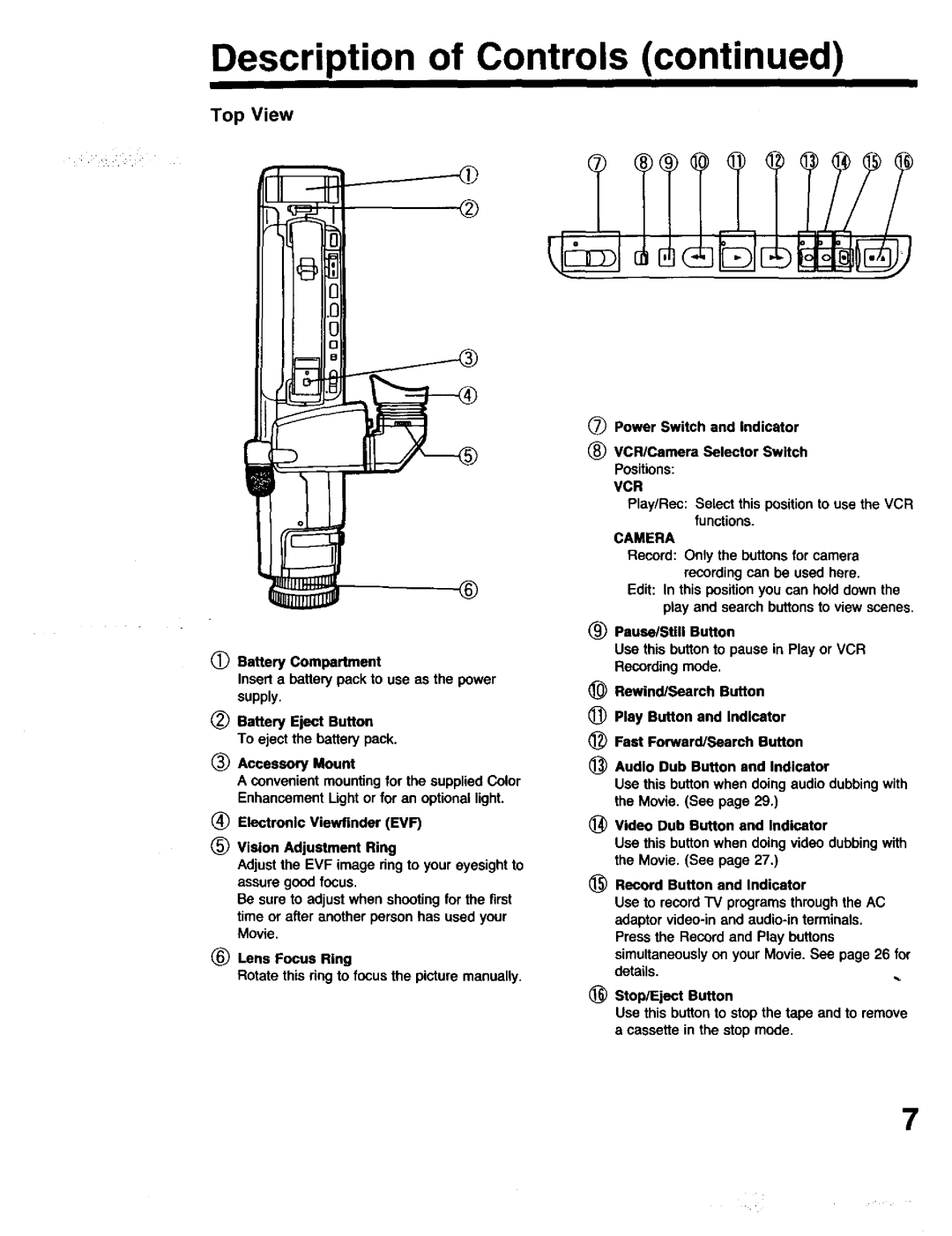Description of Controls (continued)
Top View
®
®
(_ Battery Compartment
Insert a battery pack to use as the power supply.
(_) Battery Eject Button
To eject the battery pack.
_) Accessory Mount
A convenient mounting for the supplied Color Enhancement Ught or for an optional light.
(_ Electronic Viewfinder (EVF)
®Vision Adjustment Ring
Adjust the EVF image ring to your eyesight to assure good focus.
Be sure to adjust when shooting for the first
time or after another person has used your Movie.
®Lens Focus Ring
Rotate this ring to focus the picture manually.
(_) Power Switch and Indicator
®VCR/Camera Selector Switch Positions:
VCR
Play/Rec: Select this position to use the VCR functions.
CAMERA
Record: Only the buttons for camera recording can be used here.
Edit: In this position you can hold down the play and search buttons to view scenes,
®PauselStill Button
Use this button to pause in Play or VCR Recording mode,
Rewind/Search Button
(_) Play Button and Indicator Fast Forward/Search Button
(_) Audio Dub Button and Indicator
Use this button when doing audio dubbing with the Movie. (See page 29.)
_) Video Dub Button and Indicator
Use this button when doing video dubbing with the Movie, (See page 27,)
(_) Record Button and Indicator
Use to record TV programs through the AC adaptor
Press the Record and Play buttons
simultaneously on your Movie. See page 26 for details.
_) Stop/Eject Button
Use this button to stop the tape and to remove a cassette in the stop mode.
7