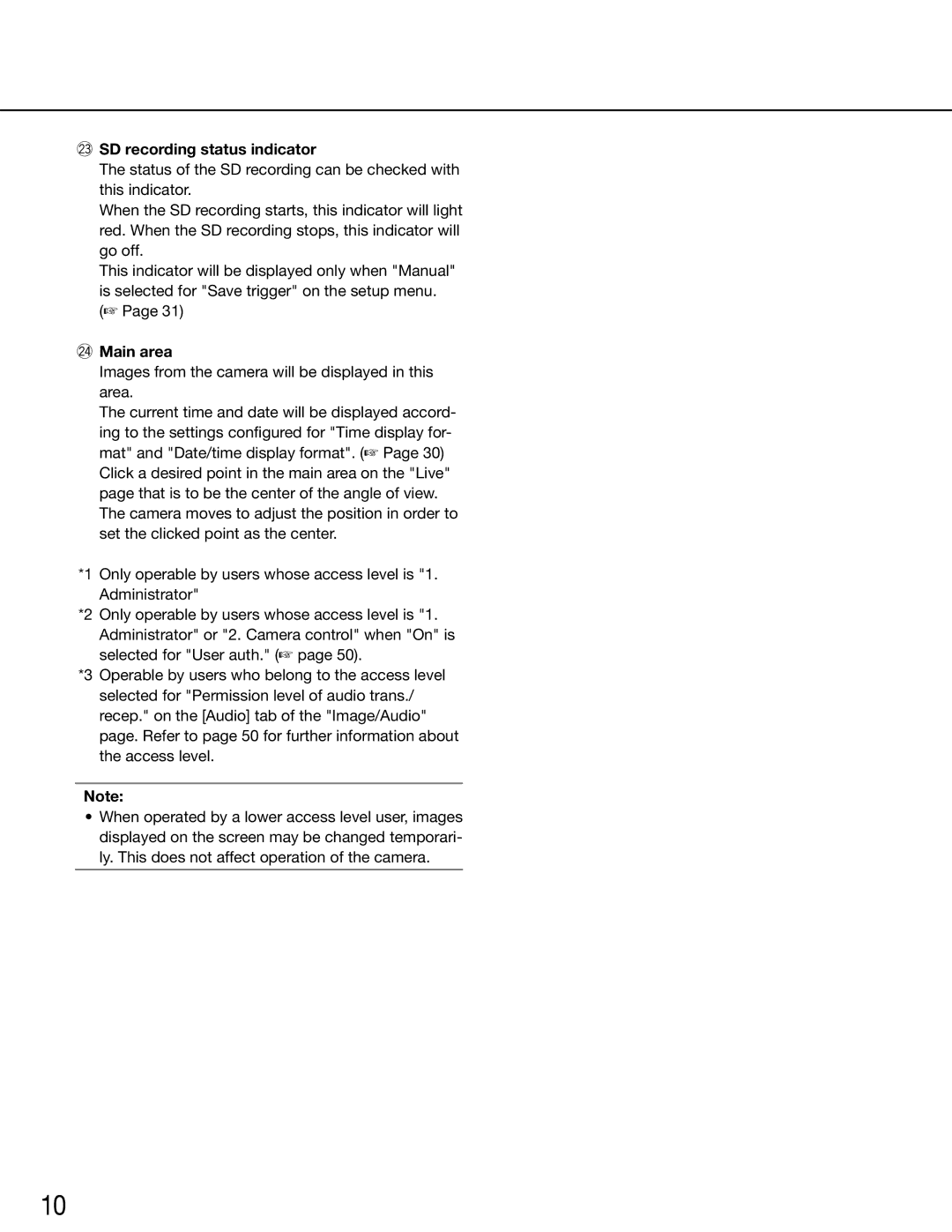@3SD recording status indicator
The status of the SD recording can be checked with this indicator.
When the SD recording starts, this indicator will light red. When the SD recording stops, this indicator will go off.
This indicator will be displayed only when "Manual" is selected for "Save trigger" on the setup menu. (☞ Page 31)
@4Main area
Images from the camera will be displayed in this area.
The current time and date will be displayed accord- ing to the settings configured for "Time display for- mat" and "Date/time display format". (☞ Page 30)
Click a desired point in the main area on the "Live" page that is to be the center of the angle of view. The camera moves to adjust the position in order to set the clicked point as the center.
*1 Only operable by users whose access level is "1. Administrator"
*2 Only operable by users whose access level is "1. Administrator" or "2. Camera control" when "On" is selected for "User auth." (☞ page 50).
*3 Operable by users who belong to the access level selected for "Permission level of audio trans./ recep." on the [Audio] tab of the "Image/Audio" page. Refer to page 50 for further information about the access level.
Note:
•When operated by a lower access level user, images displayed on the screen may be changed temporari- ly. This does not affect operation of the camera.
10