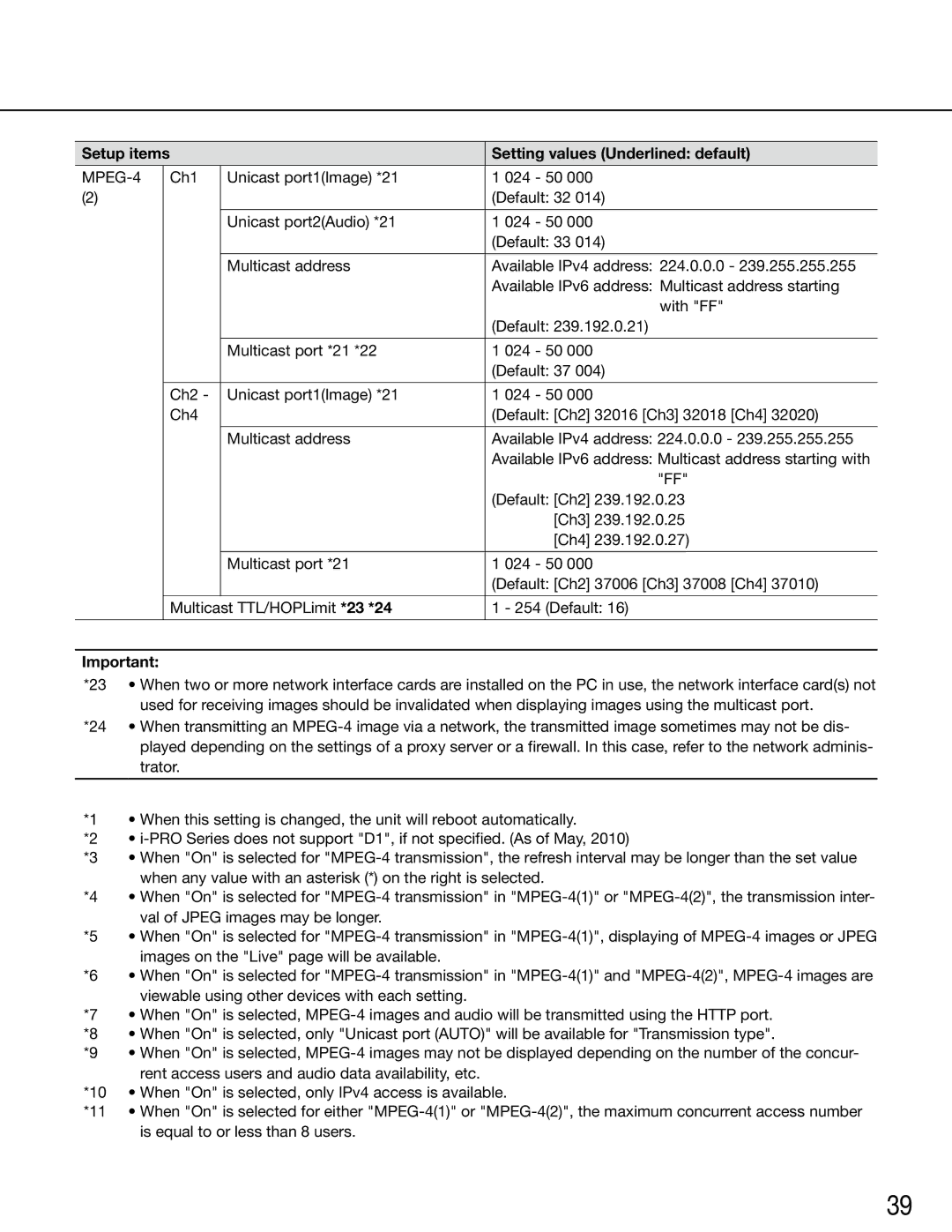Setup items |
| Setting values (Underlined: default) | |
|
|
|
|
| Ch1 | Unicast port1(Image) *21 | 1 024 - 50 000 |
(2) |
|
| (Default: 32 014) |
|
|
|
|
|
| Unicast port2(Audio) *21 | 1 024 - 50 000 |
|
|
| (Default: 33 014) |
|
|
|
|
|
| Multicast address | Available IPv4 address: 224.0.0.0 - 239.255.255.255 |
|
|
| Available IPv6 address: Multicast address starting |
|
|
| with "FF" |
|
|
| (Default: 239.192.0.21) |
|
|
|
|
|
| Multicast port *21 *22 | 1 024 - 50 000 |
|
|
| (Default: 37 004) |
|
|
|
|
| Ch2 - | Unicast port1(Image) *21 | 1 024 - 50 000 |
| Ch4 |
| (Default: [Ch2] 32016 [Ch3] 32018 [Ch4] 32020) |
|
|
|
|
|
| Multicast address | Available IPv4 address: 224.0.0.0 - 239.255.255.255 |
|
|
| Available IPv6 address: Multicast address starting with |
|
|
| "FF" |
|
|
| (Default: [Ch2] 239.192.0.23 |
|
|
| [Ch3] 239.192.0.25 |
|
|
| [Ch4] 239.192.0.27) |
|
|
|
|
|
| Multicast port *21 | 1 024 - 50 000 |
|
|
| (Default: [Ch2] 37006 [Ch3] 37008 [Ch4] 37010) |
|
|
|
|
| Multicast TTL/HOPLimit *23 *24 | 1 - 254 (Default: 16) | |
|
|
|
|
Important:
*23 • When two or more network interface cards are installed on the PC in use, the network interface card(s) not used for receiving images should be invalidated when displaying images using the multicast port.
*24 • When transmitting an
*1 • When this setting is changed, the unit will reboot automatically.
*2 •
*3 • When "On" is selected for
*4 • When "On" is selected for
*5 • When "On" is selected for
*6 • When "On" is selected for
*7 • When "On" is selected,
*8 • When "On" is selected, only "Unicast port (AUTO)" will be available for "Transmission type".
*9 • When "On" is selected,
*10 • When "On" is selected, only IPv4 access is available.
*11 • When "On" is selected for either
39