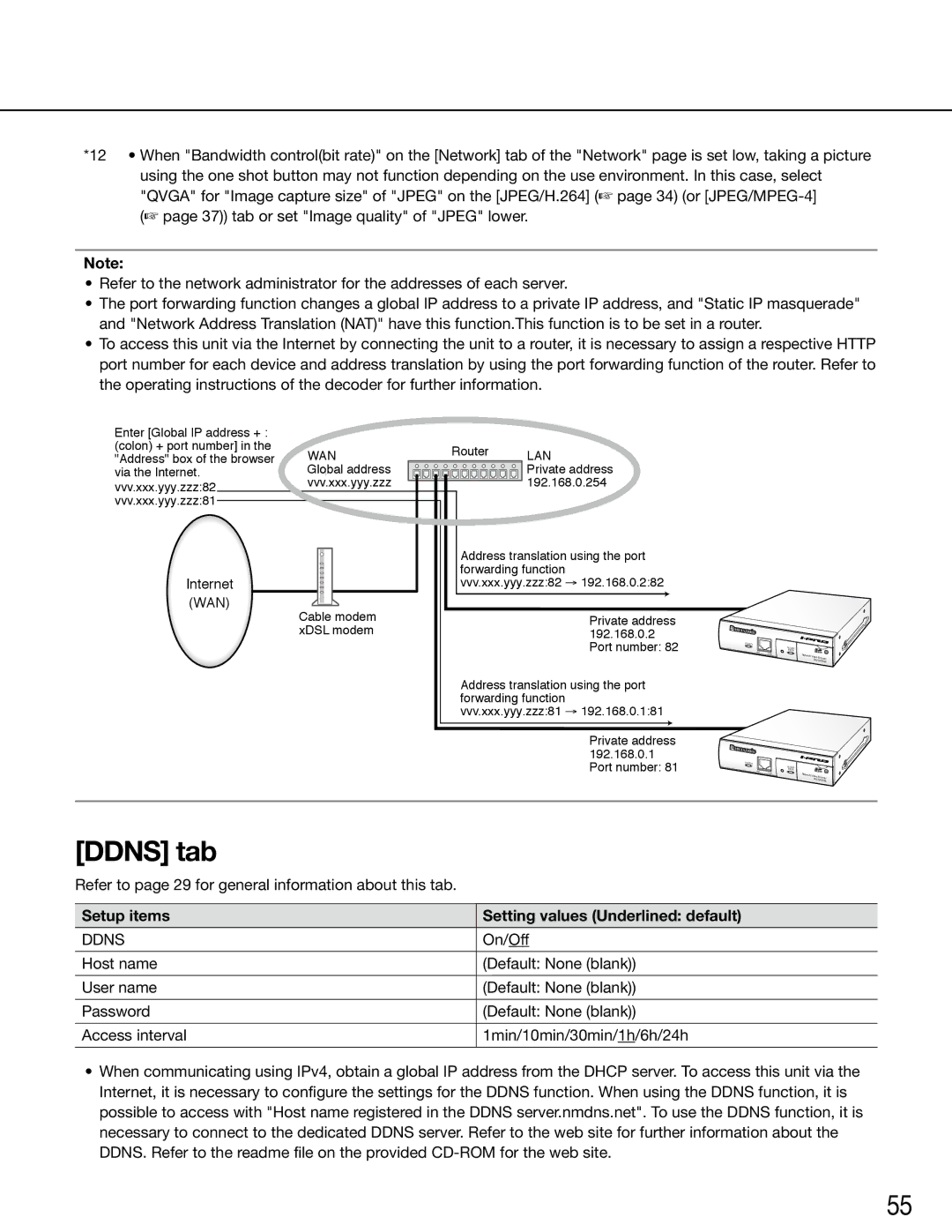*12 • When "Bandwidth control(bit rate)" on the [Network] tab of the "Network" page is set low, taking a picture using the one shot button may not function depending on the use environment. In this case, select "QVGA" for "Image capture size" of "JPEG" on the [JPEG/H.264] (☞ page 34) (or
(☞ page 37)) tab or set "Image quality" of "JPEG" lower.
Note:
•Refer to the network administrator for the addresses of each server.
•The port forwarding function changes a global IP address to a private IP address, and "Static IP masquerade" and "Network Address Translation (NAT)" have this function.This function is to be set in a router.
•To access this unit via the Internet by connecting the unit to a router, it is necessary to assign a respective HTTP port number for each device and address translation by using the port forwarding function of the router. Refer to the operating instructions of the decoder for further information.
Enter [Global IP address + : (colon) + port number] in the "Address" box of the browser via the Internet. vvv.xxx.yyy.zzz:82 vvv.xxx.yyy.zzz:81
WAN | Router | LAN |
Global address |
| Private address |
vvv.xxx.yyy.zzz |
| 192.168.0.254 |
Internet
(WAN)
Cable modem xDSL modem
Address translation using the port forwarding function vvv.xxx.yyy.zzz:82 → 192.168.0.2:82
Private address 192.168.0.2 Port number: 82
Address translation using the port forwarding function vvv.xxx.yyy.zzz:81 → 192.168.0.1:81
Private address 192.168.0.1 Port number: 81
OPERATE
|
| SD CARD |
ACT |
| ERROR |
| LINK | Network Video |
|
| |
|
| Encoder |
|
|
OPERATE
|
| SD CARD |
ACT |
| ERROR |
| LINK | Network Video |
|
| |
|
| Encoder |
|
|
[DDNS] tab
Refer to page 29 for general information about this tab.
Setup items
DDNS
Host name
User name
Password
Access interval
Setting values (Underlined: default)
On/Off
(Default: None (blank))
(Default: None (blank))
(Default: None (blank))
1min/10min/30min/1h/6h/24h
•When communicating using IPv4, obtain a global IP address from the DHCP server. To access this unit via the
Internet, it is necessary to configure the settings for the DDNS function. When using the DDNS function, it is possible to access with "Host name registered in the DDNS server.nmdns.net". To use the DDNS function, it is necessary to connect to the dedicated DDNS server. Refer to the web site for further information about the DDNS. Refer to the readme file on the provided
55