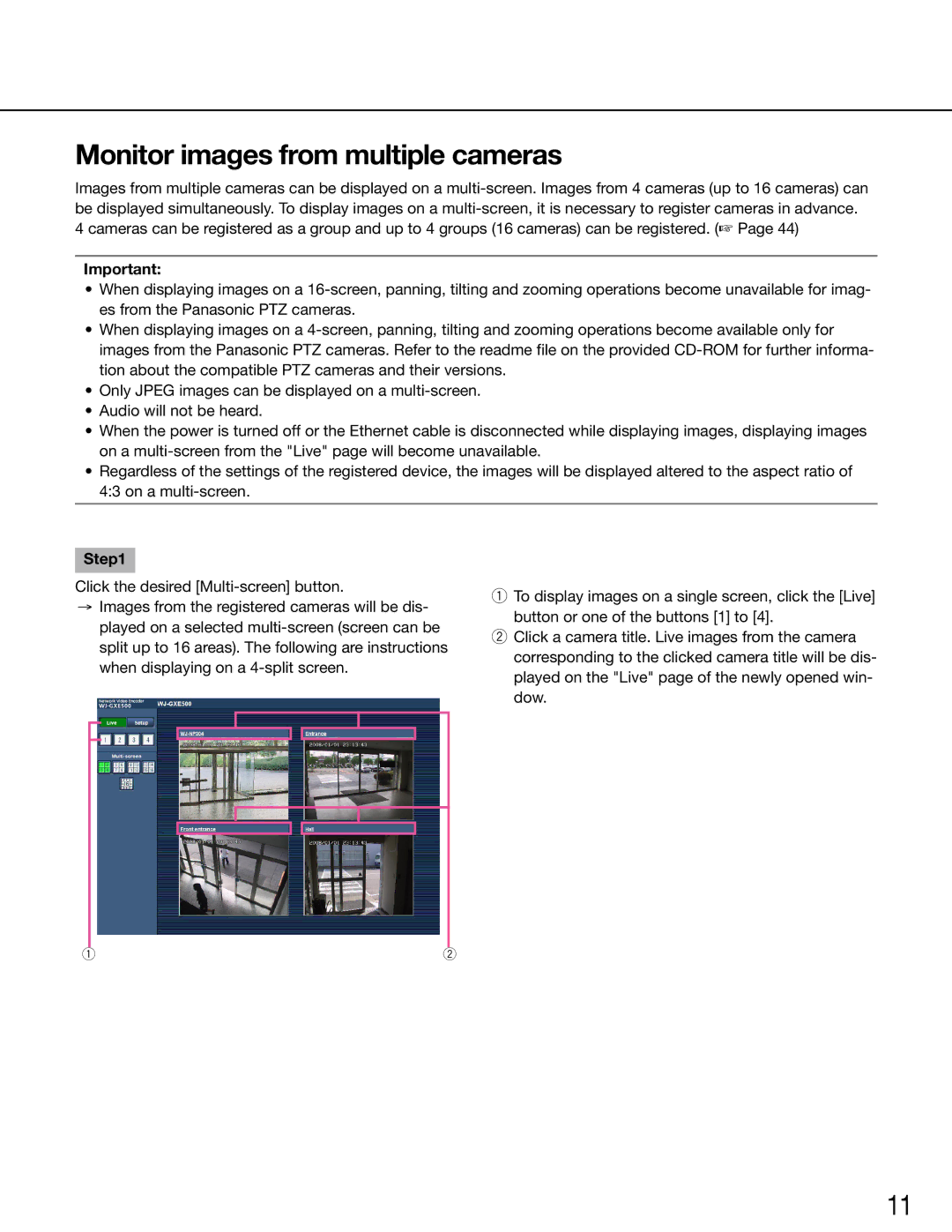Monitor images from multiple cameras
Images from multiple cameras can be displayed on a
4 cameras can be registered as a group and up to 4 groups (16 cameras) can be registered. (☞ Page 44)
Important:
•When displaying images on a
•When displaying images on a
•Only JPEG images can be displayed on a
•Audio will not be heard.
•When the power is turned off or the Ethernet cable is disconnected while displaying images, displaying images on a
•Regardless of the settings of the registered device, the images will be displayed altered to the aspect ratio of 4:3 on a
Step1
Click the desired
→Images from the registered cameras will be dis- played on a selected
qTo display images on a single screen, click the [Live] button or one of the buttons [1] to [4].
wClick a camera title. Live images from the camera corresponding to the clicked camera title will be dis- played on the "Live" page of the newly opened win- dow.
q |
| w |
11