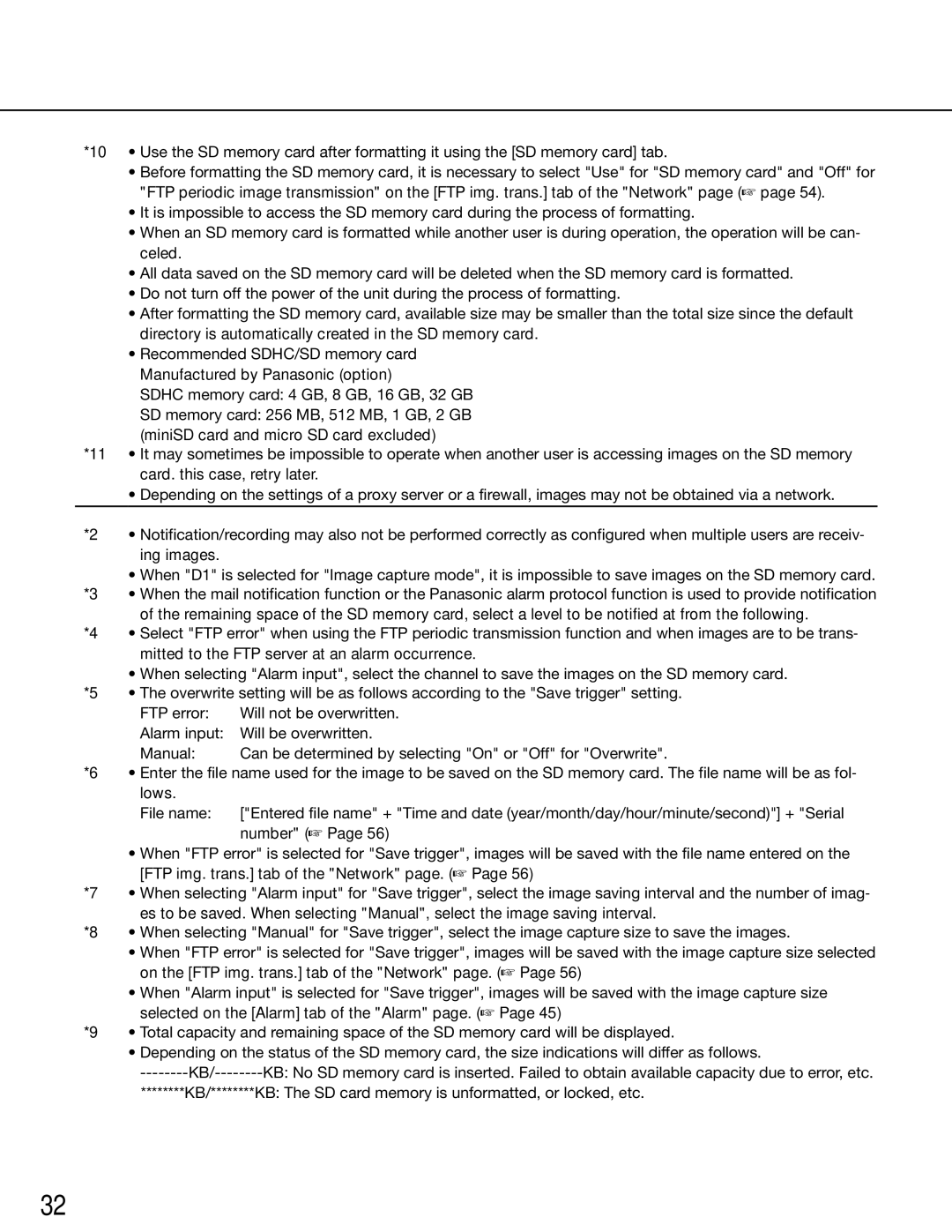*10 • Use the SD memory card after formatting it using the [SD memory card] tab.
•Before formatting the SD memory card, it is necessary to select "Use" for "SD memory card" and "Off" for
"FTP periodic image transmission" on the [FTP img. trans.] tab of the "Network" page (☞ page 54).
•It is impossible to access the SD memory card during the process of formatting.
•When an SD memory card is formatted while another user is during operation, the operation will be can- celed.
•All data saved on the SD memory card will be deleted when the SD memory card is formatted.
•Do not turn off the power of the unit during the process of formatting.
•After formatting the SD memory card, available size may be smaller than the total size since the default directory is automatically created in the SD memory card.
•Recommended SDHC/SD memory card
Manufactured by Panasonic (option)
SDHC memory card: 4 GB, 8 GB, 16 GB, 32 GB
SD memory card: 256 MB, 512 MB, 1 GB, 2 GB
(miniSD card and micro SD card excluded)
*11 • It may sometimes be impossible to operate when another user is accessing images on the SD memory card. this case, retry later.
• Depending on the settings of a proxy server or a firewall, images may not be obtained via a network.
*2 • Notification/recording may also not be performed correctly as configured when multiple users are receiv- ing images.
•When "D1" is selected for "Image capture mode", it is impossible to save images on the SD memory card. *3 • When the mail notification function or the Panasonic alarm protocol function is used to provide notification
of the remaining space of the SD memory card, select a level to be notified at from the following.
*4 • Select "FTP error" when using the FTP periodic transmission function and when images are to be trans- mitted to the FTP server at an alarm occurrence.
•When selecting "Alarm input", select the channel to save the images on the SD memory card.
*5 | • The overwrite setting will be as follows according to the "Save trigger" setting. | |
| FTP error: | Will not be overwritten. |
| Alarm input: | Will be overwritten. |
| Manual: | Can be determined by selecting "On" or "Off" for "Overwrite". |
*6 | • Enter the file name used for the image to be saved on the SD memory card. The file name will be as fol- | |
| lows. |
|
| File name: | ["Entered file name" + "Time and date (year/month/day/hour/minute/second)"] + "Serial |
|
| number" (☞ Page 56) |
| • When "FTP error" is selected for "Save trigger", images will be saved with the file name entered on the | |
| [FTP img. trans.] tab of the "Network" page. (☞ Page 56) | |
*7 | • When selecting "Alarm input" for "Save trigger", select the image saving interval and the number of imag- | |
| es to be saved. When selecting "Manual", select the image saving interval. | |
*8 | • When selecting "Manual" for "Save trigger", select the image capture size to save the images. | |
| • When "FTP error" is selected for "Save trigger", images will be saved with the image capture size selected | |
| on the [FTP img. trans.] tab of the "Network" page. (☞ Page 56) | |
| • When "Alarm input" is selected for "Save trigger", images will be saved with the image capture size | |
| selected on the [Alarm] tab of the "Alarm" page. (☞ Page 45) | |
*9 | • Total capacity and remaining space of the SD memory card will be displayed. | |
| • Depending on the status of the SD memory card, the size indications will differ as follows. | |
| KB: No SD memory card is inserted. Failed to obtain available capacity due to error, etc. | |
********KB/********KB: The SD card memory is unformatted, or locked, etc.
32