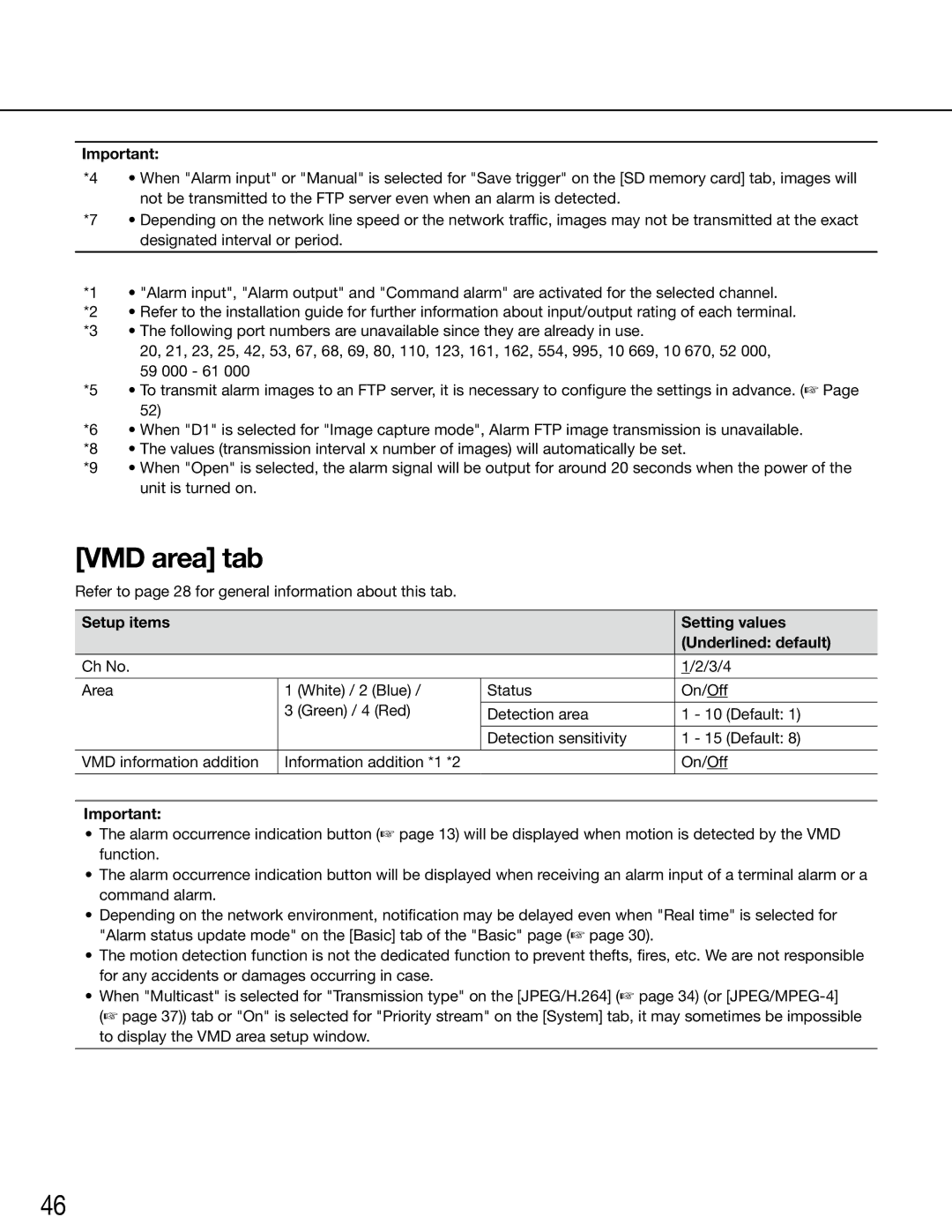Important:
*4 • When "Alarm input" or "Manual" is selected for "Save trigger" on the [SD memory card] tab, images will not be transmitted to the FTP server even when an alarm is detected.
*7 • Depending on the network line speed or the network traffic, images may not be transmitted at the exact designated interval or period.
*1 • "Alarm input", "Alarm output" and "Command alarm" are activated for the selected channel.
*2 • Refer to the installation guide for further information about input/output rating of each terminal. *3 • The following port numbers are unavailable since they are already in use.
20, 21, 23, 25, 42, 53, 67, 68, 69, 80, 110, 123, 161, 162, 554, 995, 10 669, 10 670, 52 000, 59 000 - 61 000
*5 • To transmit alarm images to an FTP server, it is necessary to configure the settings in advance. (☞ Page 52)
*6 • When "D1" is selected for "Image capture mode", Alarm FTP image transmission is unavailable.
*8 • The values (transmission interval x number of images) will automatically be set.
*9 • When "Open" is selected, the alarm signal will be output for around 20 seconds when the power of the unit is turned on.
[VMD area] tab
Refer to page 28 for general information about this tab.
Setup items |
|
|
| Setting values |
|
|
|
| (Underlined: default) |
|
|
|
|
|
Ch No. |
|
|
| 1/2/3/4 |
|
|
|
|
|
Area | 1 | (White) / 2 (Blue) / | Status | On/Off |
| 3 | (Green) / 4 (Red) |
|
|
| Detection area | 1 - 10 (Default: 1) | ||
|
|
|
|
|
|
|
| Detection sensitivity | 1 - 15 (Default: 8) |
|
|
|
| |
VMD information addition | Information addition *1 *2 |
| On/Off | |
|
|
|
|
|
Important:
•The alarm occurrence indication button (☞ page 13) will be displayed when motion is detected by the VMD function.
•The alarm occurrence indication button will be displayed when receiving an alarm input of a terminal alarm or a command alarm.
•Depending on the network environment, notification may be delayed even when "Real time" is selected for
"Alarm status update mode" on the [Basic] tab of the "Basic" page (☞ page 30).
•The motion detection function is not the dedicated function to prevent thefts, fires, etc. We are not responsible for any accidents or damages occurring in case.
•When "Multicast" is selected for "Transmission type" on the [JPEG/H.264] (☞ page 34) (or
(☞ page 37)) tab or "On" is selected for "Priority stream" on the [System] tab, it may sometimes be impossible to display the VMD area setup window.
46