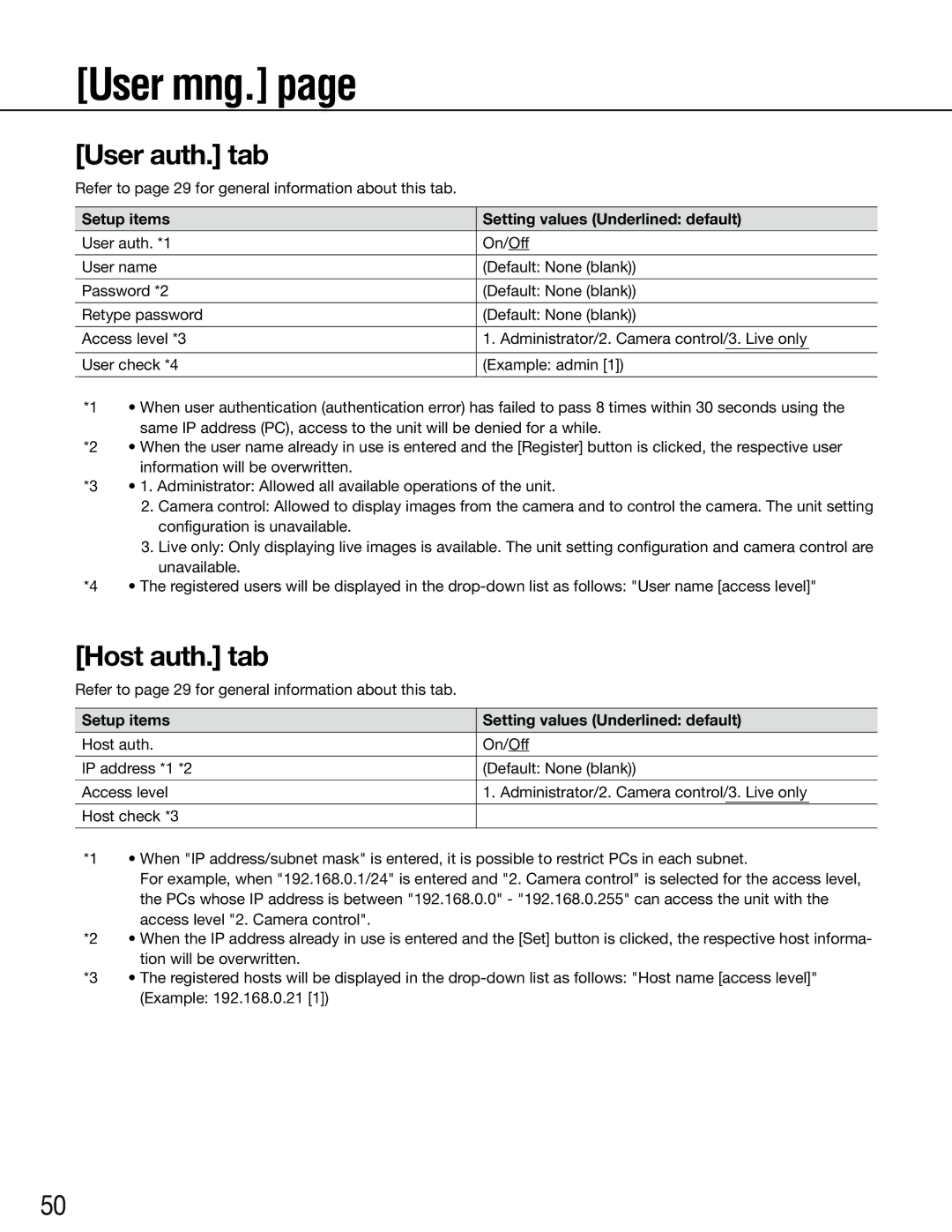[User mng.] page
[User auth.] tab
Refer to page 29 for general information about this tab.
Setup items
User auth. *1
User name
Password *2
Retype password
Access level *3
User check *4
Setting values (Underlined: default)
On/Off
(Default: None (blank))
(Default: None (blank))
(Default: None (blank))
1.Administrator/2. Camera control/3. Live only
(Example: admin [1])
*1 • When user authentication (authentication error) has failed to pass 8 times within 30 seconds using the same IP address (PC), access to the unit will be denied for a while.
*2 • When the user name already in use is entered and the [Register] button is clicked, the respective user information will be overwritten.
*3 • 1. Administrator: Allowed all available operations of the unit.
2.Camera control: Allowed to display images from the camera and to control the camera. The unit setting configuration is unavailable.
3.Live only: Only displaying live images is available. The unit setting configuration and camera control are
unavailable.
*4 • The registered users will be displayed in the
[Host auth.] tab
Refer to page 29 for general information about this tab.
Setup items
Host auth.
IP address *1 *2
Access level
Host check *3
Setting values (Underlined: default)
On/Off
(Default: None (blank))
1. Administrator/2. Camera control/3. Live only
*1 • When "IP address/subnet mask" is entered, it is possible to restrict PCs in each subnet.
For example, when "192.168.0.1/24" is entered and "2. Camera control" is selected for the access level, the PCs whose IP address is between "192.168.0.0" - "192.168.0.255" can access the unit with the access level "2. Camera control".
*2 • When the IP address already in use is entered and the [Set] button is clicked, the respective host informa- tion will be overwritten.
*3 • The registered hosts will be displayed in the
50