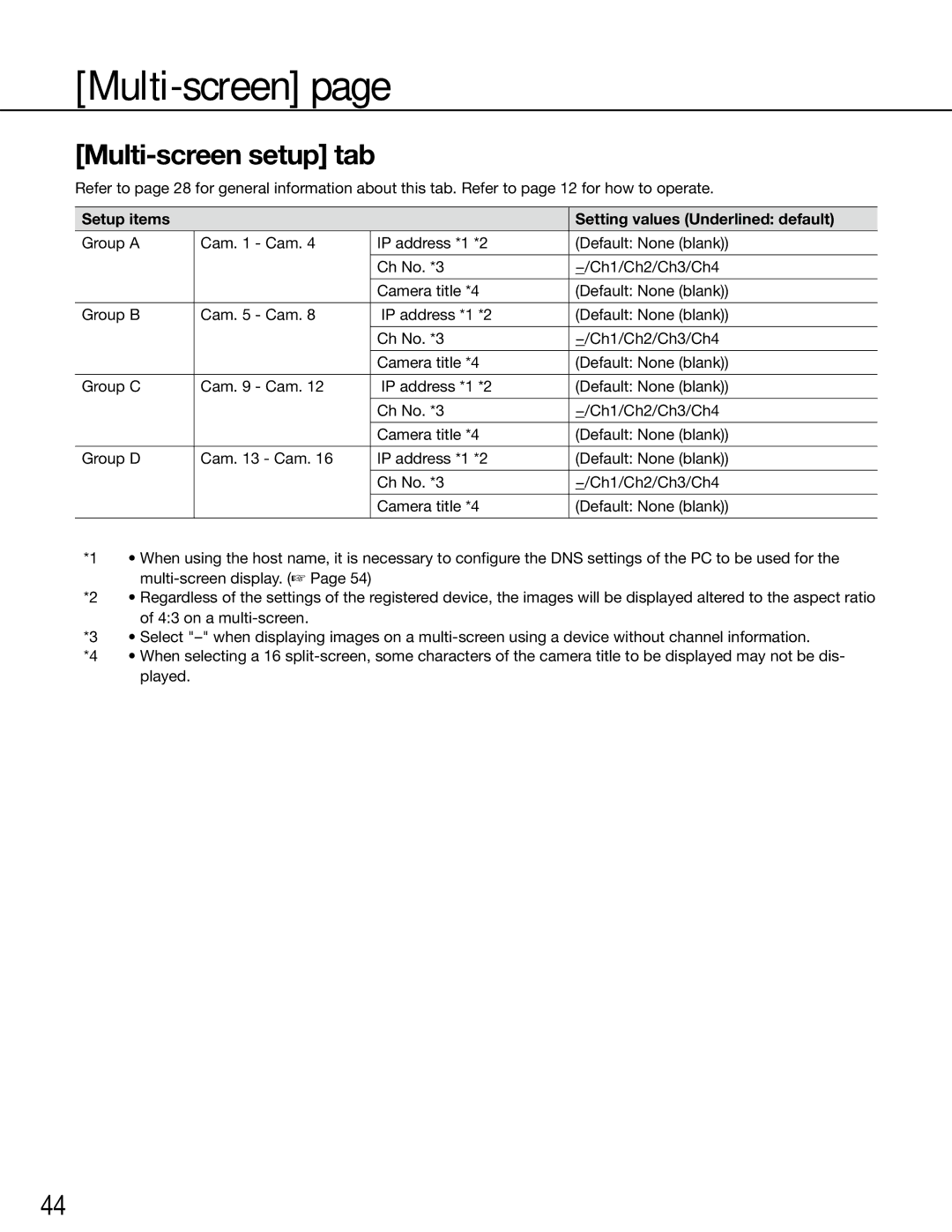[Multi-screen] page
[Multi-screen setup] tab
Refer to page 28 for general information about this tab. Refer to page 12 for how to operate.
Setup items |
|
|
| Setting values (Underlined: default) |
|
|
|
|
|
Group A | Cam. 1 | - Cam. 4 | IP address *1 *2 | (Default: None (blank)) |
|
|
|
|
|
|
|
| Ch No. *3 | −/Ch1/Ch2/Ch3/Ch4 |
|
|
|
|
|
|
|
| Camera title *4 | (Default: None (blank)) |
|
|
|
|
|
Group B | Cam. 5 | - Cam. 8 | IP address *1 *2 | (Default: None (blank)) |
|
|
|
|
|
|
|
| Ch No. *3 | −/Ch1/Ch2/Ch3/Ch4 |
|
|
|
|
|
|
|
| Camera title *4 | (Default: None (blank)) |
|
|
|
|
|
Group C | Cam. 9 | - Cam. 12 | IP address *1 *2 | (Default: None (blank)) |
|
|
|
|
|
|
|
| Ch No. *3 | −/Ch1/Ch2/Ch3/Ch4 |
|
|
|
|
|
|
|
| Camera title *4 | (Default: None (blank)) |
|
|
|
| |
Group D | Cam. 13 - Cam. 16 | IP address *1 *2 | (Default: None (blank)) | |
|
|
|
|
|
|
|
| Ch No. *3 | −/Ch1/Ch2/Ch3/Ch4 |
|
|
|
|
|
|
|
| Camera title *4 | (Default: None (blank)) |
|
|
|
|
|
*1 • When using the host name, it is necessary to configure the DNS settings of the PC to be used for the
*2 • Regardless of the settings of the registered device, the images will be displayed altered to the aspect ratio of 4:3 on a
*3 • Select
*4 • When selecting a 16
44