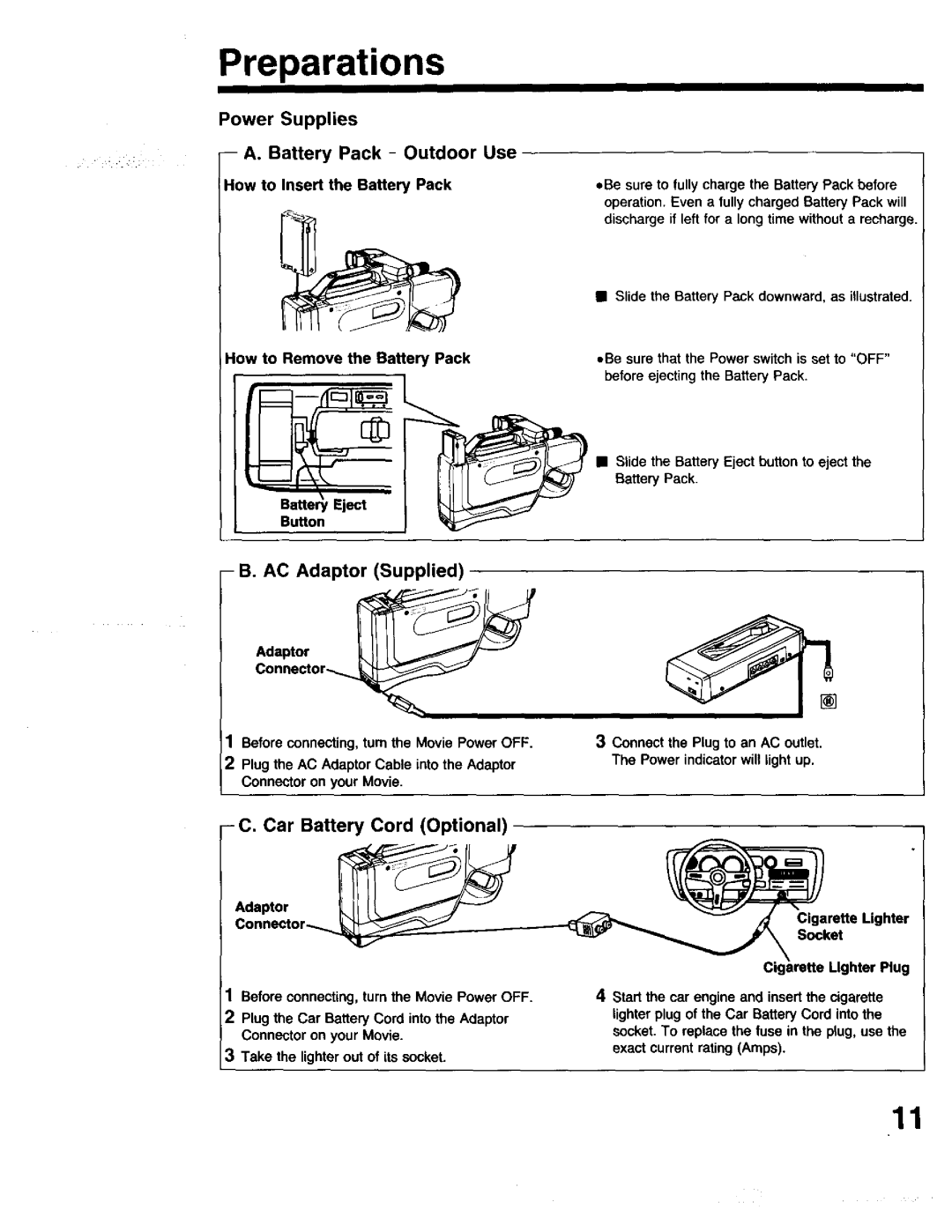Preparations
Power Supplies
--A. Battery Pack - Outdoor Use How to Insert the Battery Pack
How to Remove the Battery Pack
-B. AC Adaptor (Supplied)
Adaptor
Connector,_
1Before connecting, turn the Movie Power OFF.
2Plug the AC Adaptor Cable into the Adaptor Connector on your Movie.
-C, Car Battery Cord (Optional)
Adaptor
1 Before connecting, turn the Movie Power OFF.
2Plug the Car Battery Cord into the Adaptor
Connector on your Movie.
3Take the lighter out of its socket.
,*Be sure to fully charge the Battery Pack before
operation. Even a tully charged Battery Pack will discharge if left for a long time without a recharge.
•Slide the Battery Peck downward, as illustrated.
oBe sure that the Power switchis set to "OFF" before ejecting the Battery Pack.
•Slide the Battery Eject button to eject the Battery Pack.
3 Connect the Plug to an AC outlet. The Power indicator will light up.
Cigarette Lighter
Socket
Plug
4Start the car engine and insert the cigarette lighter plug of the Car Battery Cord into the socket. To replace the fuse in the plug, use the exact current rating (Amps).
11