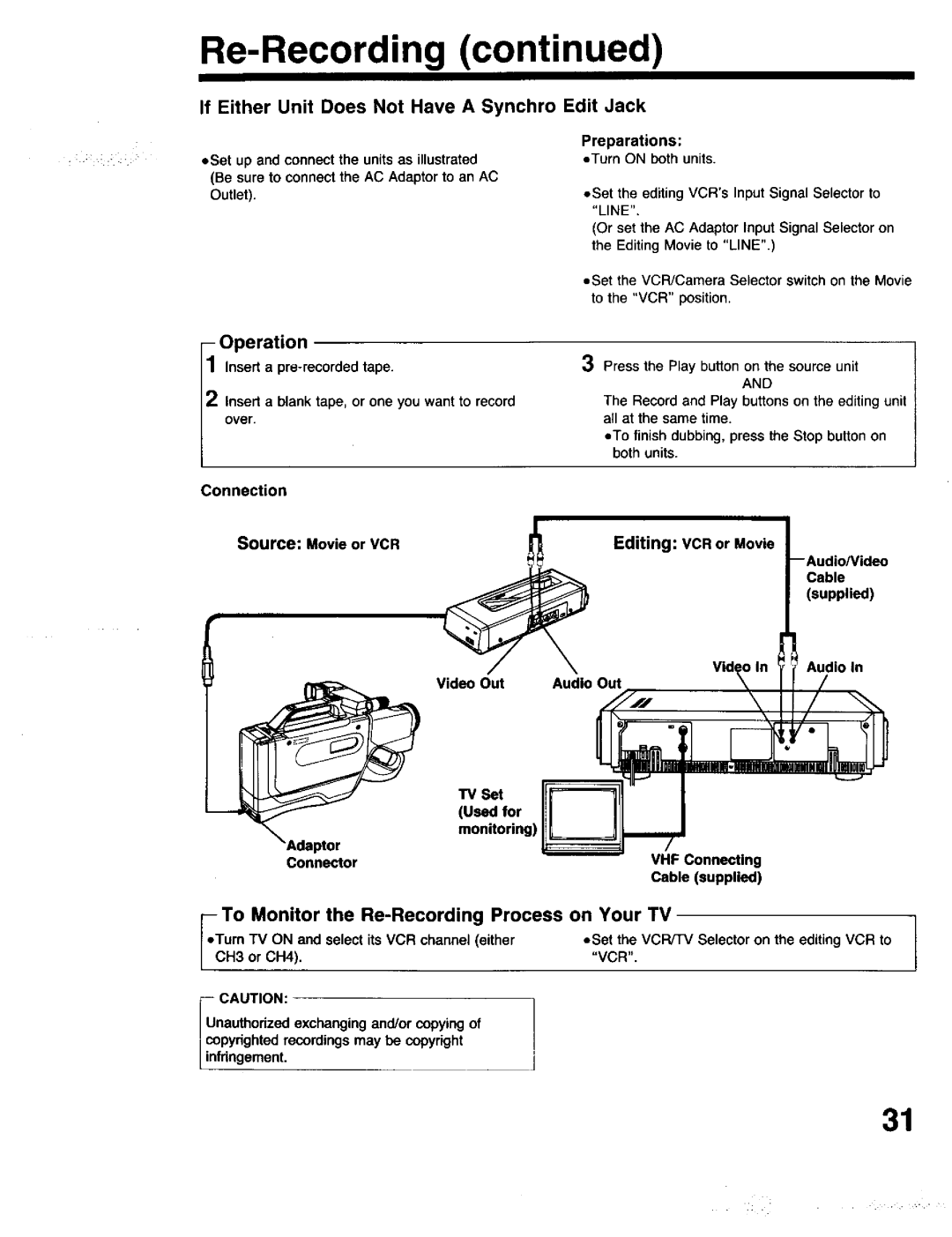Re-Recording (continued)
If Either Unit Does Not Have A Synchro Edit Jack
*Set up and connect the units as illustrated
(Be sure to connect the AC Adaptor to an AC
Outlet).
Preparations:
*Turn ON bothunits.
=Set the editing VCR's Input Signal Selector to "LINE".
(Or set the AC Adaptor Input Signal Selector on the Editing Movie to "LINE".)
*Set the VCR/Camera Selector switch on the Movie to the "VCR" position.
- Operation
1 Insert a pre-recorded tape.
2 Insert a blank tape, or one you want to record over.
3Press the Play button on the source unit
AND
The Record and Play buttons on the editing unit all at the same time.
*To finish dubbing, press the Stop button on
both units.
Connection
Source: Movie or VCR | Editing: VCR or Movie |
Cable (supplied)
Audio in
Video Out | Audio Out |
TV Set (Used for monitoring)
Connector | VHF Connecting |
| Cable (supplied) |
TO Monitor the Re-Recording Process on Your TV
urn TV ON and select its VCR channel (either | =Set the VCR/TV Selector on the editing VCR to |
H3 or CH4), | "VCR", |
_iUrCAUTION: |
|
nauthodzed exchanging and/or copying of |
|
pyrighted recordings may be copydght |
|
dngement. |
|
31
• • H • •