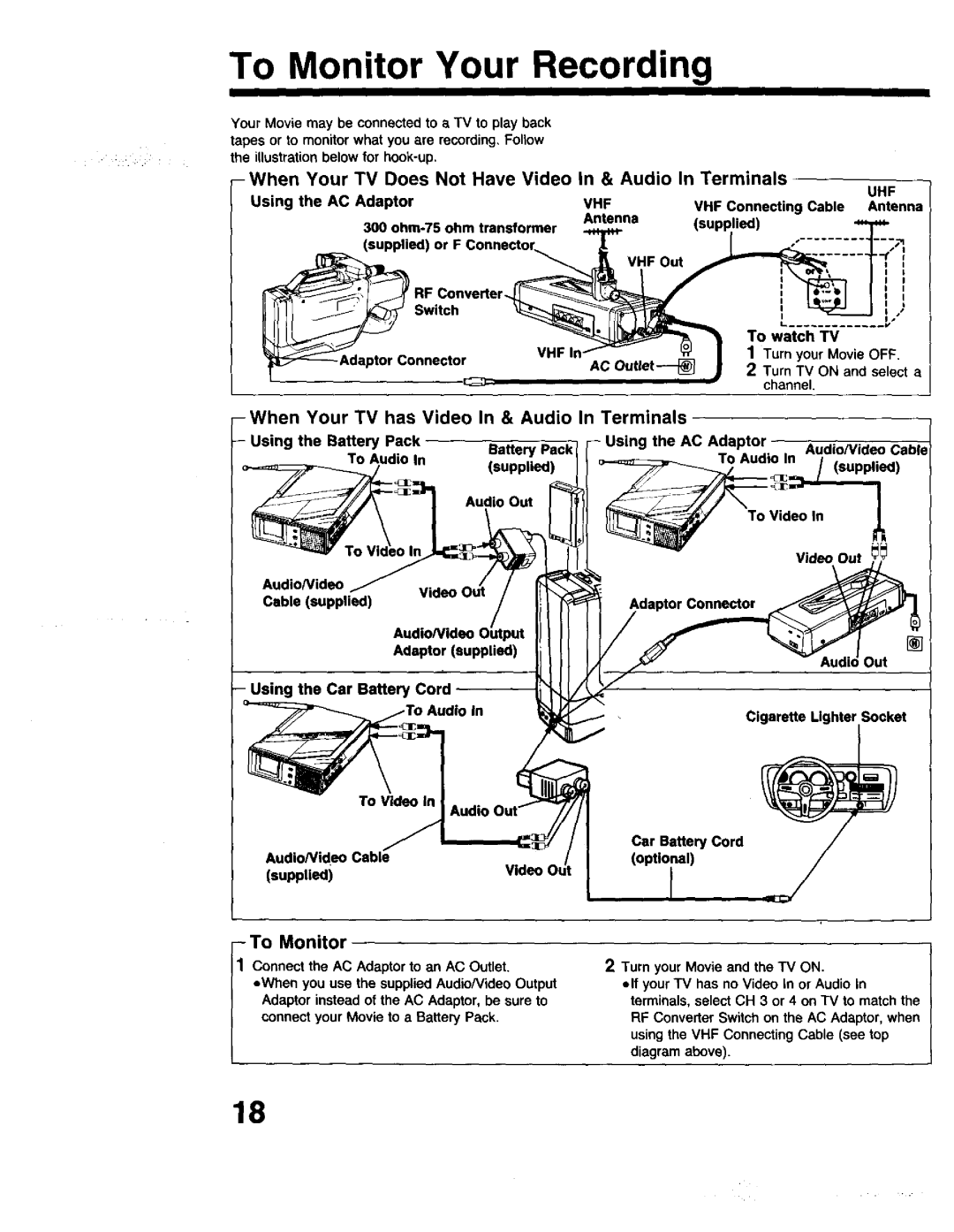To Monitor Your Recording
Your Movie may be connected to a TV to play back
tapes or to monitor what you are recording, Follow the illustration below for
-When Your TV Does Not Have Video In & Audio In Terminals
Using | the AC Adaptor |
|
|
|
| UHF | |
| VHF | VHF Connecting | Cable | Antenna | |||
| 300 | Antenna | (supplied) |
|
|
| |
| (supplied) or F |
|
| .." |
|
|
|
|
|
|
|
|
|
| |
| RF Converter_ |
|
|
|
|
| |
| Switch |
|
| To watch TV |
|
| |
|
|
|
| 1 Turn your Movie OFF. | |||
Adaptor Connector |
|
| 2 Turn TV ON and select a | ||||
|
|
|
| channel. |
|
| |
|
|
|
|
| |||
- Using the Battery Pack | Battery Pack I | the | AC Adaptor. | Audio/Video | Cable | ||
| To Audio In | ||||||
| (supplied) | Q..==_=_._ | TO Audio In | • | . | ) | |
|
| ||||||
Audio Out
AudioNideo
Video
Cable (supplied)
Audio/Video
Adaptor (supplied)
- Using the Car Battery Cord
VideoOut
[]
Out
Cigarette Lighter Socket
To Video In
AudioNideo Cable (supplied)
- To Monitor
Audio
Car Battery Cord (optional)
Connect the AC Adaptor to an AC Outlet.
eWhen you use the supplied Audio/Video Output
Adaptor instead of the AC Adaptor, be sure to connect your Movie to a Battery Pack.
2Turn your Movie and the "IV ON.
elf your TV has no Video in or Audio In terminals, select CH 3 or 4 on TV to match the RF Converter Switch on the AC Adaptor, when using the VHF Connecting Cable (see top diagram above).
18