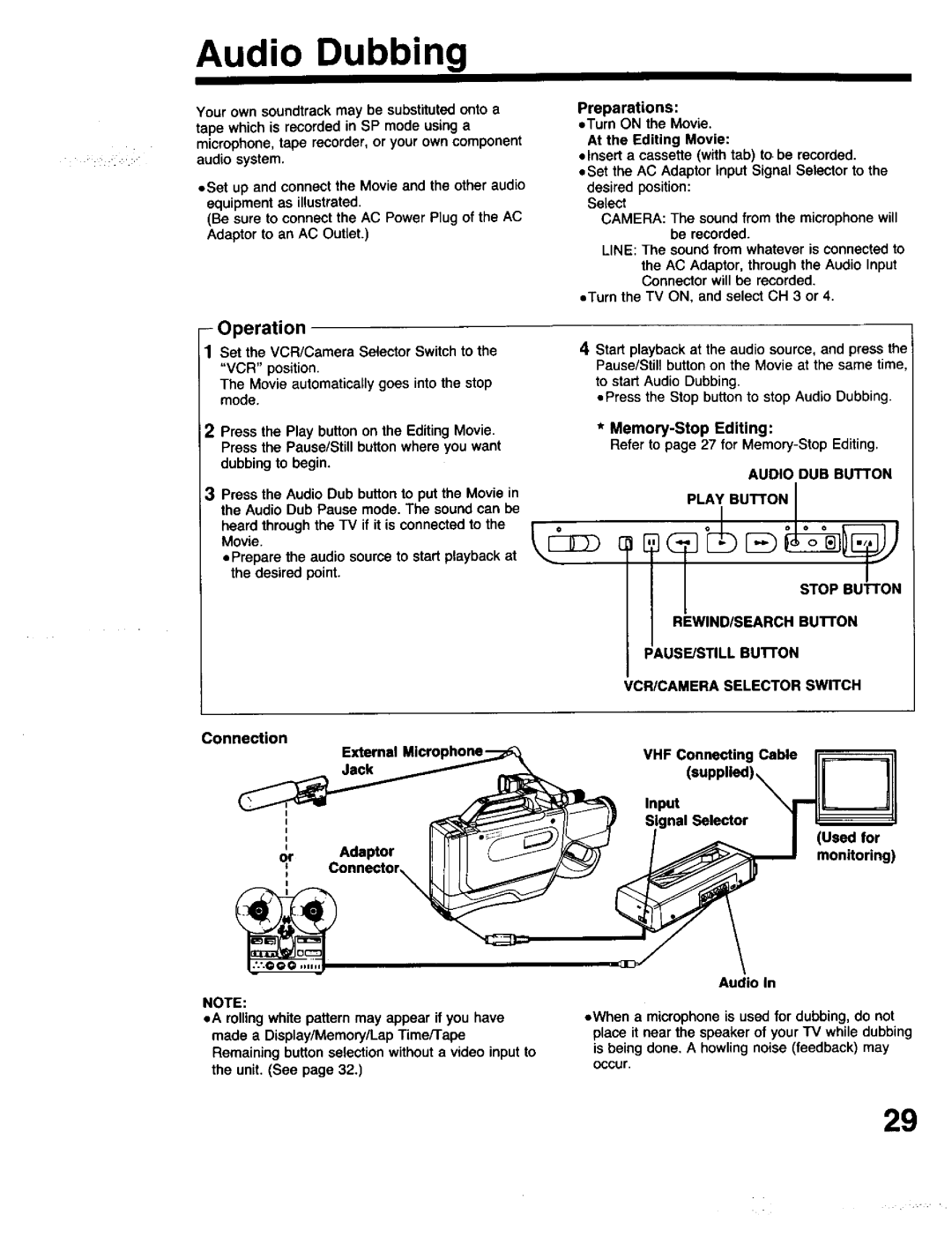Audio Dubbing
Your own soundtrack may be substituted onto a
tape which is recorded in SP mode using a microphone, tape recorder, or your own component
audio system.
=Set up and connect the Movie and the other audio equipment as illustrated.
(Be sure to connect the AC Power Plug of the AC Adaptor to an AC Outlet.)
--Operation
1Set the VCR/Camera Selector Switch to the
"VCR" position.
The Movie automatically goes into the stop mode.
2 Press the Play button on the Editing Movie. Press the Pause/Still button where you want
dubbing to begin.
3Press the Audio Dub button to put the Movie in the Audio Dub Pause mode. The sound can be
heard through the TV if it is connected to the Movie.
=Prepare the audio source to start playback at the desired point.
ConneXion
External Microphonq
Jack
I
or Adaptor
t
I I
NOTE:
oA rolling white pattern may appear if you have made a Display/Memory/Lap Time/Tape Remaining button selection without a video input to the unit. (See page 32.)
Preparations:
=Turn ON the Movie.
At the Editing Movie:
elnsert a cassette (with tab) to. be recorded.
=Set the AC Adaptor Input Signal Selector to the
desired position: Select
CAMERA: The sound from the microphone will be recorded.
LINE: The sound from whatever is connected to
the AC Adaptor, through the Audio Input Connector will be recorded.
=Turn the TV ON, and select CH 3 or 4.
4Start playback at the audio source, and press the Pause/Still button on the Movie at the same time,
to start Audio Dubbing.
=Press the Stop button to stop Audio Dubbing.
*Memory-Stop Editing:
Refer to page 27 for Memory-StopEditing.
AUDIO DUB BUTTON
PLAY BUTTON I
I[
STOP BUTTON
REWIND/SEARCH BuI"rON
PAUSE/STILL BUTTON
VCR/CAMERA SELECTOR SWITCH
VHF Connecting Cable
Input (supplled)_
(Used for monitoring)
Audio In
eWhen a microphone is used for dubbing, do not place it near the speaker of your TV while dubbing is being done. A howling noise (feedback) may occur.
29