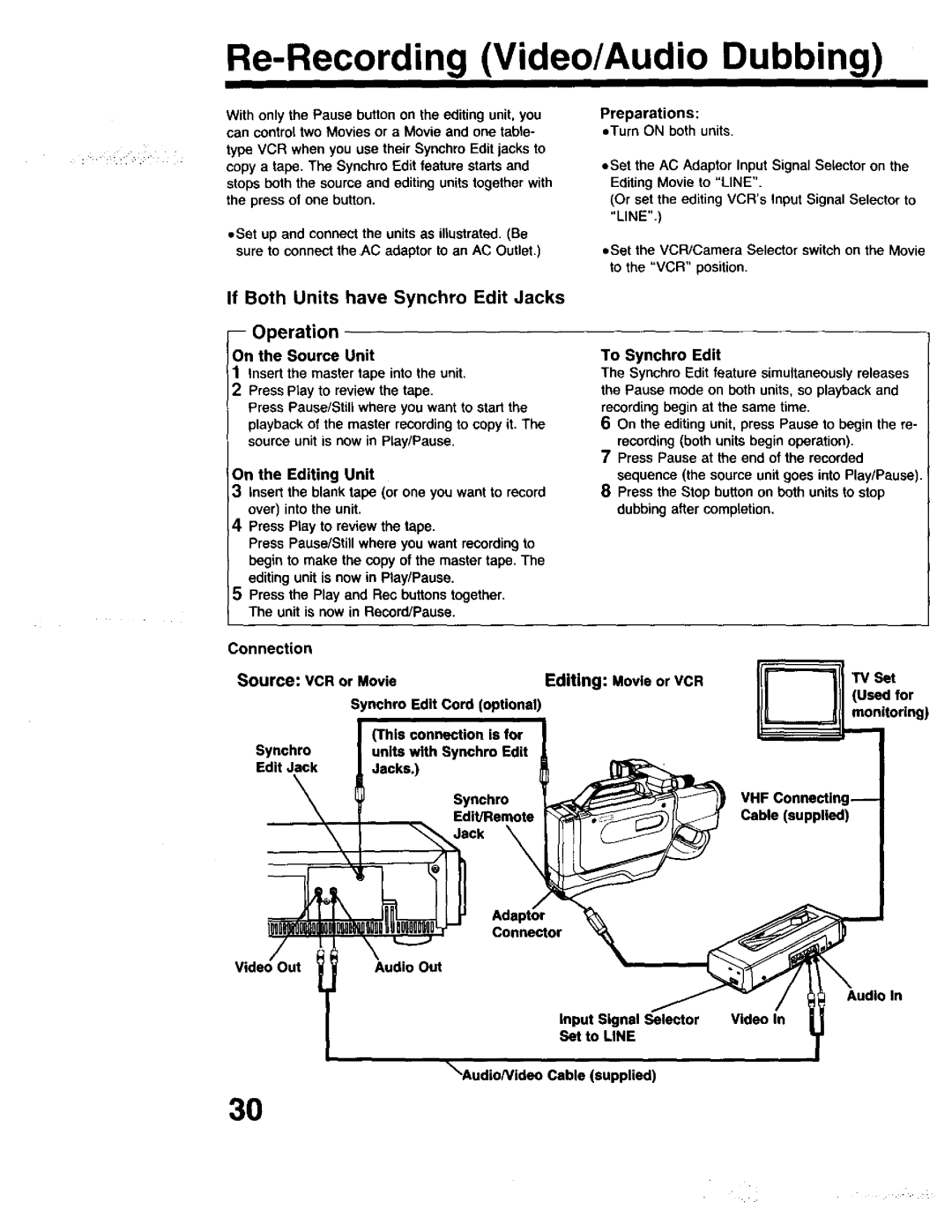Re-Recording (Video/Audio Dubbing)
With only the Pause button on the editing unit, you can control two Movies or a Movie and one table- type VCR when you use their Synchro Edit jacks to copy a tape. The Synchre Edit feature starts and stops both the seurce and editing units together with the press of one button.
=Set up and connect the units as illustrated. (Be sure to connect the AC adaptor to an AC Outlet.)
Preparations:
=Turn ON both units.
=Set the AC Adaptor Input Signal Selector on the Editing Movie to "LINE".
(Or set the editing VCR's Input Signal Selector to "LINE".)
=Set the VCR/Camera Selector switch on the Movie to the "VCR" position.
If Both Units have Synchro Edit Jacks
-- Operation
On the Source Unit
IInsert the master tape into the unit. Press Play to review the tape.
Press Pause/Still where you want to start the playback of the master recording to copy it. The source unit is now in Play/Pause.
On the Editing Unit
3Insert the blank tape (or one you want to record over) into the unit.
4Press Play to review the tape.
Press Pause/Still where you want recording to begin to make the copy of the master tape. The editing unit is now in Play/Pause.
5Press the Play and Rec buttons together. The unit is now in Record/Pause.
To Synchro Edit
The Synchro Edit feature simultaneously releases the Pause mode on both units, so playback and recording begin at the same time.
6On the editing unit, press Pause to begin the re- recording (both units begin operation).
7Press Pause at the end of the recorded sequence (the source unit goes into Play/Pause).
8Press the Stop button on both units to stop dubbing after completion.
Connection |
|
|
|
|
Source: VCR or Movie |
| Editing: Movie or VCR | TV Set | |
| (Used for | |||
| Synchro Edit Cord (optional) |
| ||
|
| monitodng) | ||
|
|
|
| |
| (This connection is for |
|
| |
Synchro | unltswlth | SynchroEdit |
|
|
Edit Jack | Jacks.) |
|
|
|
Synchro | VHF |
EdWRemote | Cable (supplied) |
Jack |
|
Adaptor
Connector
Video Out | Audio Out |
Audio In
Input Signal Selector Video In
Set to LINE
.3able(supplied)
3O