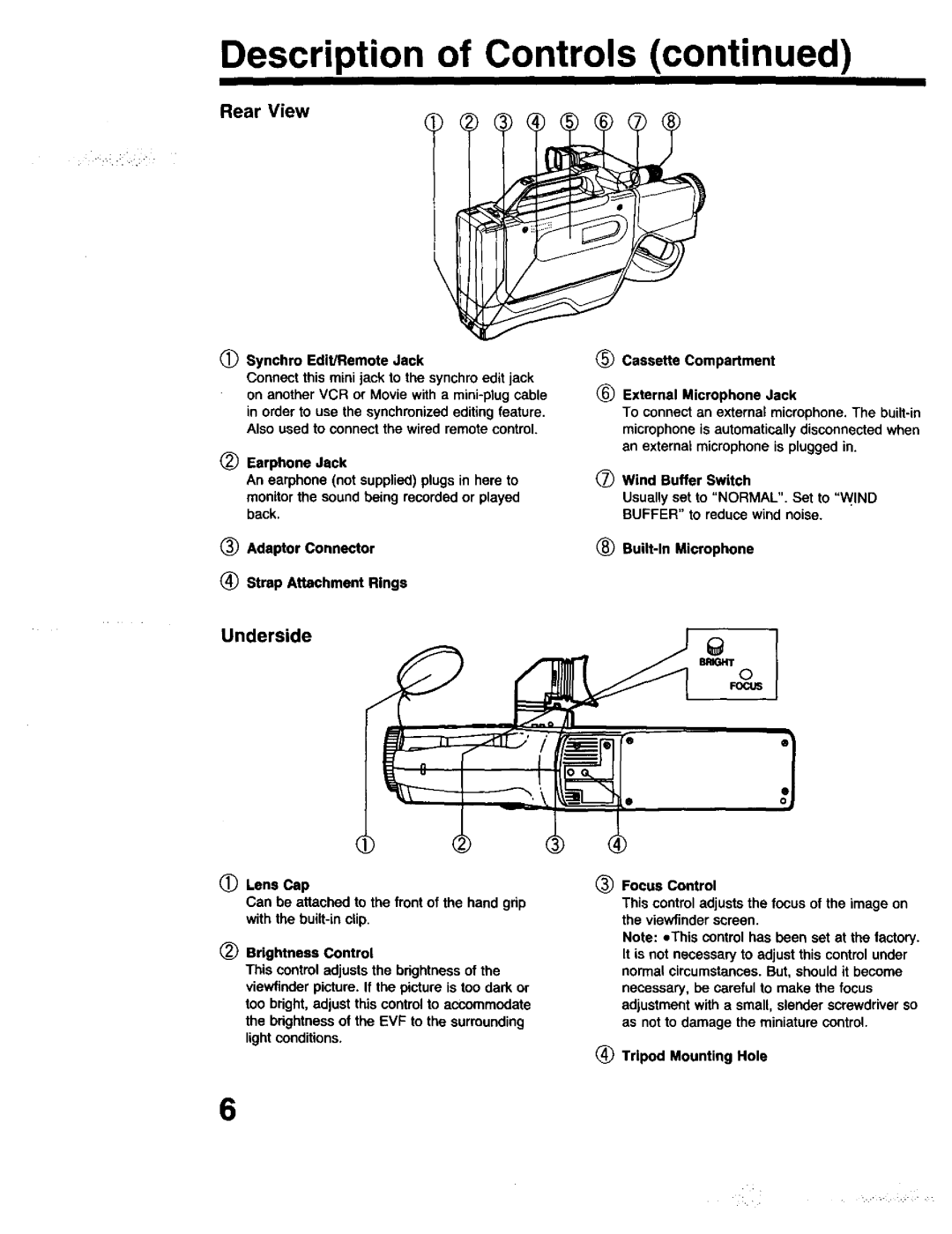Description of Controls (continued)
Rear View
O Synchro | Edit/Remote Jack | _) Cassette Compartment |
Connect | this mini jack to the synchro edit jack |
|
on another VCR or Movie with a
in order to use the synchronized editing feature. Also used to connect the wired remote control.
®Earphone Jack
An earphone (not supplied) plugs in here to
monitorthe sound being recorded or played back.
(_ External Microphone Jack
To connectan externalmicrophone.The
an externalmicrophone is pluggedin.
Q Wind Buffer Switch
Usually set to "NORMAL". Set to "WIND
BUFFER" to reduce wind noise.
(_ Adaptor Connector | (_ |
(_ Strap Attachment Rings
Underside
0 Lens Cap
Can be attachedto the frontof the hand gdp with the
®Brightness Control
This control adjusts the brightness of the viewfinder picture. If the picture is too dark or too bright, adjust this control to accommodate the brightness of the EVF to the surrounding light conditions.
BRIGHT
©
FOCUS
®Focus Control
This control adjusts the focus of the image on the viewfinder screen.
Note: eThis control has been set at the factory. It is not necessary to adjust this control under normal circumstances. But, should it become necessary, be careful to make the focus adjustment with a small, slender screwdriver so as not to damage the miniature control.
(_ Tripod Mounting Hole
6