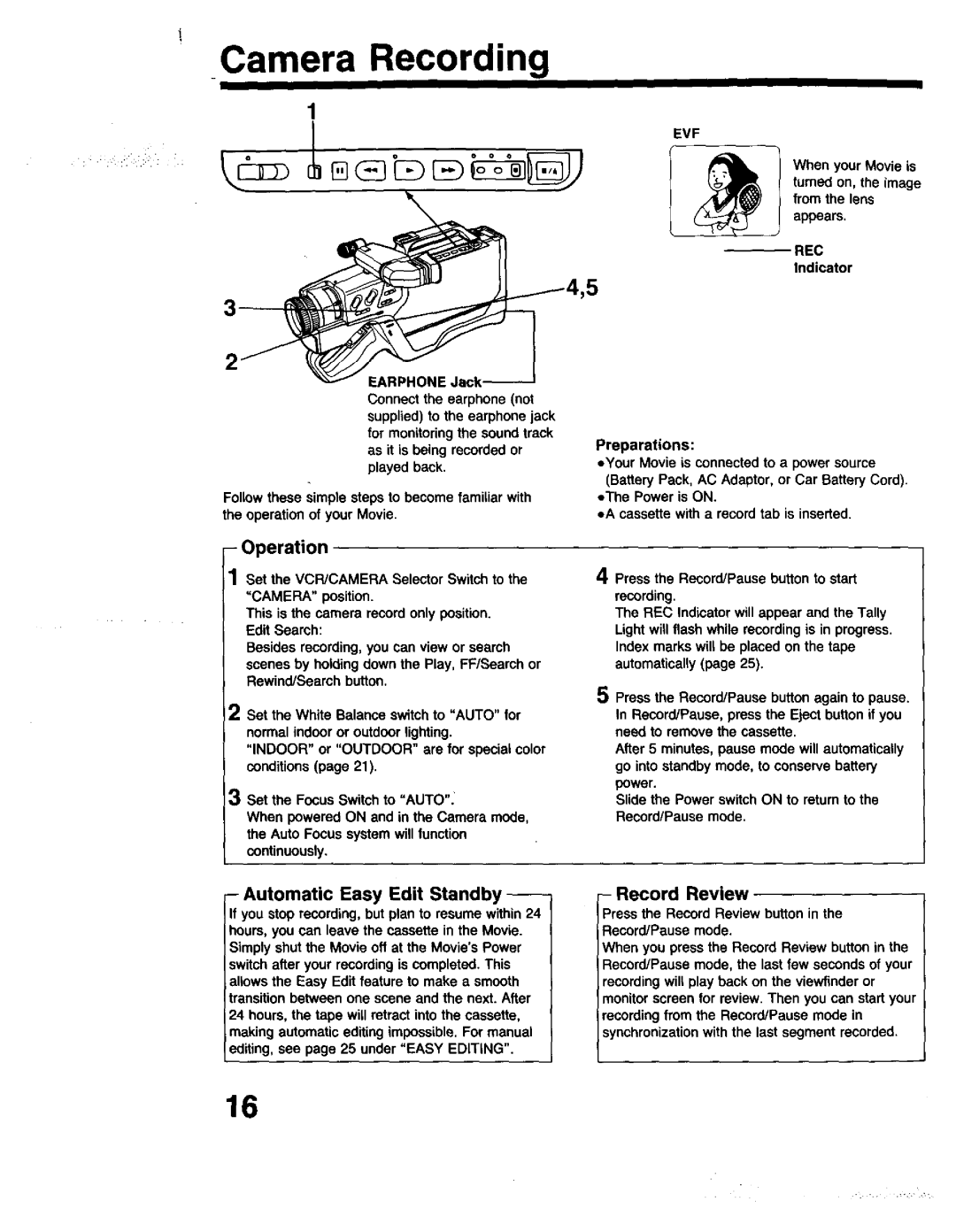Camera Recording
2
Connect the earphone (not supplied) to the earphone jack for monitoring the sound track as it is being recorded or played back.
Follow these simple steps to become familiar with the operation of your Movie.
-Operation
1set the VCR/CAMERA SelectorSwitchto the "CAMERA" position.
This is the camera record onlyposition. Edit Search:
Besidesrecording,you can view or seamh scenes by holdingdownthe Play, FP/Searchor Rewind/Searchbutton.
2Set the White Balanceswitchto "AUTO" for normalindooror outdoorlighting.
"INDOOR" or "OUTDOOR" are for specialcolor conditions (page 21).
Set the Focus Switch to "AUTO":
When powered ON and in the Camera mode, the Auto Focus system will function
continuously.
EVF
When your Movieis turnedon, the image from the lens appears.
REC
Indicator
Preparations:
.,Your Movie is connected to a power source (Battery Pack, AC Adaptor, or Car Battery Cord).
oThe Power is ON.
eA cassette with a record tab is inseded.
4 Pressthe Record/Pausebutton to start recording.
The REC Indicatorwill appear and the Tally
Lightwillflash while recordingis in progress. Index markswillbe placed on the tape automatically(page 25).
5 Pressthe Record/Pausebuttonagainto pause. In Record/Pause,press the Eject buttonif you need to remove the cassette.
After5 minutes, pause mode willautomatically go intostandbymode,to conservebattery
power.
Slidethe Power switchON to returnto the Record/Pausemode.
-Automatic Easy Edit Standby-
If you Stop recording, but plan to resume within 24 hours, you can leave the cassette in the Movie.
Simply shut the Movie off at the Movie's Power switch after your recording is completed. This allows the Easy Edit feature to make a smooth transition between one scene and the next. After
24hours, the tape will retract into the cassette, making automatic editing impossible. For manual editing, see page 25 under "EASY EDITING".
-Record Review
Press the Record Review button in the Record/Pause mode.
When you press the Record Review button in the Record/Pause mode, the last few seconds of your recording will play back on the viewfinder or monitor screen for review. Then you can start your recording from the Record/Pause mode in synchronization with the last segment recorded.
16