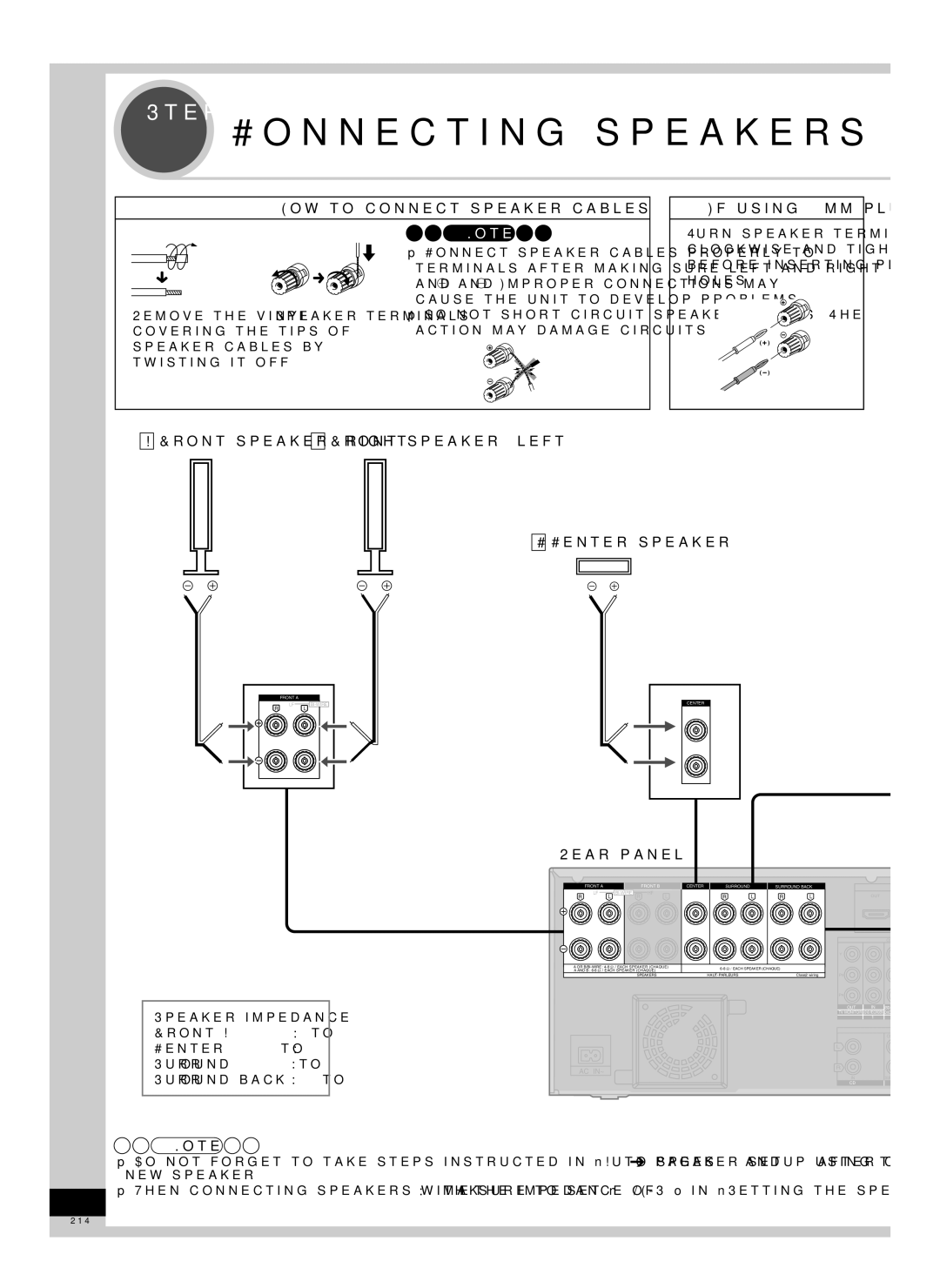RQT9223, H0608VC0, RQT9223-Y specifications
The Panasonic RQT9223 is a high-performance remote control specifically designed for use with various Panasonic audio and video products. This remote is part of Panasonic's ongoing commitment to delivering user-friendly and advanced technology solutions for entertainment systems. The model H0608VC0 is an essential part of the RQT9223 series, bringing enhanced functionality and ease of use to users.One of the notable features of the Panasonic RQT9223 is its ergonomic design. The remote fits comfortably in hand, ensuring that users can easily navigate their devices without discomfort during extended periods of use. The user interface is intuitive, with clearly labeled buttons that provide quick access to core functions such as play, pause, rewind, and fast forward. This functionality allows for a seamless experience whether you are watching a movie, listening to music, or using various multimedia applications.
The RQT9223 utilizes advanced infrared (IR) technology for reliable communication with compatible devices. This ensures that users can control their audio and video equipment from a distance without any lag or disruption in performance. Moreover, the powerful signal range allows for robust connectivity, meaning users don't have to be in direct sight of their devices to operate them effectively.
In terms of compatibility, the RQT9223 is designed to work with a wide range of Panasonic products, making it a versatile addition to any home entertainment system. This includes Blu-ray players, DVD recorders, and high-definition television sets. Users benefit from the convenience of having one remote control manage multiple devices, reducing clutter and simplifying the entertainment experience.
Another key characteristic of the RQT9223 is its build quality and durability. Designed with longevity in mind, the remote boasts a sturdy construction that can withstand everyday use. This reliability means that users can trust their Panasonic remote to perform consistently year after year.
Overall, the Panasonic RQT9223 remote control, particularly the H0608VC0 variant, embodies the ideal combination of functionality, comfort, and durability. It stands as a testament to Panasonic's dedication to enhancing the home entertainment experience with innovative yet user-friendly solutions. As technology continues to evolve, the RQT9223 remains a relevant tool, enabling users to maximize the enjoyment of their audiovisual setups.