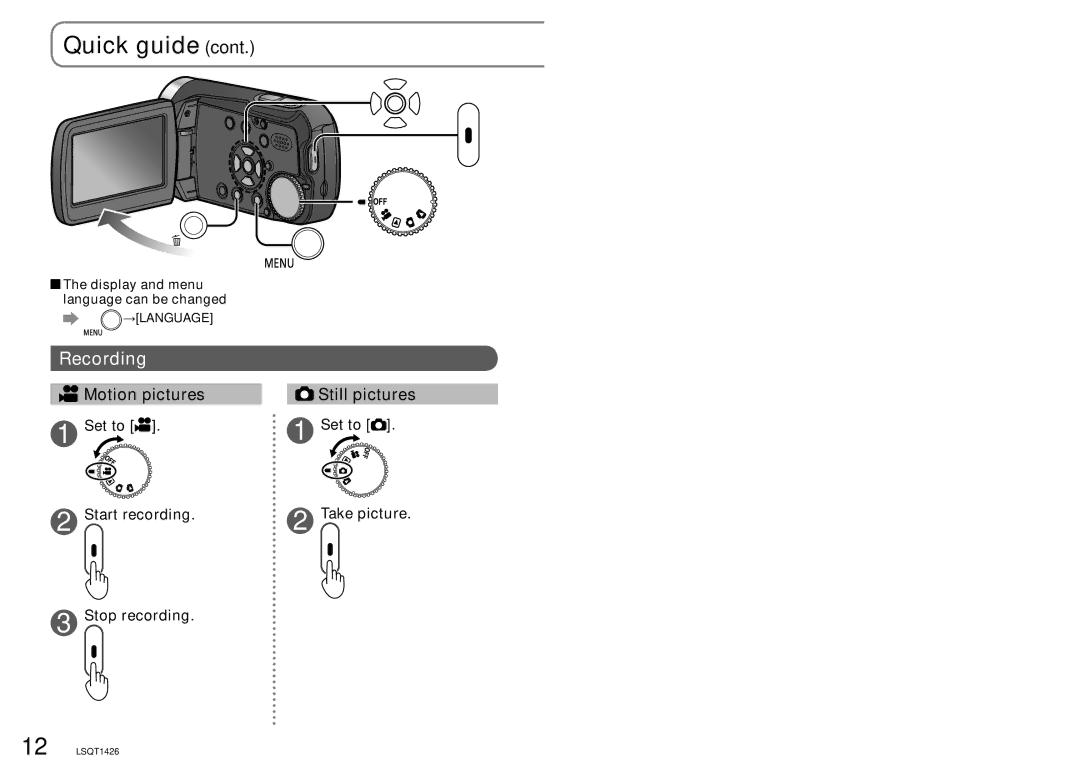Quick guide (cont.)
 The display and menu language can be changed
The display and menu language can be changed
 →[LANGUAGE]
→[LANGUAGE]
Recording
![]() Motion pictures
Motion pictures
1 Set to [ ].
].
2 Start recording.
3 Stop recording.
![]() Still pictures
Still pictures
1 Set to [ ].
].
2 Take picture.
12 LSQT1426