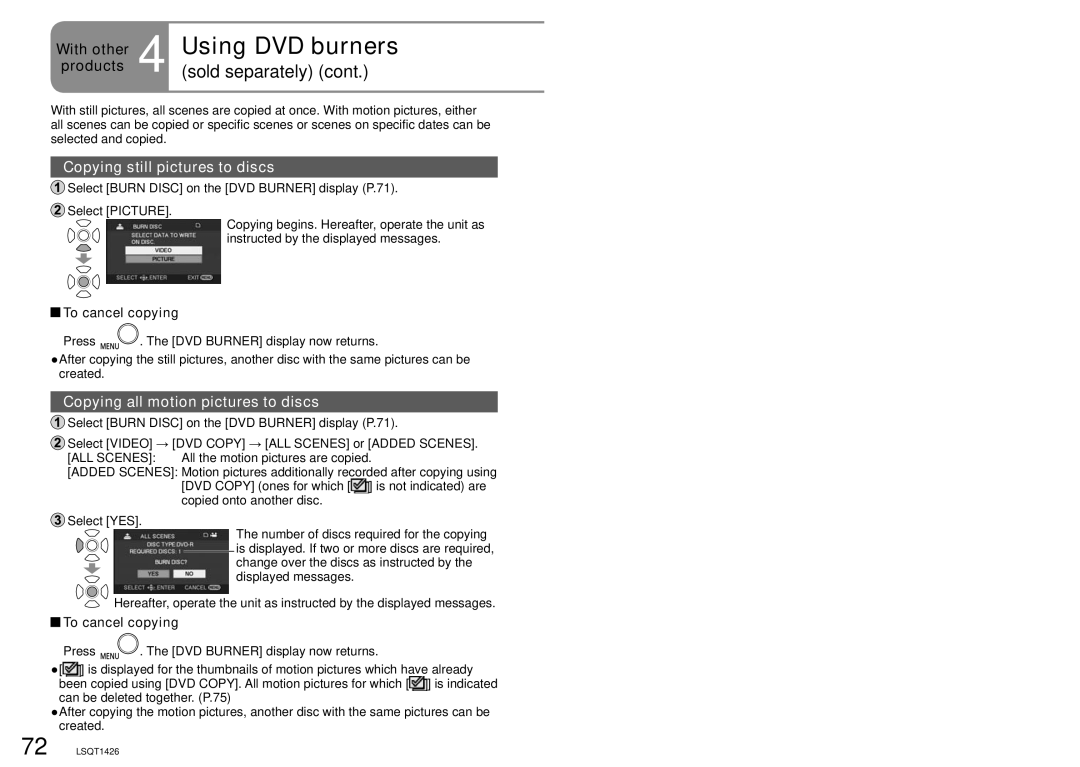With other | Using DVD burners |
products | 4 (sold separately) (cont.) |
|
With still pictures, all scenes are copied at once. With motion pictures, either all scenes can be copied or specific scenes or scenes on specific dates can be selected and copied.
Copying still pictures to discs
![]() Select [BURN DISC] on the [DVD BURNER] display (P.71).
Select [BURN DISC] on the [DVD BURNER] display (P.71).
Select [PICTURE].
Copying begins. Hereafter, operate the unit as instructed by the displayed messages.
 To cancel copying
To cancel copying
Press | . The [DVD BURNER] display now returns. |
●After copying the still pictures, another disc with the same pictures can be created.
Copying all motion pictures to discs
![]() Select [BURN DISC] on the [DVD BURNER] display (P.71).
Select [BURN DISC] on the [DVD BURNER] display (P.71).
![]() Select [VIDEO] → [DVD COPY] → [ALL SCENES] or [ADDED SCENES]. [ALL SCENES]: All the motion pictures are copied.
Select [VIDEO] → [DVD COPY] → [ALL SCENES] or [ADDED SCENES]. [ALL SCENES]: All the motion pictures are copied.
[ADDED SCENES]: Motion pictures additionally recorded after copying using [DVD COPY] (ones for which [![]() ] is not indicated) are copied onto another disc.
] is not indicated) are copied onto another disc.
![]() Select [YES].
Select [YES].
The number of discs required for the copying is displayed. If two or more discs are required, change over the discs as instructed by the displayed messages.
Hereafter, operate the unit as instructed by the displayed messages.
![]() To cancel copying
To cancel copying
Press | . The [DVD BURNER] display now returns. |
●[![]() ] is displayed for the thumbnails of motion pictures which have already been copied using [DVD COPY]. All motion pictures for which [
] is displayed for the thumbnails of motion pictures which have already been copied using [DVD COPY]. All motion pictures for which [![]() ] is indicated can be deleted together. (P.75)
] is indicated can be deleted together. (P.75)
●After copying the motion pictures, another disc with the same pictures can be created.