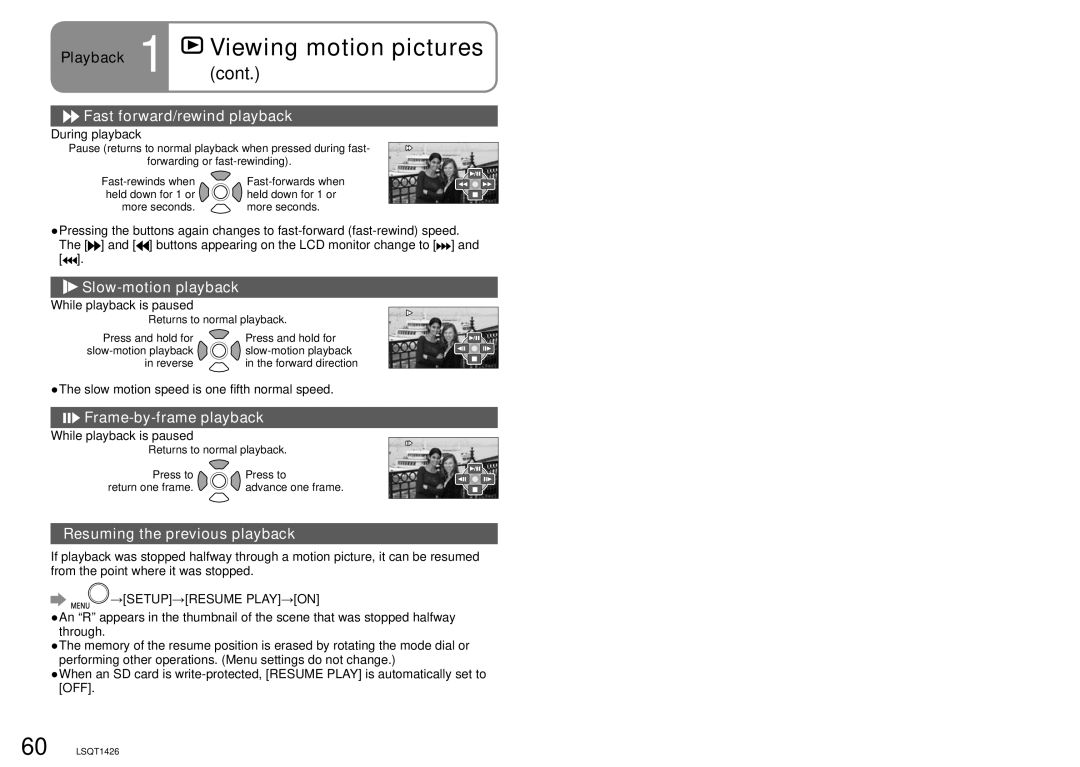Playback 1 | (cont.)Viewing motion pictures |
Fast forward/rewind playback
During playback
Pause (returns to normal playback when pressed during fast-
forwarding or
held down for 1 or | held down for 1 or |
more seconds. | more seconds. |
●Pressing the buttons again changes to ![]() ] and [
] and [![]() ] buttons appearing on the LCD monitor change to [
] buttons appearing on the LCD monitor change to [![]()
![]() ] and [
] and [![]()
![]() ].
].

Slow-motion playback
While playback is paused
Returns to normal playback.
Press and hold for | Press and hold for |
in reverse | in the forward direction |
●The slow motion speed is one fifth normal speed.




Frame-by-frame playback
While playback is paused
Returns to normal playback.
Press to | Press to |
return one frame. | advance one frame. |
Resuming the previous playback
If playback was stopped halfway through a motion picture, it can be resumed from the point where it was stopped.
 →[SETUP]→[RESUME PLAY]→[ON]
→[SETUP]→[RESUME PLAY]→[ON]
●An “R” appears in the thumbnail of the scene that was stopped halfway through.
●The memory of the resume position is erased by rotating the mode dial or performing other operations. (Menu settings do not change.)
●When an SD card is