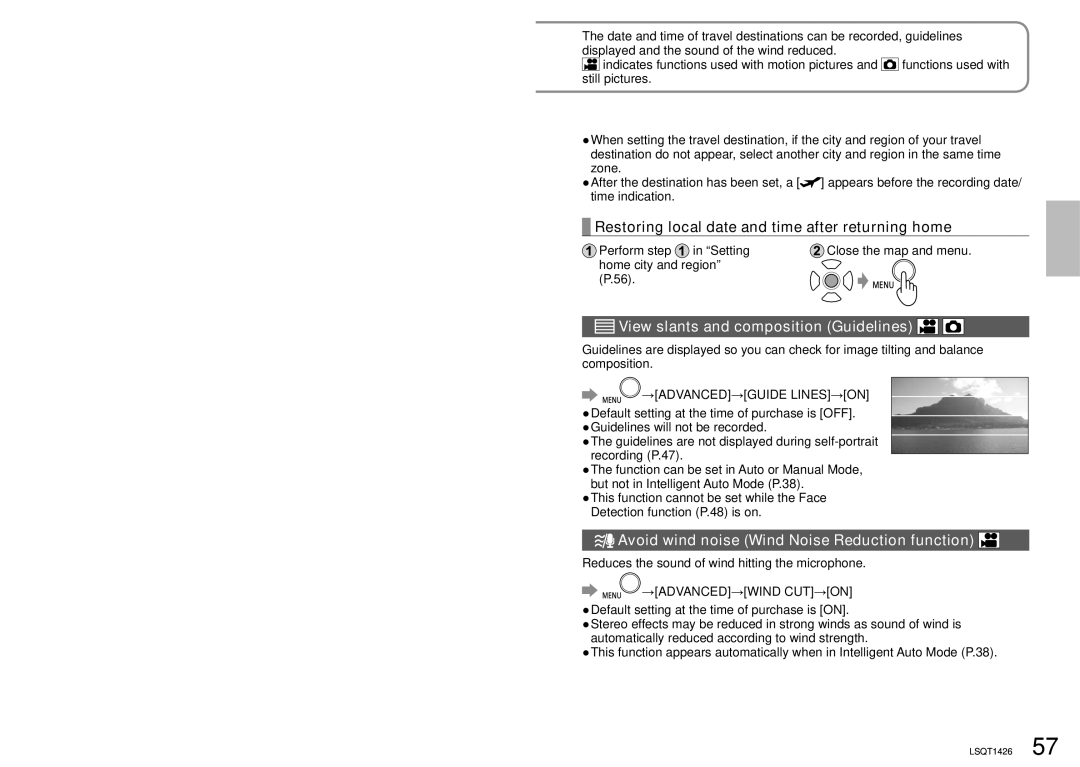The date and time of travel destinations can be recorded, guidelines displayed and the sound of the wind reduced.
![]() indicates functions used with motion pictures and
indicates functions used with motion pictures and ![]() functions used with still pictures.
functions used with still pictures.
●When setting the travel destination, if the city and region of your travel destination do not appear, select another city and region in the same time zone.
●After the destination has been set, a [ ] appears before the recording date/ time indication.
Restoring local date and time after returning home
![]() Perform step
Perform step ![]() in “Setting home city and region” (P.56).
in “Setting home city and region” (P.56).
![]() Close the map and menu.
Close the map and menu.

 View slants and composition (Guidelines)
View slants and composition (Guidelines) 






Guidelines are displayed so you can check for image tilting and balance composition.
 →[ADVANCED]→[GUIDE LINES]→[ON]
→[ADVANCED]→[GUIDE LINES]→[ON]
●Default setting at the time of purchase is [OFF]. ●Guidelines will not be recorded.
●The guidelines are not displayed during
●The function can be set in Auto or Manual Mode, but not in Intelligent Auto Mode (P.38).
●This function cannot be set while the Face Detection function (P.48) is on.

 Avoid wind noise (Wind Noise Reduction function)
Avoid wind noise (Wind Noise Reduction function) 



Reduces the sound of wind hitting the microphone. ![]()
![]()
![]()
![]() →[ADVANCED]→[WIND CUT]→[ON]
→[ADVANCED]→[WIND CUT]→[ON]
●Default setting at the time of purchase is [ON].
●Stereo effects may be reduced in strong winds as sound of wind is automatically reduced according to wind strength.
●This function appears automatically when in Intelligent Auto Mode (P.38).