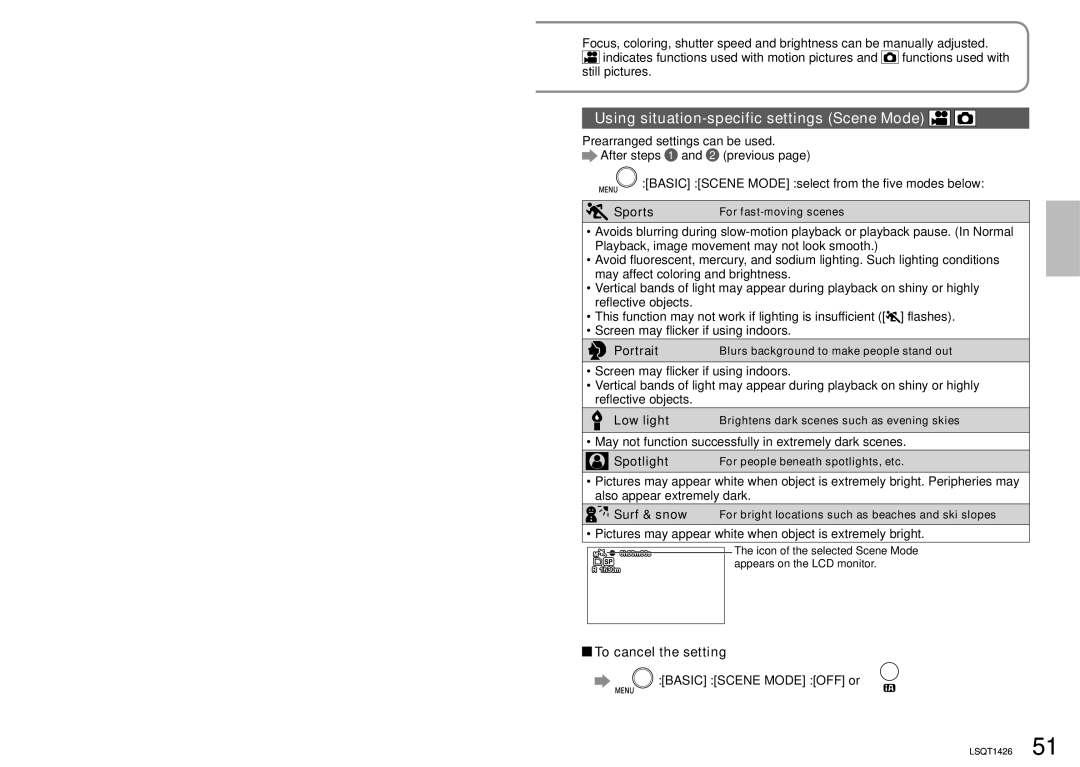Recording 8 Recording manually (motion/still pictures)
1 | Set to [ ] or [ ]. |
2 | Select Manual Recording. |
MNL displayed |
 To return to Automatic Recording
To return to Automatic Recording
4/4NEXT
Operation icons
 To hide operation icons
To hide operation icons
Adjusting focus manually (Manual Focus Adjustment) 



Manually focus the subject if it cannot be brought into focus by automatic focus. For example, focusing is hard in the following situations:
• Mixture of close and distant objects | • Objects behind unclear glass |
| ||||||||
• Bright peripheral lights | • Dark locations |
| ||||||||
• | • Objects with little contrast |
| ||||||||
After steps 1 and 2 |
|
|
|
| ||||||
Display MF. | Adjust focus. |
| ||||||||
|
|
|
|
|
|
|
|
|
|
|
|
|
|
|
|
|
|
|
|
|
|
|
|
|
|
|
|
|
|
|
|
|
|
|
|
|
|
|
|
|
|
|
|
5/5NEXT
MF displayed
5/5NEXT
●Focuses adjusted on
To return to Automatic Focus | or |